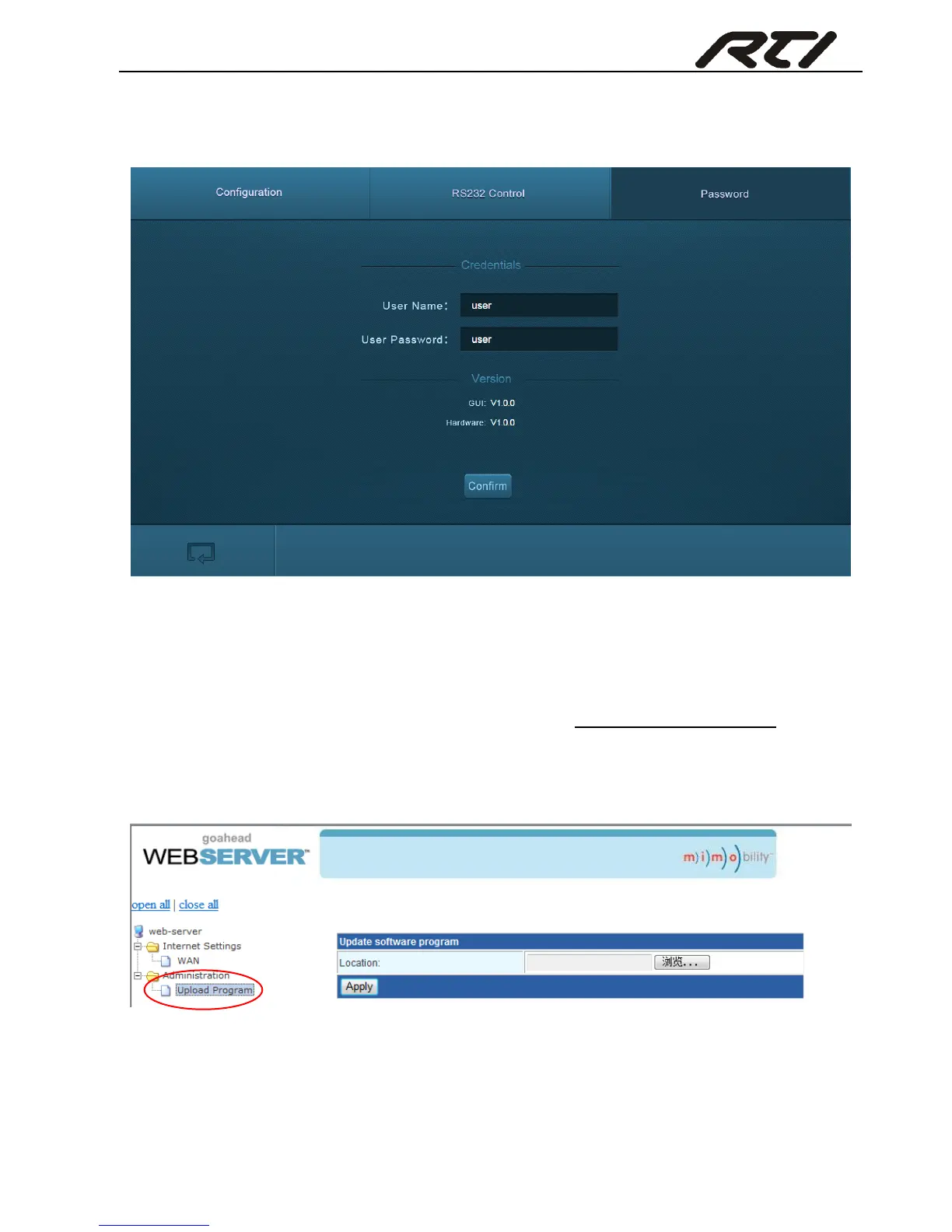Compact Scaler Switcher Set
34
4.5.4 Password Menu
Click Password on the top of interface to enter password menu shown as below:
In this interface, the user name and password can be modified as you need.
4.5.5 GUI Update
GUI for the Scaler Switcher supports online update in http://192.168.0.178:100. Type
the username and password (the same as the GUI log-in settings, modified password
will be available only after rebooting) to log in the configuration interface. After that, click
Administration at the source menu to get to Upload Program as shown below:
Select the desired update file and press Apply, it will start upgrading then.