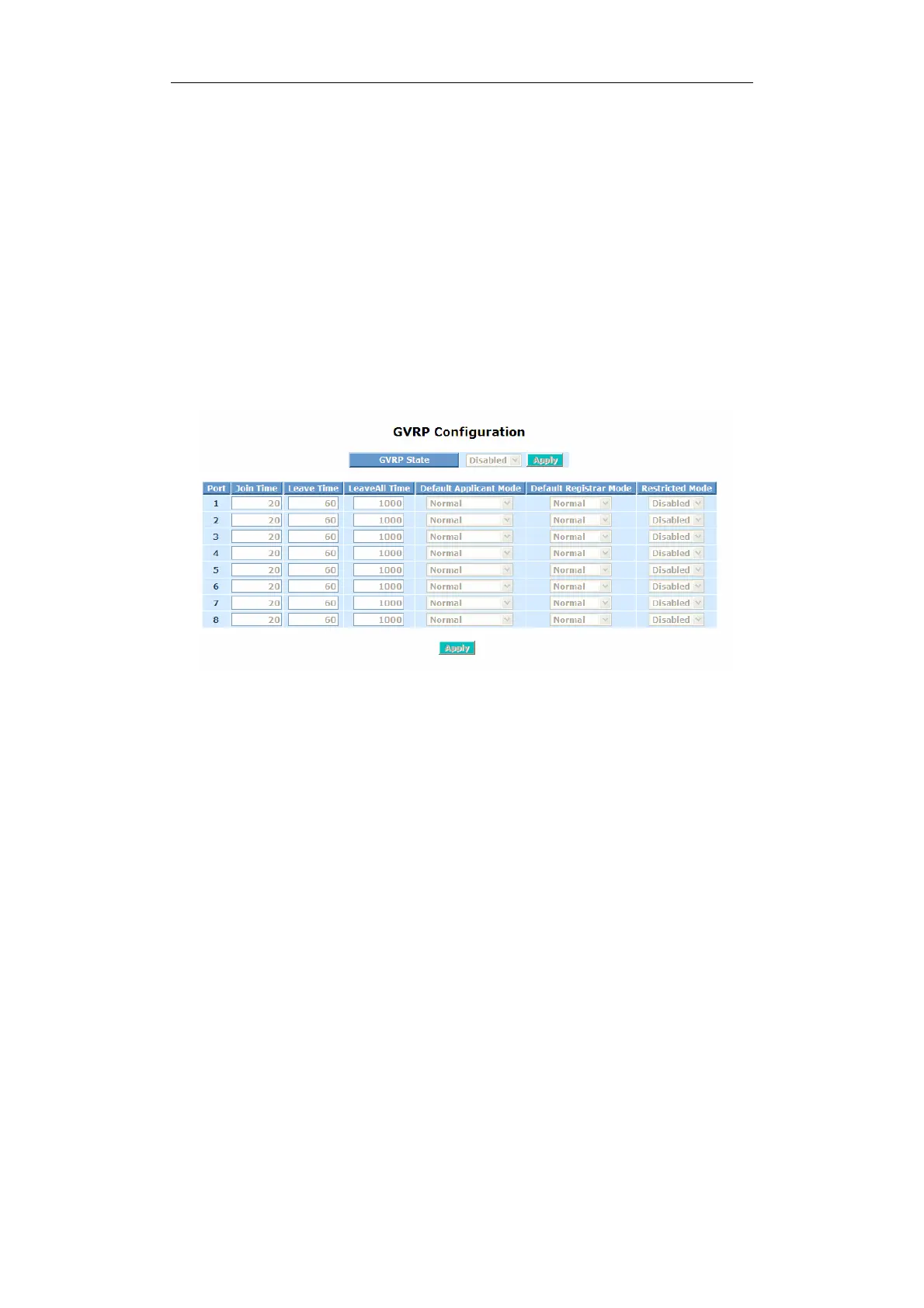GS-2108C User Manual
Publication date: April, 2008
Revision A4
96
3-13. GVRP Configuration
GVRP is an application based on Generic Attribute Registration Protocol
(GARP), mainly used to automatically and dynamically maintain the group
membership information of the VLANs. The GVRP offers the function providing the
VLAN registration service through a GARP application. It makes use of GARP
Information Declaration (GID) to maintain the ports associated with their attribute
database and GARP Information Propagation (GIP) to communicate among
switches and end stations. With GID information and GIP, GVRP state machine
maintain the contents of Dynamic VLAN Registration Entries for each VLAN and
propagate these information to other GVRP-aware devices to setup and update
their knowledge database, the set of VLANs associated with currently active
members, and through which ports these members can be reached.
In GVRP Configuration function folder, there are three functions supported,
including GVRP Config, GVRP Counter and GVRP Group explained below.
Fig. 3-46
Function name:
GVRP Config
Function description:
In the function of GVRP Config, it is used to configure each port’s GVRP
operation mode, in which there are seven parameters needed to be configured
described below.
Parameter description:
GVRP State Setting:
This function is simply to let you enable or disable GVRP function. You
can pull down the list and click the <Downward> arrow key to choose
“Enable” or “Disable”. Then, click the <Apply> button, the system will
take effect immediately.
Join Time:
