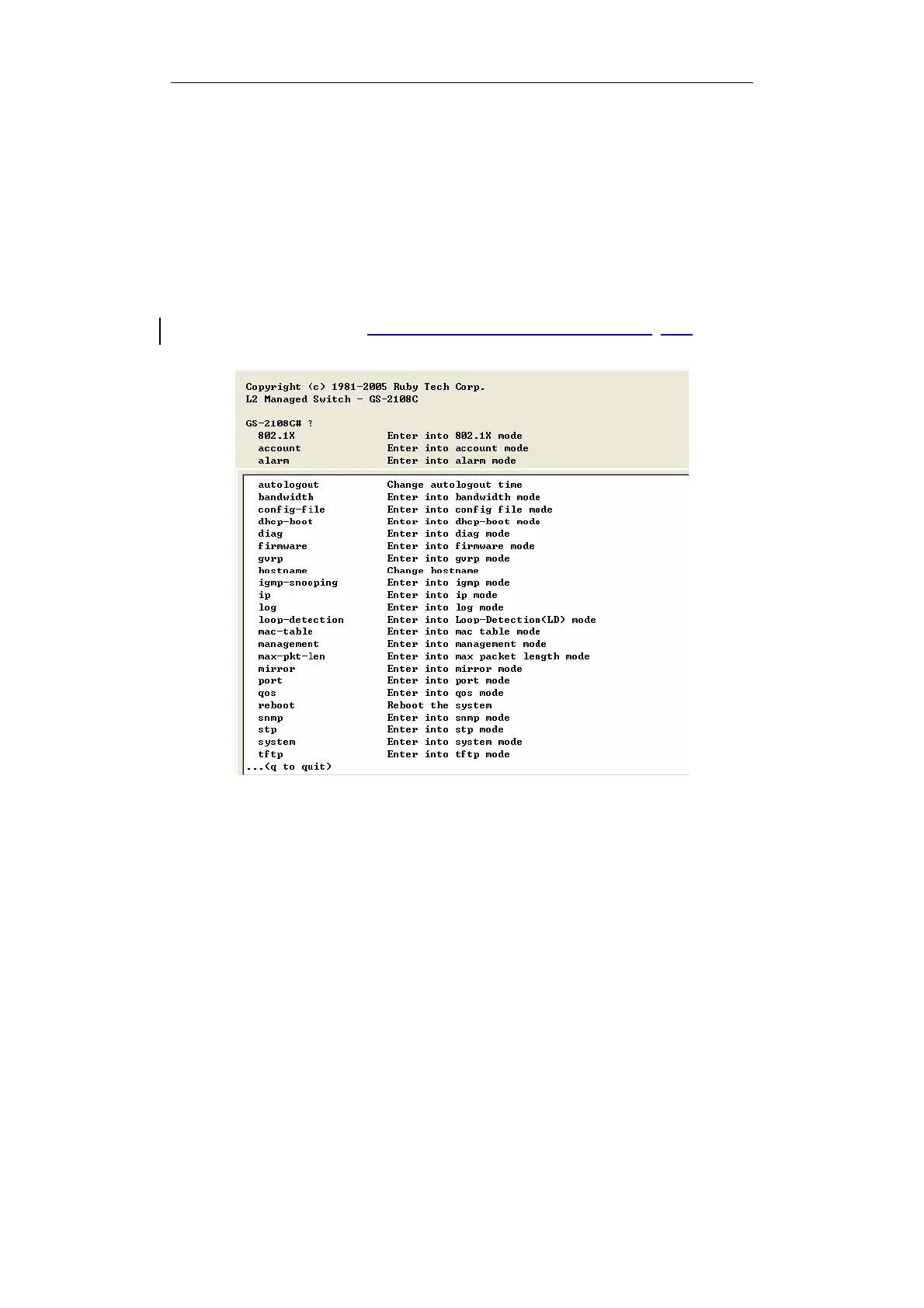GS-2108C User Manual
Publication date: April, 2008
Revision A4
146
4-2. Commands of CLI
To see the commands of the mode, please input “?” after the prompt, then all
commands will be listed in the screen. All commands can be divided into two
categories, including global commands and local commands. Global commands can
be used wherever the mode you are. They are “exit”, “end”, “help”, “history”, “logout”,
“save start”, “save user”, “restore default” and “restore user”. For more details,
please refer to Section 4-2-1.
Command instructions reside in the corresponding modes are local
commands. The same command with the same command name may occur but
perform totally different function in different modes. For example, “show” in IP mode
performs displaying the IP information; however, it performs displaying the system
information in system mode. For more details, please refer to Section
4-2-2.
Fig. 4-3
