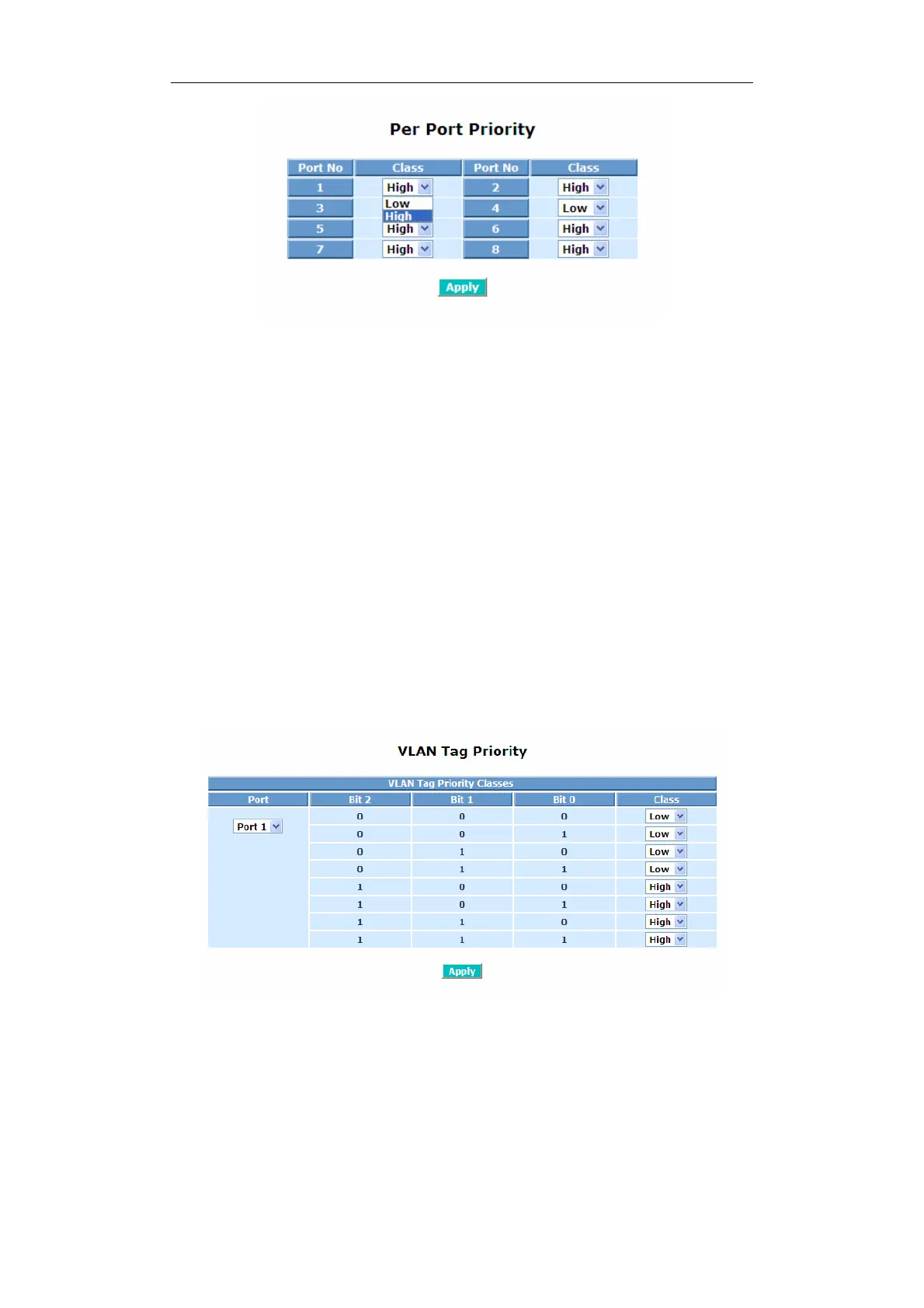GS-2108C User Manual
Publication date: April, 2008
Revision A4
64
Fig. 3-18
Function name:
VLAN Tag Priority
Function description:
In vlan tag, there are 3 bits belonging to priority. According to these 3 bits, we
could arrange 8 traffics –0 0 0, 0 0 1, 0 1 0, 0 1 1, 1 0 0, 1 0 1, 1 1 0, 1 1 1. We
can set High priority or Low priority for each traffic class. For instance, if we let
VLAN-tagged priority 0 0 0 be high priority and VLAN-tagged priority 0 0 1 be
Low Priority, and then make port 1, 2, 3 be in the vlan 2. We sent the packets
that have the value 0 0 0 in vlan-tagged field and VID equals 2 from the port 2
and the packets that have the value 0 0 1 in vlan-tagged field and VID equals
2 from the port 3 into the switch. We let the two kinds of packets be
transmitted for port 1 until the port results in congestion. The result is that the
packets will be dropped partially from the port 3 because the packets that
belong to Low Priority. For the use of VLAN Tag Priority function, please press
<Configure> button at the right section for setting in advance.
Fig. 3-19