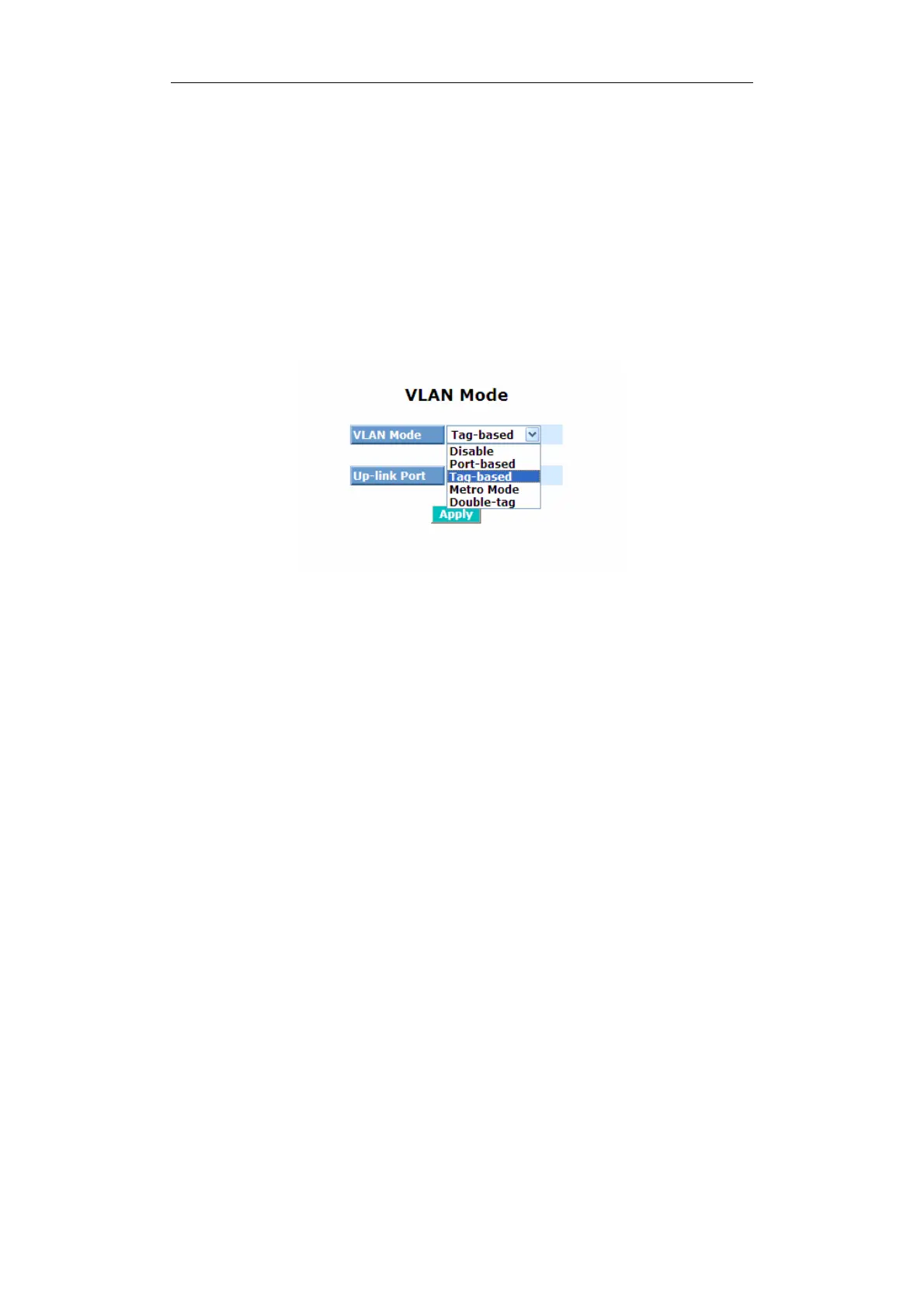GS-2108C User Manual
Publication date: April, 2008
Revision A4
81
Metro Mode:
The Metro Mode is a quick configuration VLAN environment
method on Port-based VLAN. It will create 6 or 7 Port-based VLAN
groups.
Double-tag:
Double-tag mode belongs to the tag-based mode, however, it would
treat all frames as the untagged ones, which means that tag with
PVID will be added into all packets. Then, these packets will be
forwarded as Tag-based VLAN. So, the incoming packets with tag
will become the double-tag ones.
Fig. 3-31
Up-link Port:
This function is enabled only when metro mode is chosen in VLAN mode.
7:
Except Port 7, each port of the switch cannot transmit packets with
each other. Each port groups a VLAN with Port 7, thus, total 7
groups consisting of 2 members are formed.
8:
Except Port 8, each port of the switch cannot transmit packets with
each other. Each port groups a VLAN with Port 8, thus, total 7
groups consisting of 2 members are formed.
7&8:
Except Port 7 and Port 8, each port of the switch cannot transmit
packets with each other. Each port groups a VLAN with Port 7 and
Port 8, thus, total 6 groups consisting of 3 members are formed.
