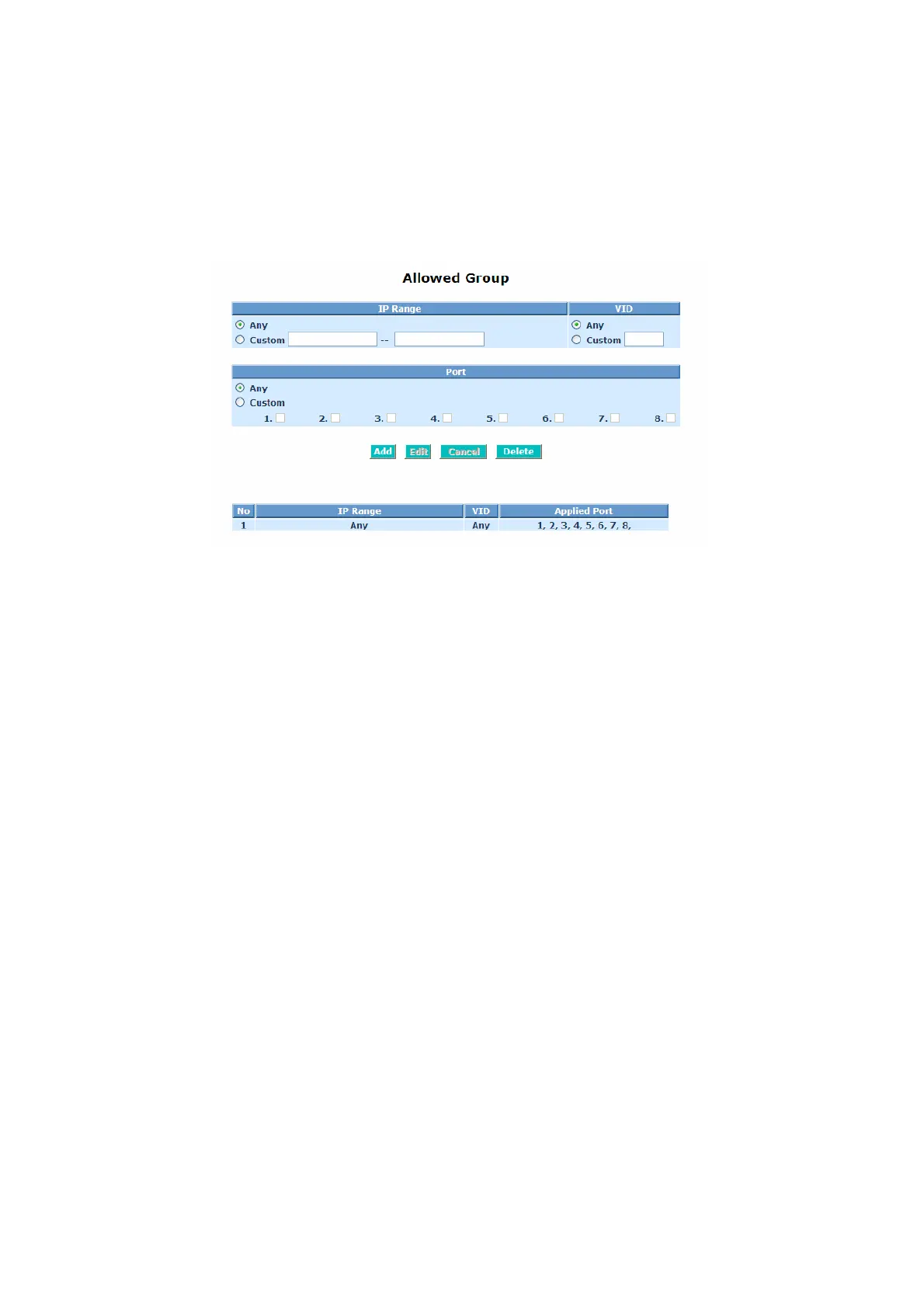Publication date: April, 2008
Revision A3
7
Function name:
IGMP Snooping Allowed Group
Function description:
IGMP Snooping Allowed Group is used to snoop the status of IP multicast
groups and display its associated information in both tagged VLAN and non-
tagged VLAN networks. Enabling IGMP with either passive or active mode,
you can monitor the IGMP snooping information, which contains the multicast
member list with the multicast groups, VID and member port.
Fig. 3-27
Parameter description:
IP Range:
You can evoke the “Any” or “Custom” to manual to set a IP Range
to allow the group to become the allowed group.
VID:
You can evoke the “Any” or “Custom” to manual to set a VID to
allow the group’s VID .
Add:
To add a new group to deploy the IGMP snooping.
Edit:
To modify a group setting to deploy the IGMP snooping Group .
Cancel:
To cancel a Group setting action what you configure at last time.
Delete:
To delete a group of the IGMP snooping.
Port:
To assign ports to become a group membership.