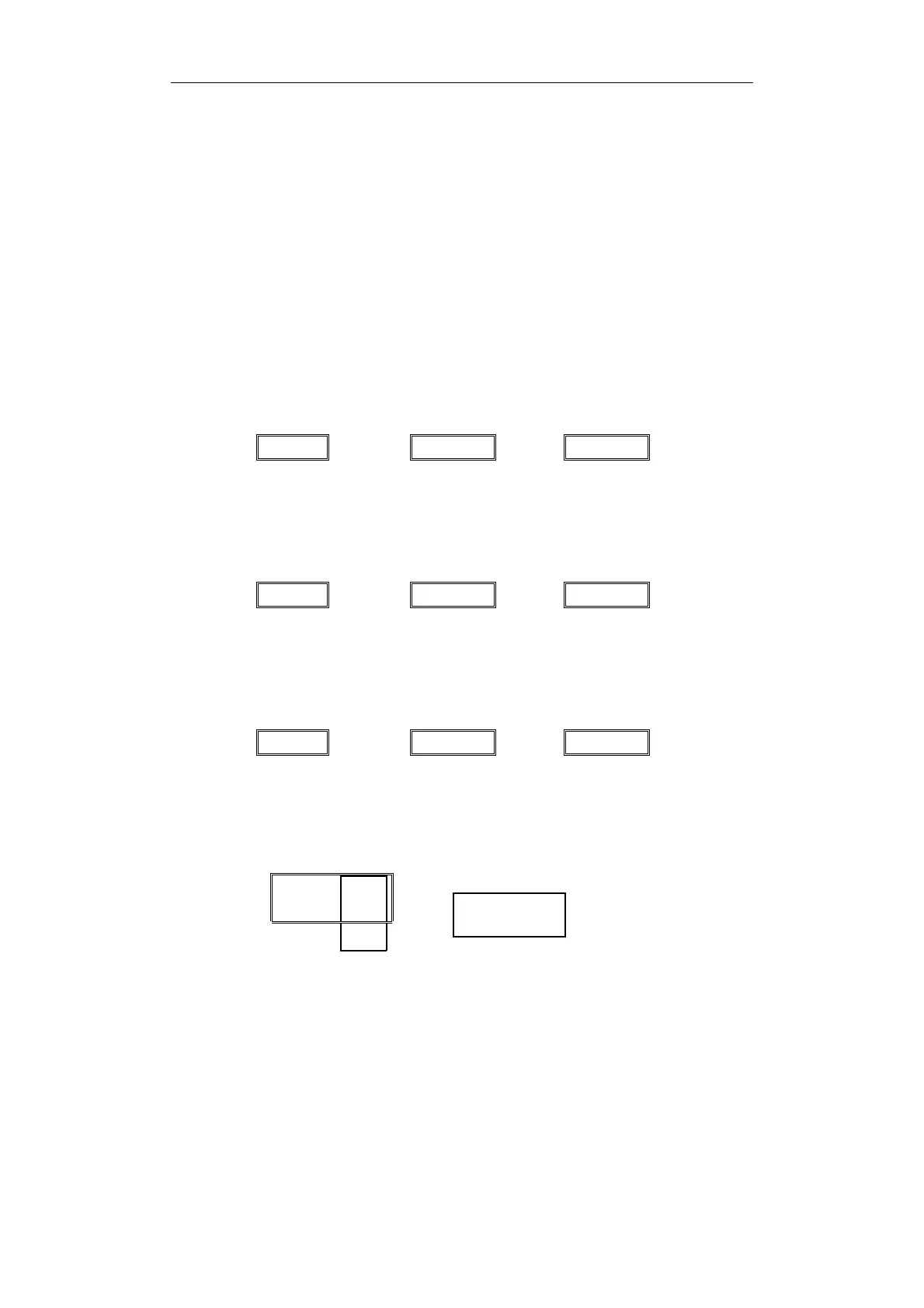GS-2108C User Manual
Publication date: April, 2008
Revision A4
42
3-1-5. Management Policy
Through the management security configuration, the manager can do the
strict setup to control the GS-2108C and limit the user to access this switch.
The following rules are offered for the manager to manage the GS-2108C:
Rule 1) : When no lists exists, then it will accept all connections.
Accept
-----------------------------------------------------------------------
Rule 2) : When only “accept lists” exist, then it will deny all connections,
excluding the connection inside of the accepting range.
Accept Deny Accept Deny Accept
-----------------------------------------------------------------------
Rule 3) : When only “deny lists” exist, then it will accept all connections,
excluding the connection inside of the denying range.
Deny Accept Deny Accept Deny
-----------------------------------------------------------------------
Rule 4) : When both “accept and deny” lists exist, then it will deny all
connections, excluding the connection inside of the accepting range.
Accept Deny Deny Deny Accept
-----------------------------------------------------------------------
Rule 5) : When both “accept and deny” lists exist, then it will deny all
connections, excluding the connection inside of the accepting range and NOT
inside of the denying range at the same time.
Accept
Den
Deny| Acc | Deny | Acc | Deny
----------------------------------------------------------------------
Accept
