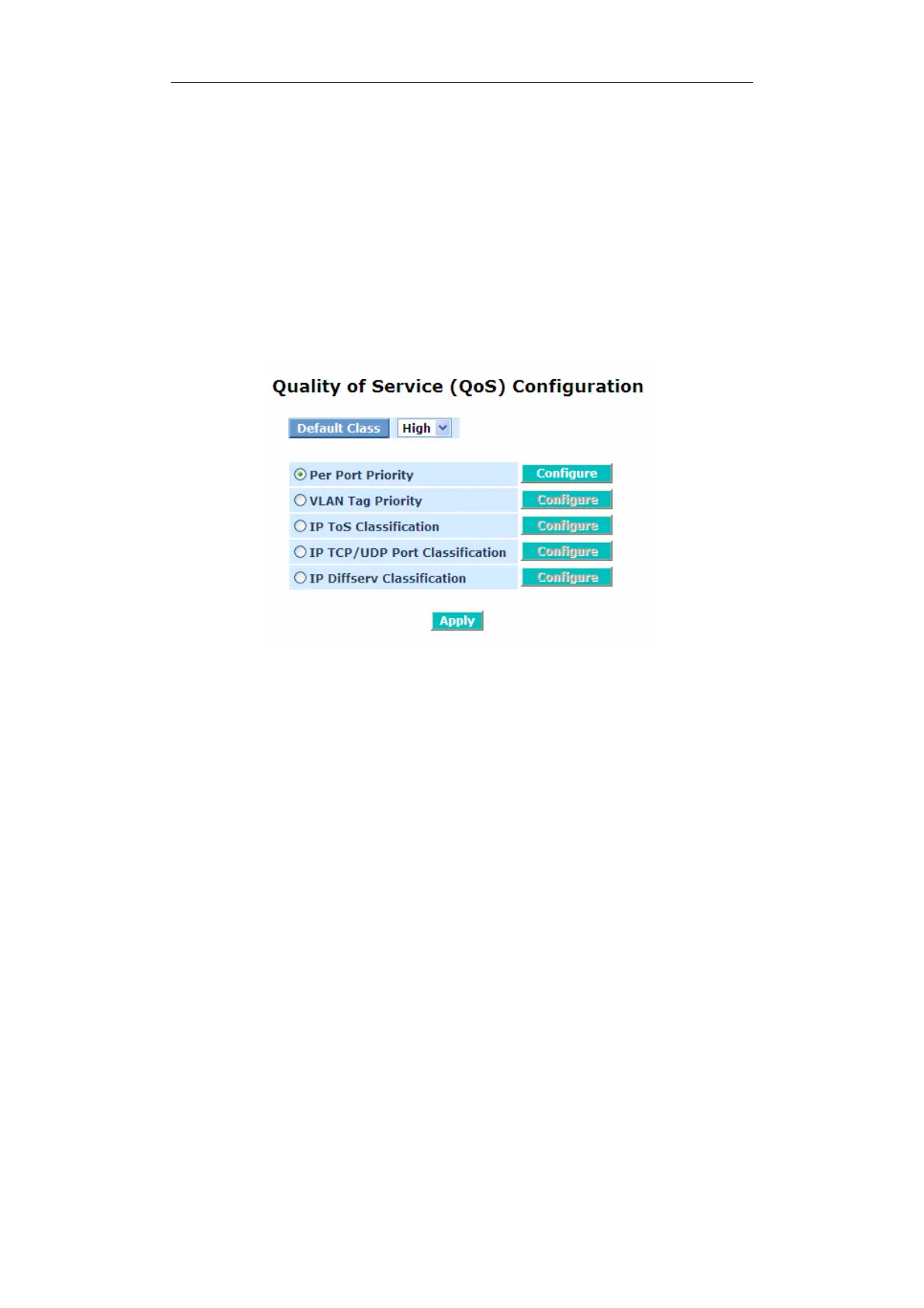GS-2108C User Manual
Publication date: April, 2008
Revision A4
63
3-5. QoS(Quality of Service) Configuration
The switch offers powerful 5 kinds of QoS functions. There are Per Port
Priority that you can assign each port to different precedence, VLAN Tag priority
that can make precedence of 8 priorities, IP TOS Classification, IP TCP/UDP Port
Classification and IP DiffServe Classification.
In Quality of Service (QoS) Configuration, there is one option named” Default
Class”. As you had selected one of the five QoS functions, then some packets that
did not belong to this QoS setting would be viewed as Default Class. For instance, if
you set QoS function as VLAN Tag Priority mode, and then choose Default Class as
High, finally, the priority of the packets with no tag will be considered as High priority
precedence. The initial value of the Default Class is High.
Fig. 3-17
Function name:
Per Port Priority
Function description:
We can assign QoS Priority, including High and Low for each port. For
example, if we transmit IP packets from Port 2 and Port 3 at the speed of
1Gbps to Port 1, and set the Class of Port 2 as High and Port 3 as Low, then
the packets of Port 3 will be dropped when the congestion happens because
Port 2 owns higher precedence of transmitting packets.
Parameter description:
Port No:
User can choose the port (1~8) respectively with Priority Class on Per
Port Priority function.
Class:
User can set up High Priority or Low Priority for each port respectively.