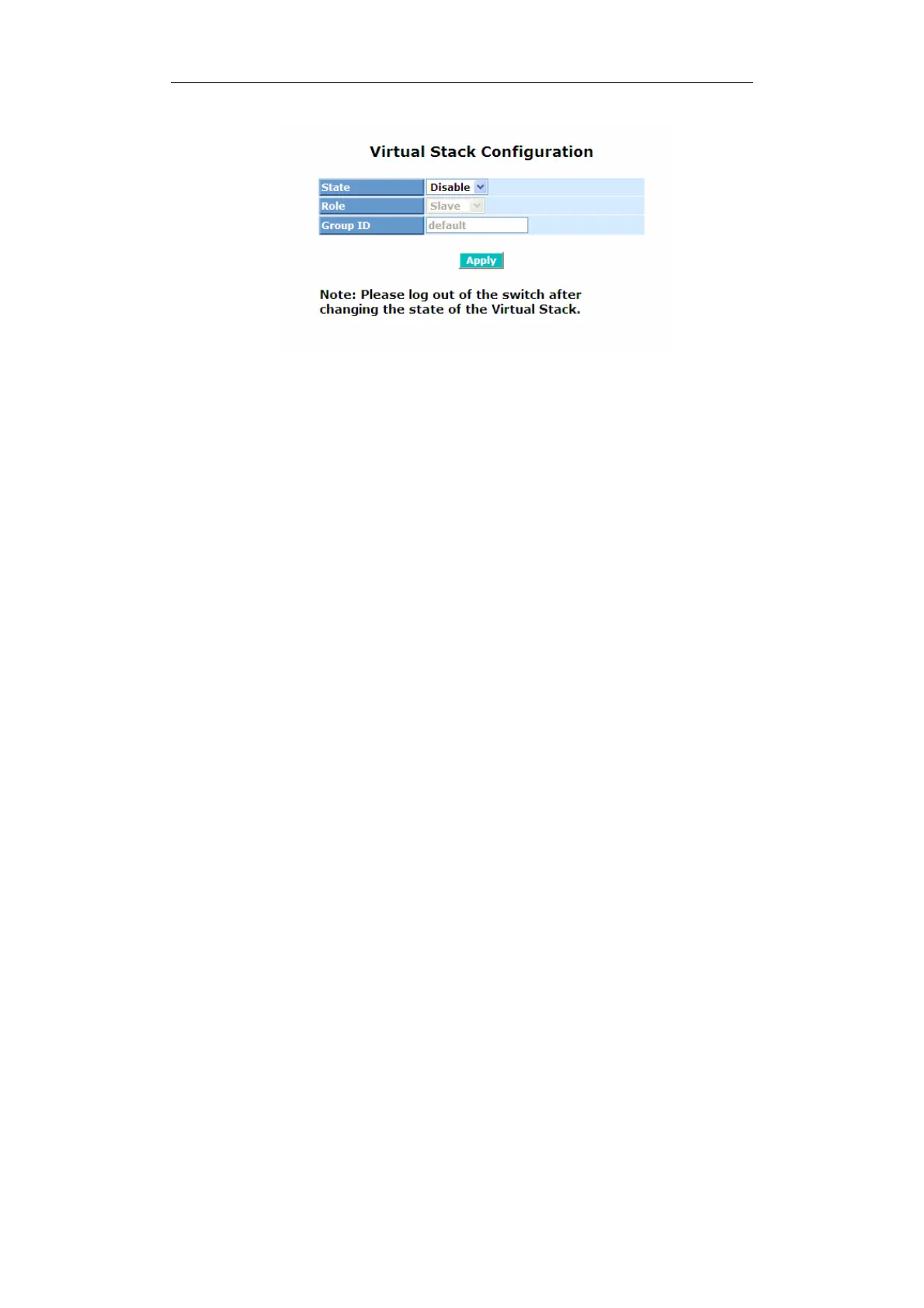GS-2108C User Manual
Publication date: April, 2008
Revision A4
46
Fig. 3-8
Parameter description:
State:
It is used for the activation or de-activation of VSM. Default is Enable.
Role:
The role that the switch would like to play in virtual stack. Two types of
roles, including master and slave are offered for option. Default is Master.
Group ID:
It is the group identifier (GID) which signs for VSM. Valid letters are A-Z,
a-z, 0-9, “
- “ and “_” characters. The maximal length is 15 characters.
