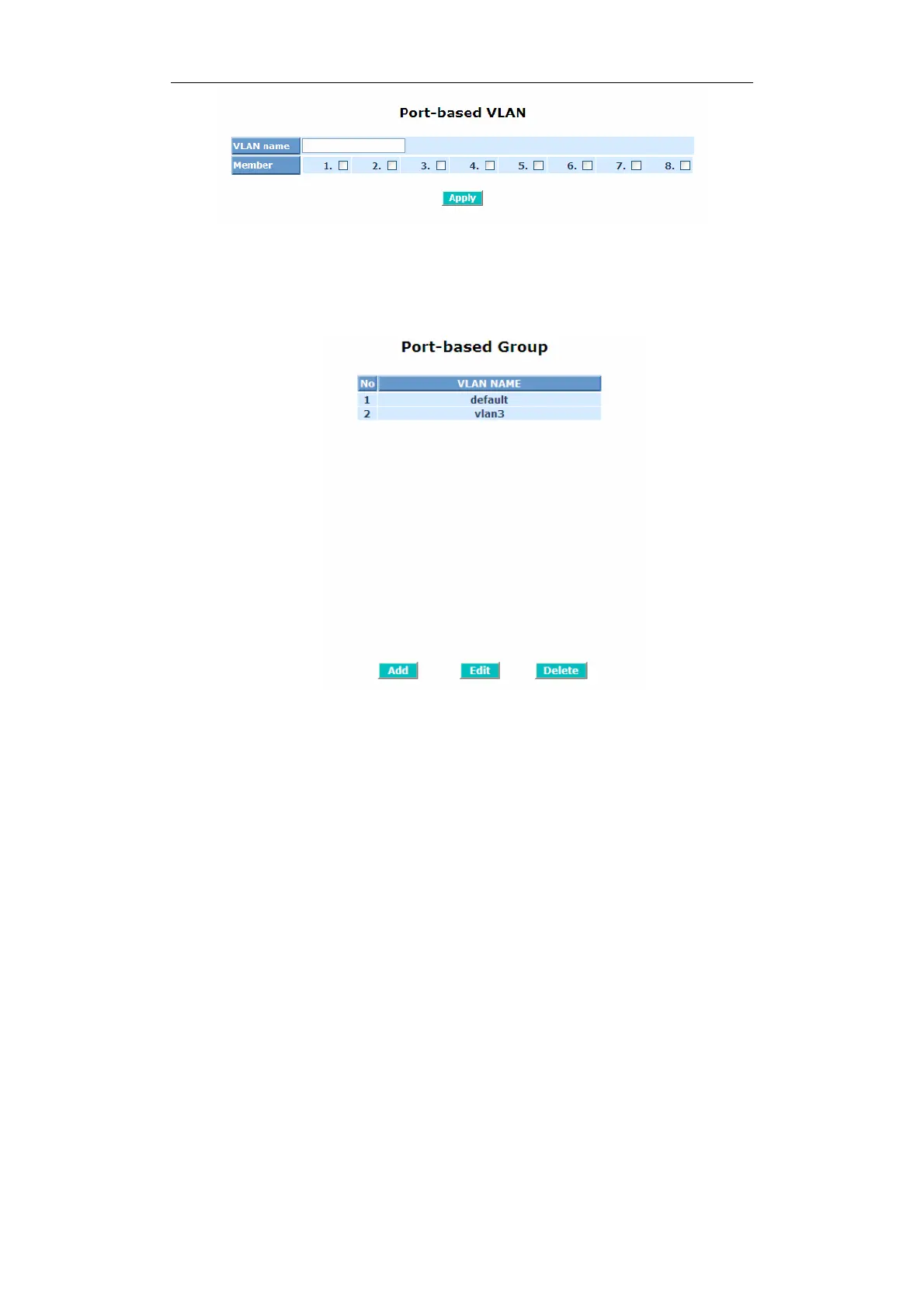GS-2108C User Manual
Publication date: April, 2008
Revision A4
86
Fig. 3-37
Delete Group:
Just press the <Delete> button to remove the selected group entry from
the Port-based group table.
Fig. 3-38
Edit a group:
Just select a group entry and press the <Edit> button, then you can
modify a group‘s description and member set.
