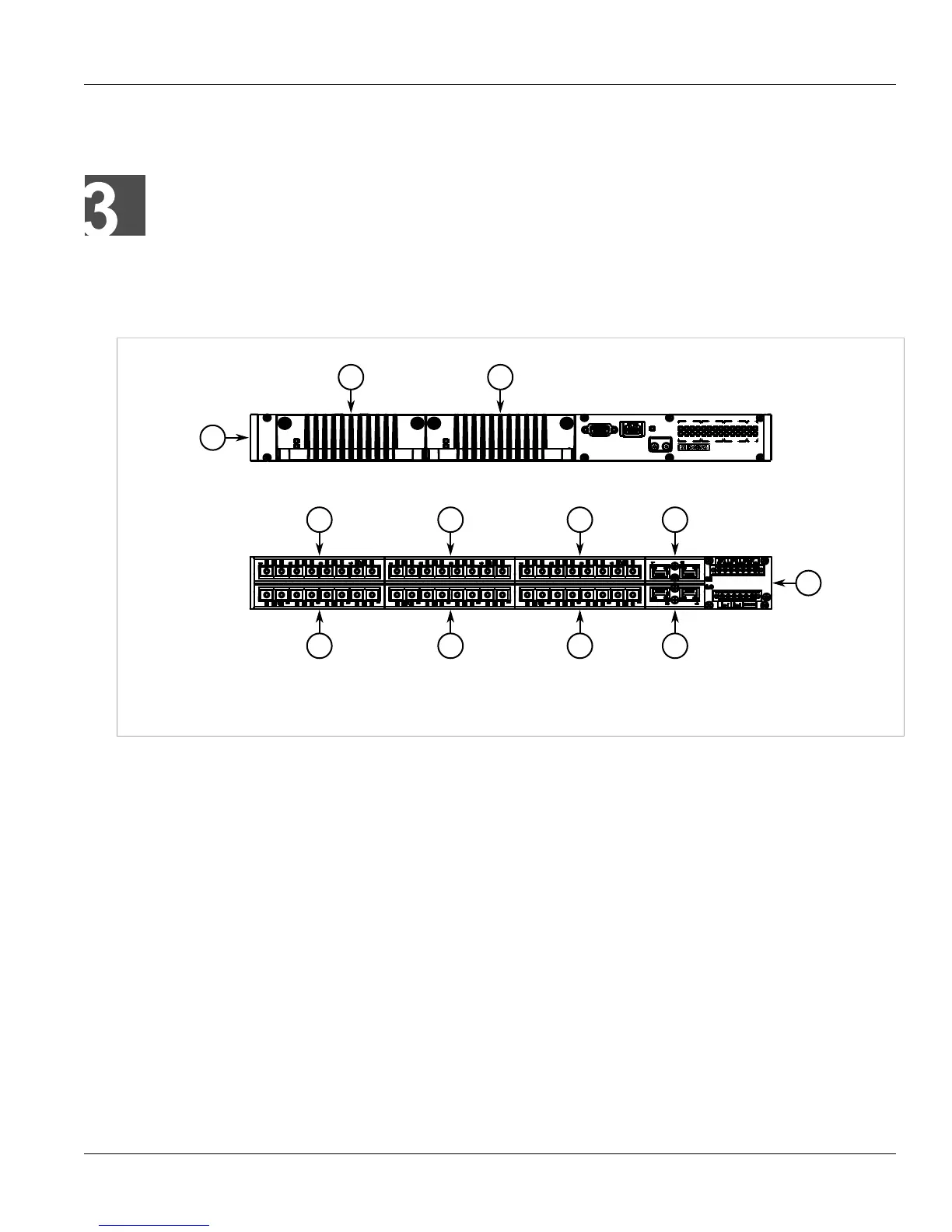RUGGEDCOM RSG2488
Installation Guide
Chapter 3
Modules
Available Modules 15
Modules
The RSG2488 can be equipped with multiple modules to enhance its abilities and performance. Each type of
module has a specific location in the RSG2488 chassis.
Figure 17: Module Assignment
1. Front Panel 2. Rear Panel 3. Power Module Slots 4. Ethernet Module Slots
The following sections describe the available modules and how to install/remove them:
• Section 3.1, “Available Modules”
• Section 3.2, “Installing/Removing Modules”
• Section 3.3, “Installing/Removing SFP Optical Ports”
Section 3.1
Available Modules
The RSG2488 supports eight line modules. Several types of line modules may be ordered, depending on the
type, speed and number of Ethernet ports required.
The following illustrations show the typical port configurations and connectors available for RSG2488 line
modules. For complete information on the available line modules, refer to the RUGGEDCOM RSG2488 data
sheet available at www.RuggedCom.com.
