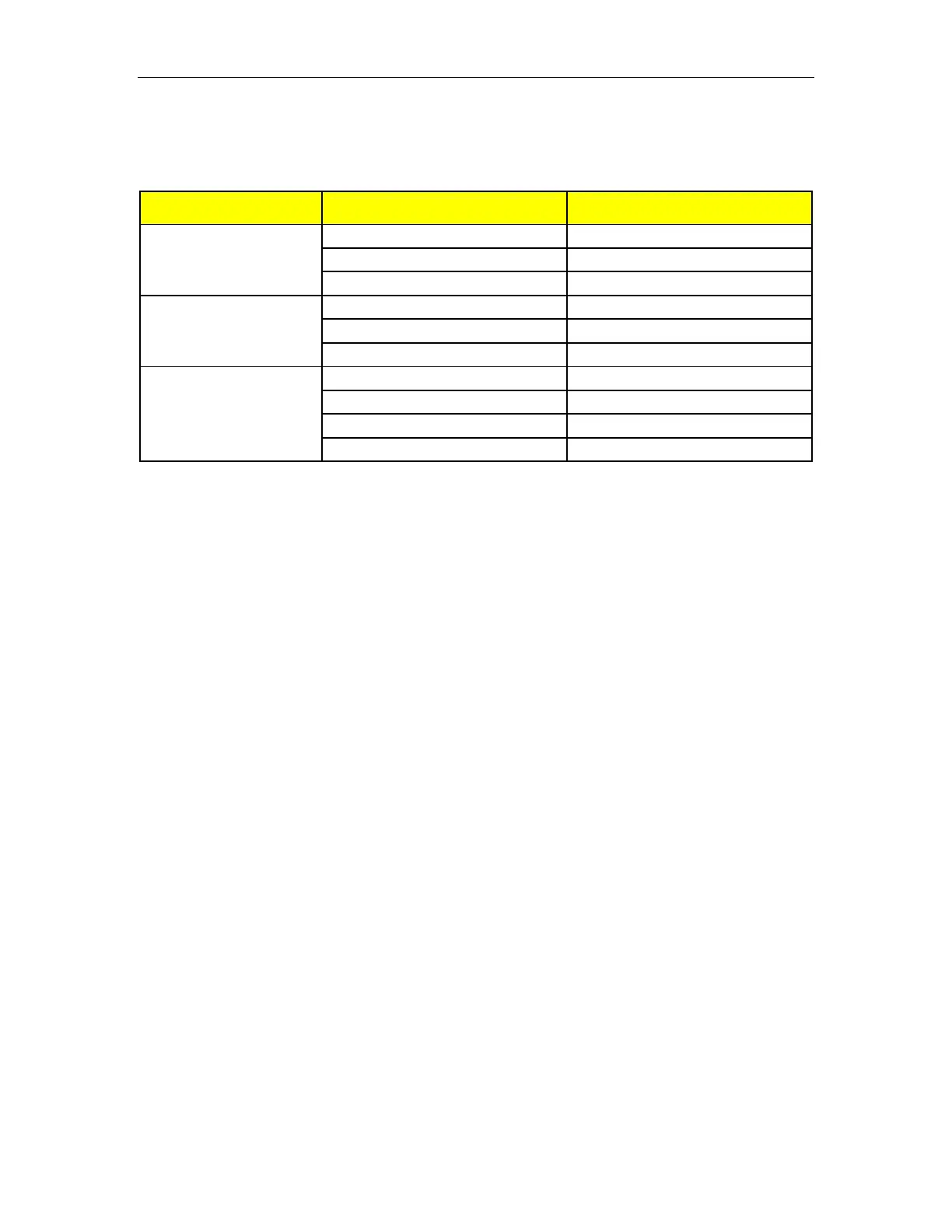Product Overview
The port-based LEDs can be cycled between three display modes:
Status, Duplex, and
Speed. Pushing the mode button causes the display mode to be cycled. Table 2
defines the possible p
ort LED colours and the corresponding description.
Mode Color Description
Green (Solid) Link
Green (Blinking) Activity
Status
Off No link
Green (Solid) Full-Duplex operation
Orange (Solid) Half-Duplex operation
Duplex
Off No link
Green (Blinking) 1000Mb/s
Green (Solid) 100Mb/s
Orange (Solid) 10Mb/s
Speed
Off No link
Table 2: LED Display - Port LED behavior definition
RuggedSwitch
®
RSG2100 13 RuggedCom
®
