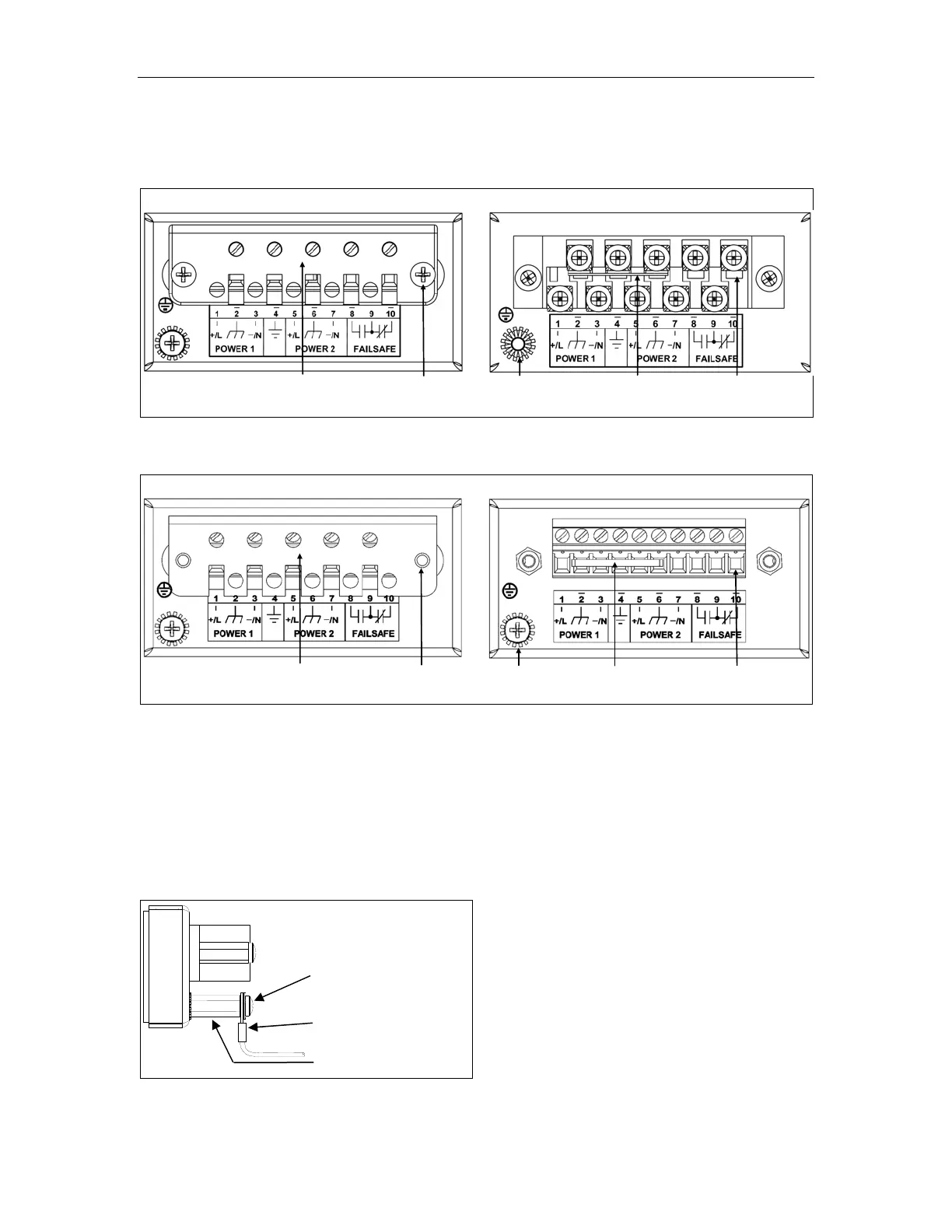Installation
2.3 Power Supply Wiring and Grounding
Figure 15: RSG2000 Series Philips Screw Terminal Block
Phoenix Plug Terminal without CoverPhoenix Plug Terminal with Cover
Safety Cover
Screws
Safety Cover
Chassis Ground
Connection
Terminal
Surge / Chassis
Ground Jumper
Figure 16: RSG2000 Series Phoenix Plug Terminal Block
The RSG2000 Family supports dual redundant power supplies – “Power Supply 1 (PS1)”
and “Power Supply 2 (PS2)”. The connections for PS1, PS2 and the fail-safe relay are
located on the terminal block as shown in Figure 15 and Figure 16.
The
RSG20
00 Family chassis ground connection, shown in Figure 17, uses a #6-32
screw. It is recommende
d to terminate the ground connection in a #6 ring lug, and to use
a torque setting not exceeding 15 in.lbs (1.7 Nm).
Figure 17: Chassis Ground Connection
#6-32 screw with
ext. washer.
#6 rin
lu
stainless steel standoff
Philips Screw Terminal with Cove
Safety Cover
Safety Cove
Philips Screw Terminal without Cover
Screws
Chassis Ground
Connection
Terminal
Surge
Chassis
Ground Jumpe
RuggedCom
®
16 RuggedSwitch
®
RSG2100
