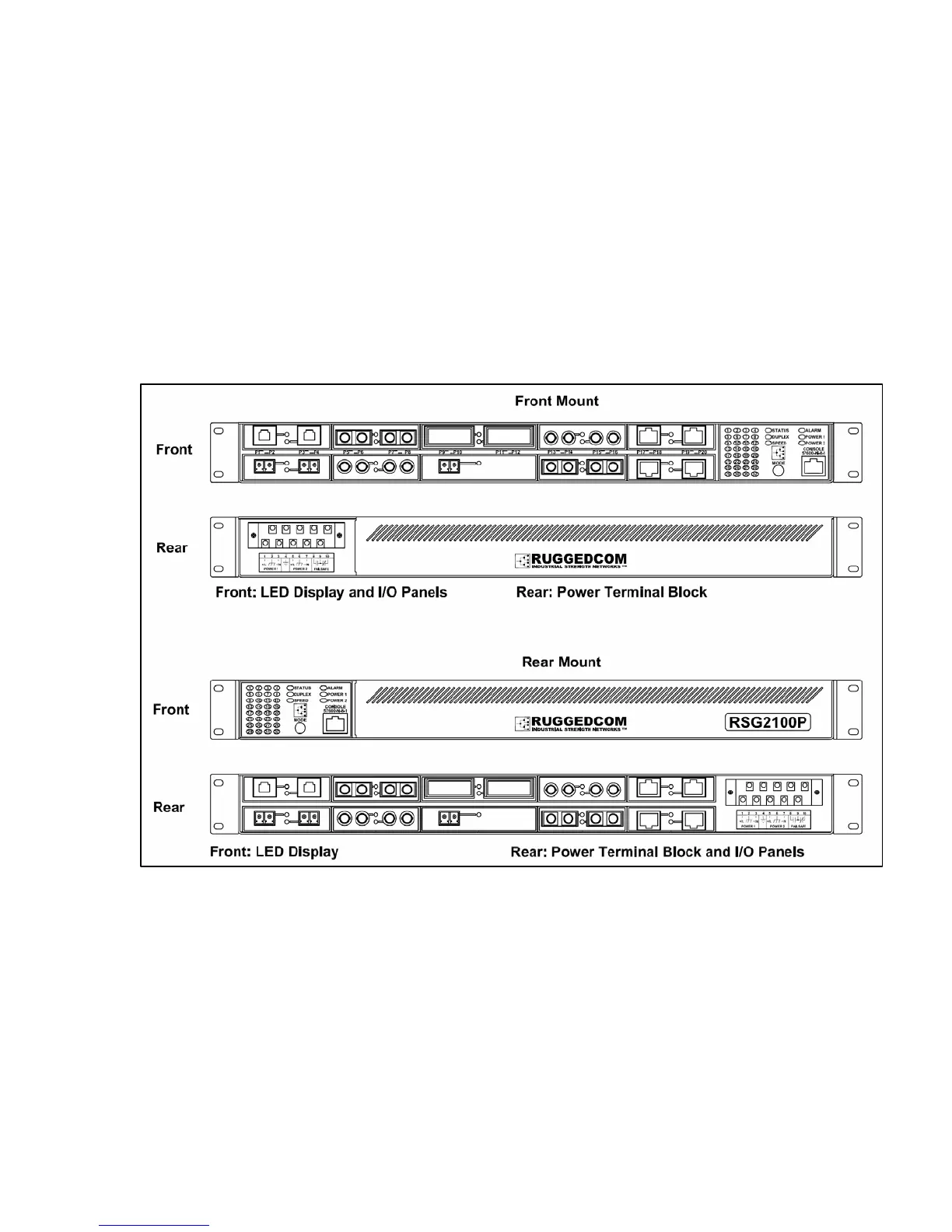4 Installation
4.1 Mounting
The RSG2000 series of products have been designed with maximum mounting and display
flexibility. Customers can order an RSG2000 series switch that can be mounted in a standard 19”
rack, 1” DIN Rail, or directly onto a panel. For rack mount installations, the RSG2000 series can
be ordered with connectors on the front of the unit, or located on the rear of the chassis to allow for
all data and power cabling to be installed and connected at the rear of the rack. See Figure 2 for
rack mount orientation examples.
Figure 2: RSG2000 Series Rack mount chassis orientation options – Front and rear mount.
10
© 2008 RuggedCom Inc. All rights reserved Rev105
