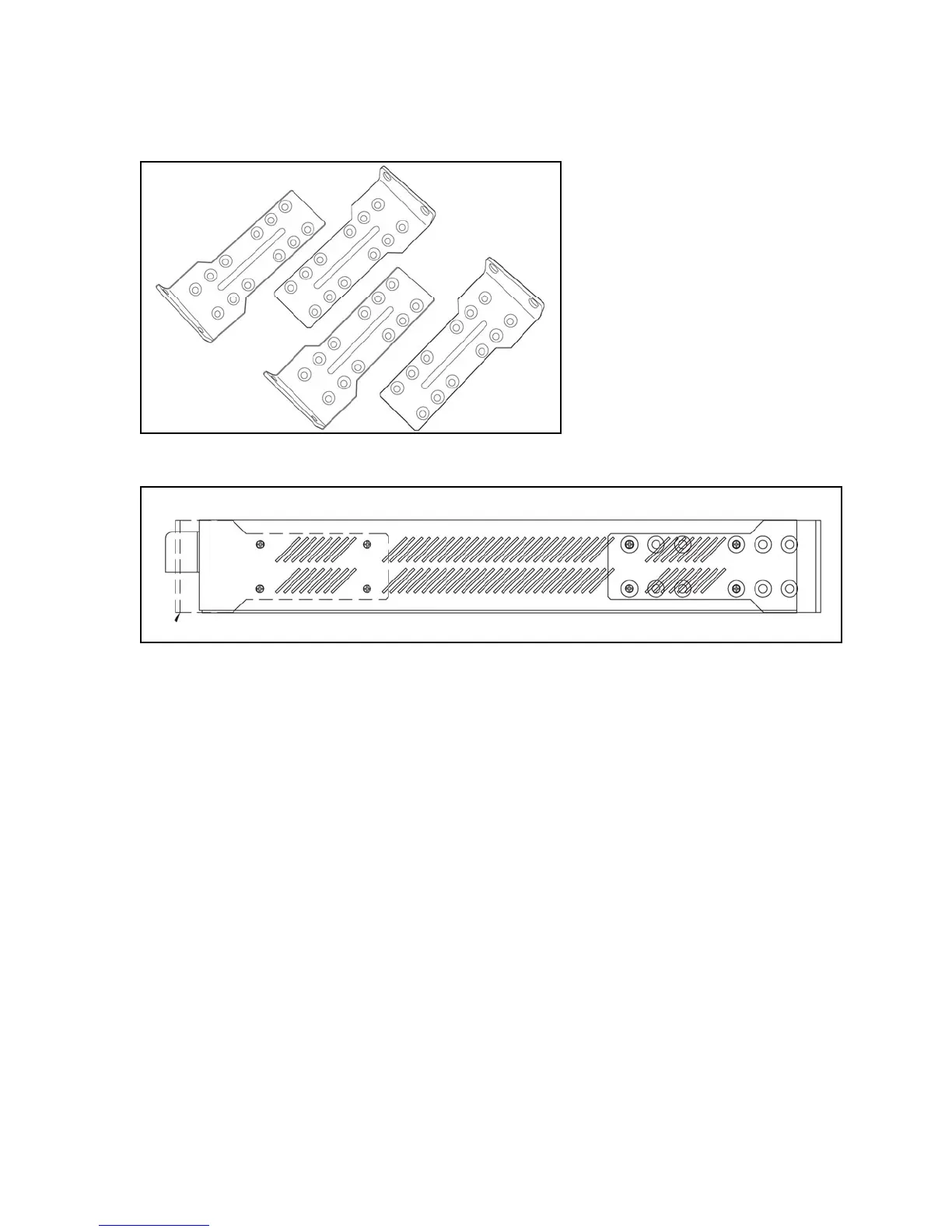4.1.1 Rack Mounting
Figure 3: RSG2000 Series 19” Rack Mount Adapters
Figure 4: Rack mount adapter mounting location
The RSG2000 series family of products can be rack mounted using the included rack mount
adapter assemblies shown in Figure 3. Secure the one rack mount adapter to the front of each
side of the chassis using the included black PAN head Philips screws in the positions shown in
Figure 5. The entire chassis can then be mounted to a standard 19” rack. An additional two rack
mount adapters are included to optionally secure the rear of the chassis in high-vibration, or
seismically active locations.
NOTE: Since heat within the RSG2100P is channeled to the enclosure, it is recommended that 1
rack unit of space (1.75”) be kept unpopulated and free of equipment above each RSG2000 series
product to allow for a small amount of convectional airflow. Although forced airflow is not
necessary, any increase in airflow will result in a reduction of ambient temperature that will improve
long-term reliability of all equipment mounted within the rack space.
11
© 2008 RuggedCom Inc. All rights reserved Rev105
