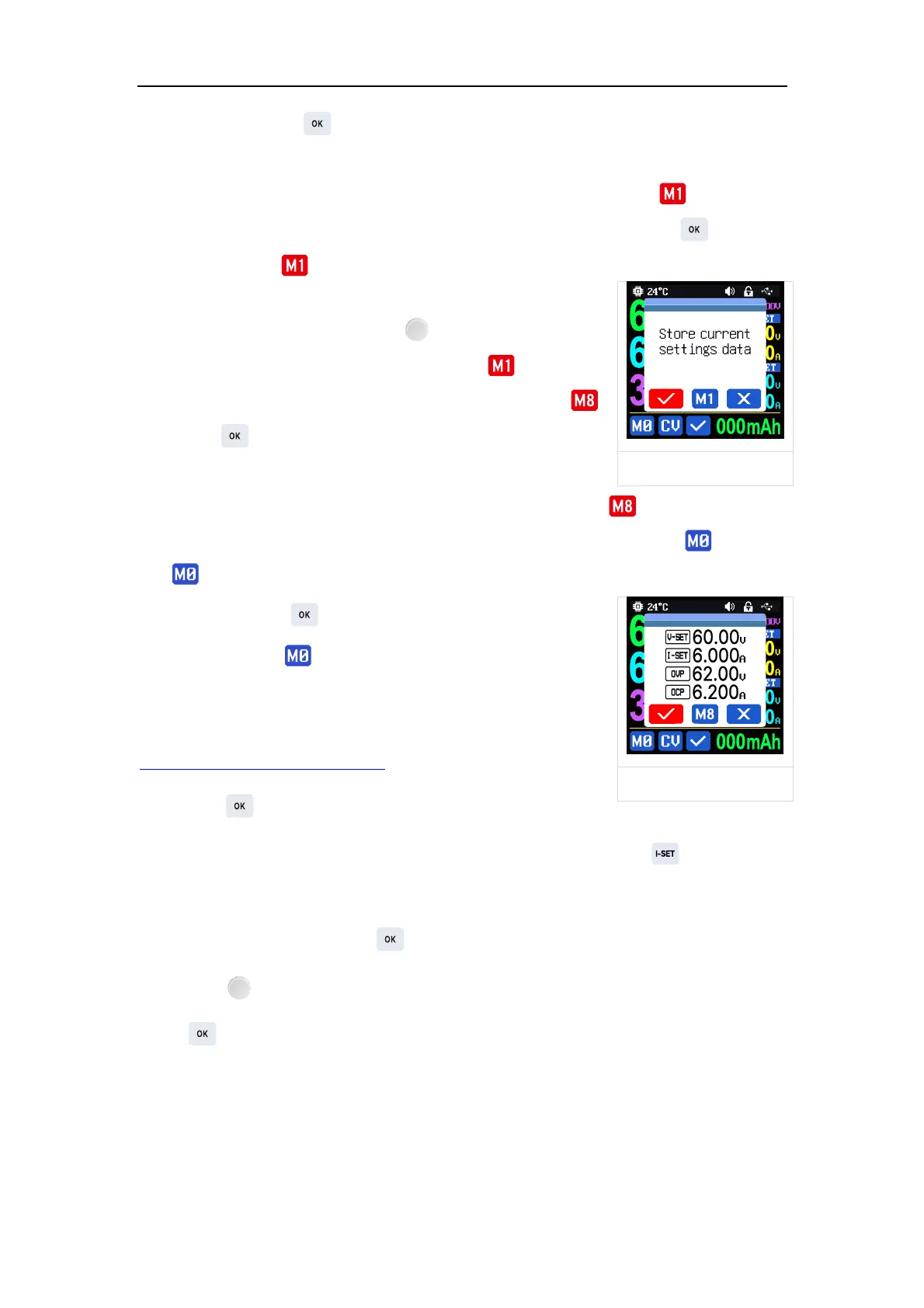声明:本说明书著作权归杭州睿登科技有限公司所有,未经允许任何单位或个人不得用于商业用途。
34
Press and hold
button,
you can store the AL: output voltage value, AK:
output current value, AJ: over-voltage protection value, AI: over-current protection
value into fast store and recall data group (as shown in Figure 1),
is the default
data group,
rotate the rotary knob to change the data group, press
button to
confirm, it will show on the bottom left to show the AD: current
data group.
Press and hold the
rotary knob
to quick recall the stored
setting in the data group
(as shown in Figure 2),
is the default
data group, rotate the rotary knob to change the data group like
,
press the
button and the
AL: output voltage value, AK:
output current value, AJ: over-voltage protection value, AI:
over-current protection value will be overwritten,
it will show on the bottom left to
show the AD: current data group, change the settings manually again it will show .
is the default data group, when you edit the
settings and press button or the cursor disappears, it
will be stored into automatically.
1.4.2.3
System Setting
System setting operation video:
https://youtu.be/YaDcW2voC7Q
Press to enter the system setting menu(as shown
in figure 3), the icon in Red shows the menu being chosen, press to enter the
sub-menu, the option in blue is the option being chosen, you can rotate the rotary
knob to change setting, Press
to return to System Setting menu
and you can press
rotary knob to select menu.
Press to enter the system setting menu, press direction key to choose the
sub-menu, rotate the rotary knob to change the setting.
Settings Sub-menu(figure 3,4):
System language is is set to English by factory default. You can also set Simplified