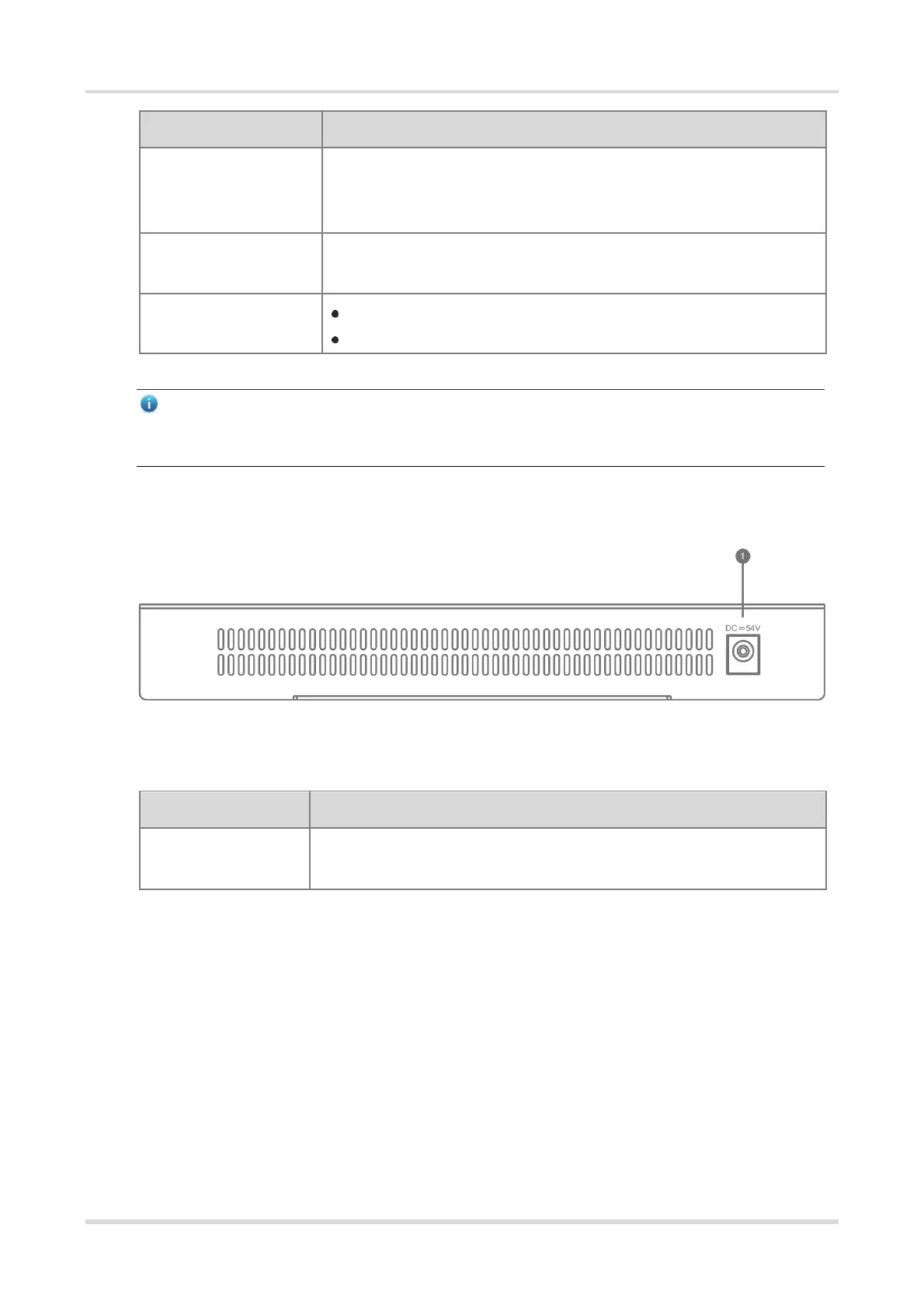Hardware Installation and Reference Guide Product Overview
4
10/100/1000BASE-T Ethernet RJ45 with auto negotiation, compliant with the
IEEE 802.3af (PoE) and 802.3at (PoE+) standards. The port is switchable
between the WAN port and the LAN port.
10/100/1000BASE-T Ethernet RJ45 with auto negotiation. Connect the WAN
port to the DSL/Cable Modem to establish an Ethernet connection.
Solid green: The port has made a successful link.
Blinking green: The port is transmitting or receiving traffic.
Note
After the router is restored to factory default settings, the default management address is http://192.168.110.1
(No password by default).
Figure 1-3 Rear Panel of an RG-EG305GH-P-E Router
Table 1-6 Rear Panel Specifications
Connect the DC power adapter to the DC input plug on the faceplate of the router
to power on the router.
