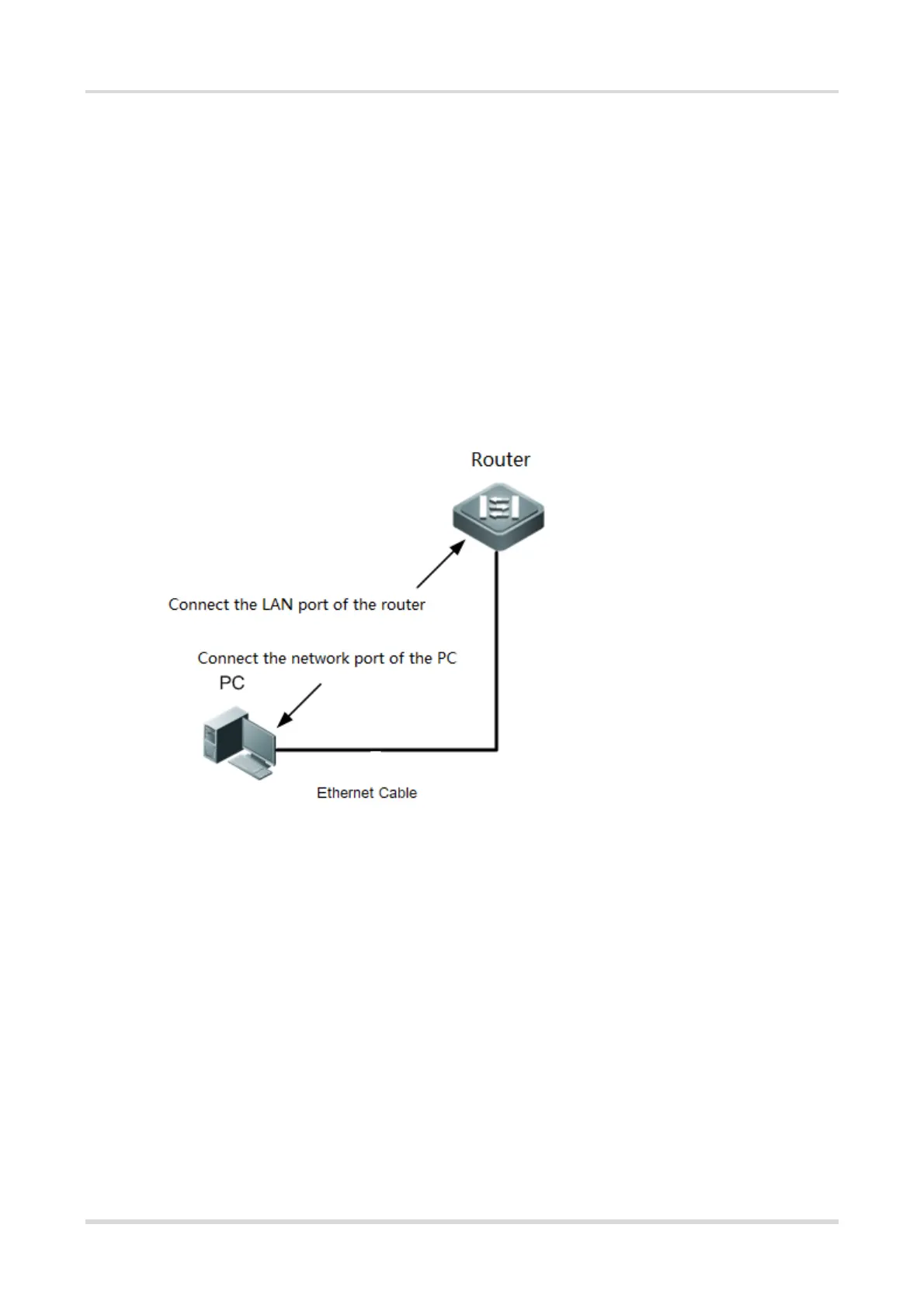Hardware Installation and Reference Guide Verifying Operating Status
26
4 Verifying Operating Status
4.1 Setting up Configuration Environment
⚫ Wired Connection: Connect the LAN port of the router to the network port of the PC with an Ethernet cable.
Configure the PC to get an IP address automatically.
⚫ Wireless Connection: Connect the access point to the LAN port of the router with an Ethernet cable. The
access point will automatically broadcast SSID “@Ruijie-mXXXX” (XXXX are the last four characters of the
MAC address on the device label.) after power-on. Perform configuration on the device after the PC is
connected to the wireless network.
Figure 4-1 Configuration Environment
4.2 Checklist
4.2.1 Checklist before Power-on
⚫ Check whether the device is properly grounded.
⚫ Check whether the power cord is properly connected.
⚫ Check whether the power supply voltage meets the requirement.
⚫ Check whether the network cable is properly connected, whether the client (may be PC) is started, and
whether configuration parameters are configured.
4.2.2 Checklist after Power-on
After power-on, check the following item:
⚫ Check the device indicator status.
