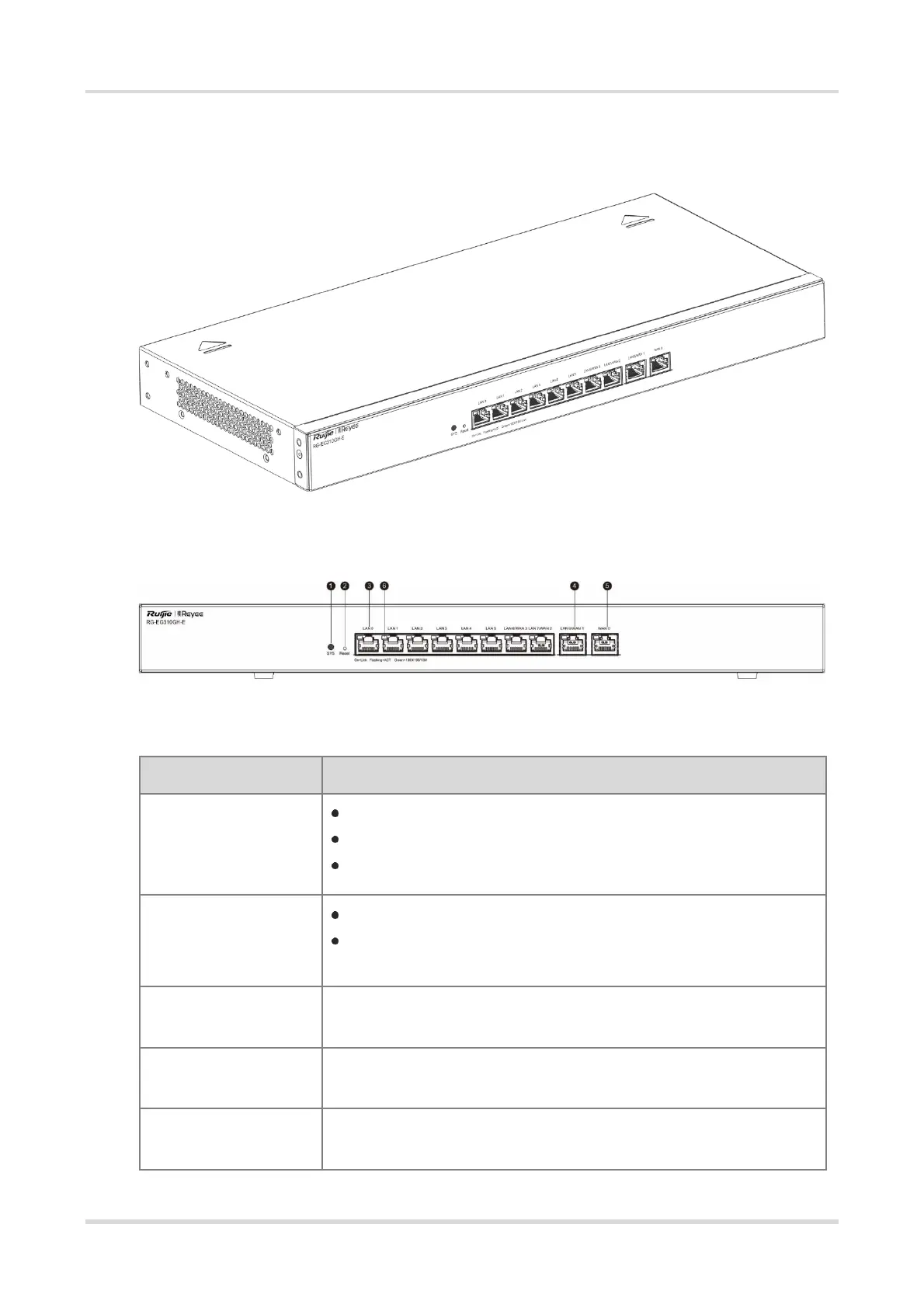Hardware Installation and Reference Guide Product Overview
5
1.3.2 RG-EG310GH-E
Figure 1-4 RG-EG310GH-E Router Appearance
Figure 1-5 Front Panel of an RG-EG310GH-E Router
Table 1-7 Front Panel Specifications
Fast blinking green: The router is starting up.
Solid green: The router is functioning properly.
Slow blinking green: 1. The router is restoring factory default settings. 2.
The router is upgrading the software.
Press for less than 2 seconds to reboot the router.
Press for more than 5 seconds until the system LED flashes to restore the
router to factory default settings. (The device does not respond if you press
the Reset button for 2s to 5s).
10/100/1000BASE-T Ethernet RJ45 with auto negotiation. Connect the LAN
port to the PC, the switch or the access point with an Ethernet cable.
10/100/1000BASE-T Ethernet RJ45 with auto negotiation. The port is switchable
between the WAN port and the LAN port.
10/100/1000BASE-T Ethernet RJ45 with auto negotiation. Connect the WAN
port to the DSL/Cable Modem to establish an Ethernet connection.
