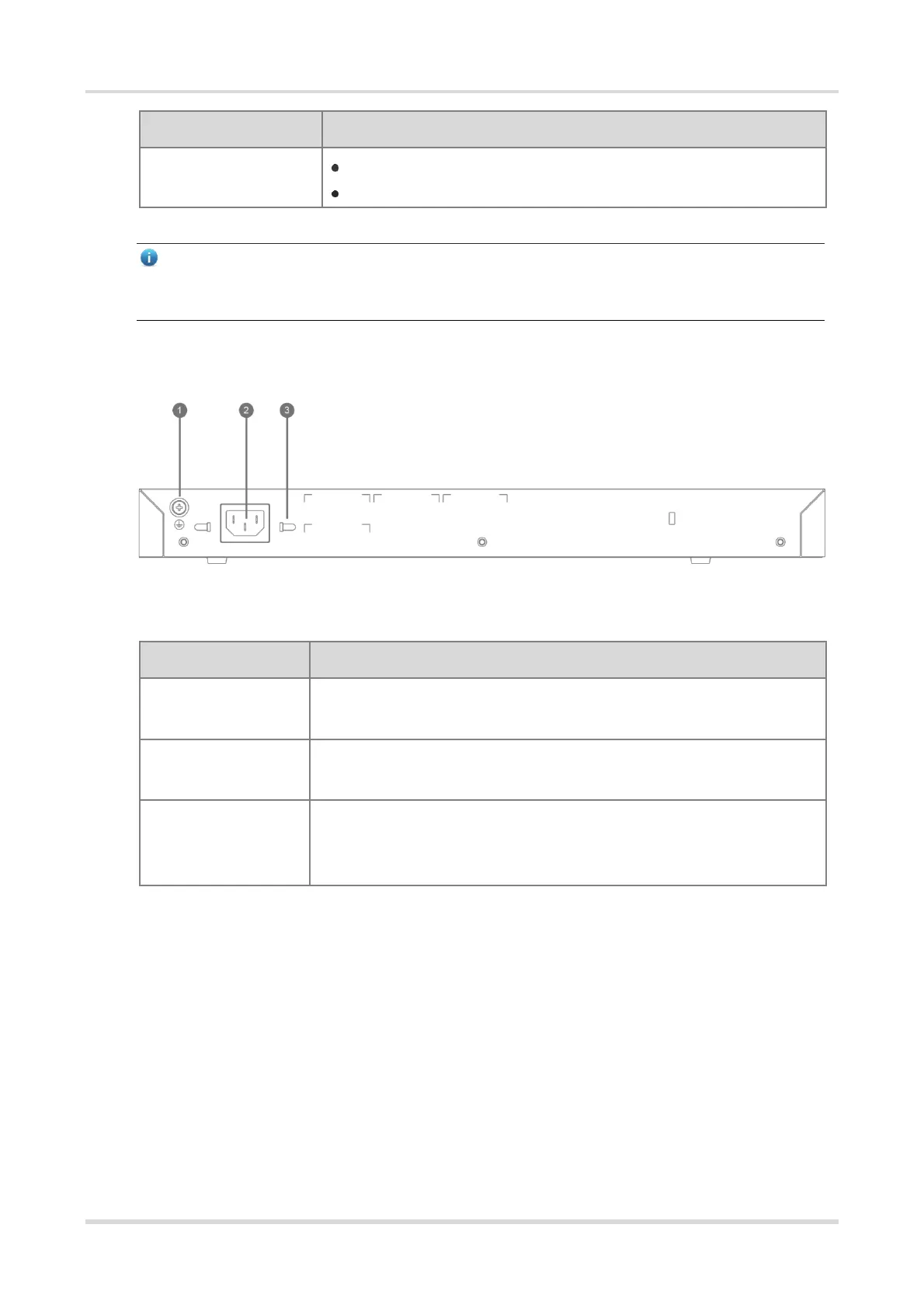Hardware Installation and Reference Guide Product Overview
6
Solid green: The port has made a successful link.
Blinking green: The port is transmitting or receiving traffic.
Note
After the router is restored to factory default settings, the default management address is http://192.168.110.1
(No password by default).
Figure 1-6 Rear Panel of an RG-EG310GH-E Router
Table 1-8 Rear Panel Specifications
Connect the grounding lug to the grounding system of the installation site with the
grounding cable to provide grounding protection.
Connect the AC power connector to the three-pin AC power plug on the faceplate
of the router to power on the router.
Power Cord Retention
Clip Hole
Install the power cord retention clip in the clip hole. When connecting a power
cord, push up on the retention clip that secures the input power cord to the power
supply.
