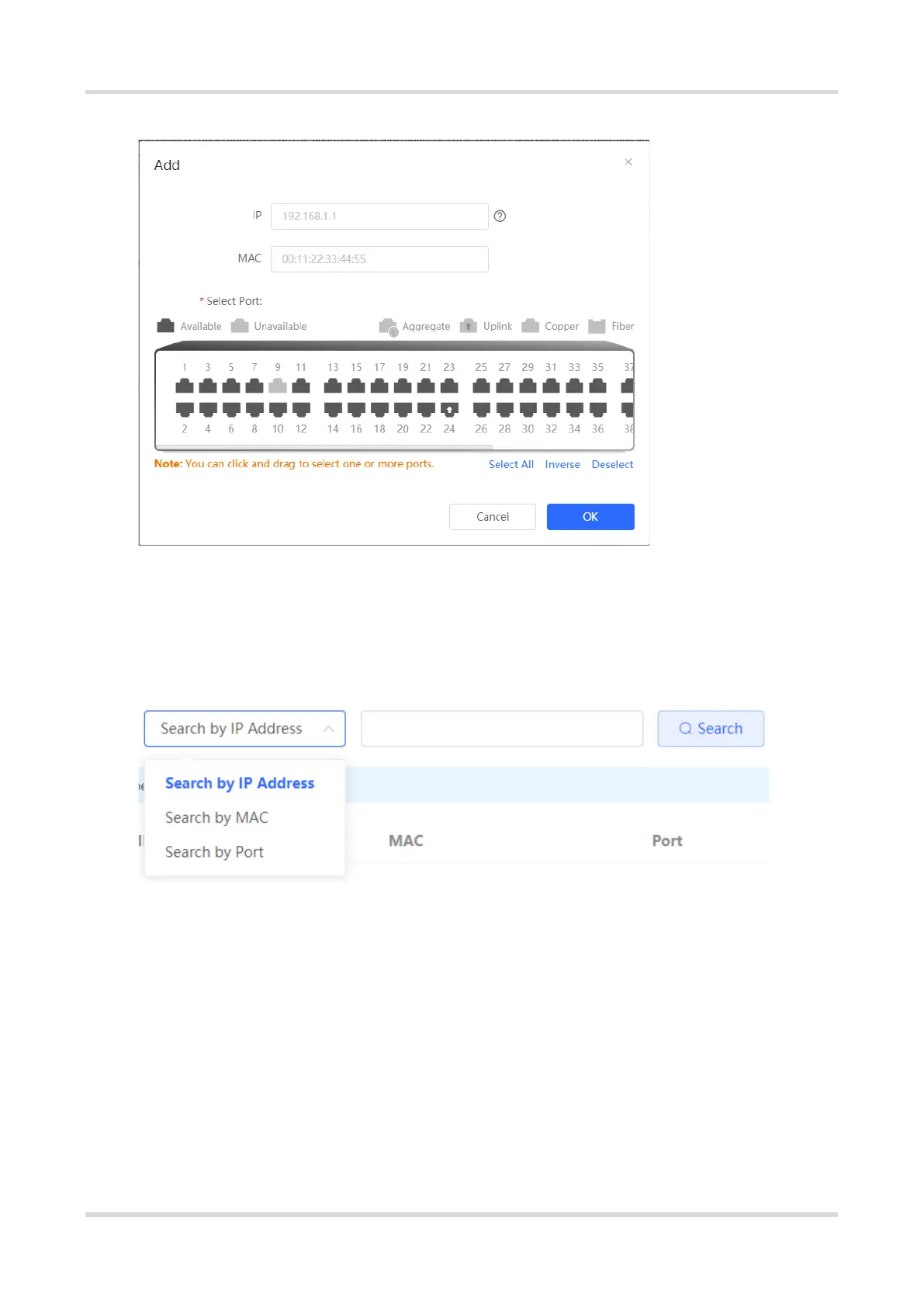Web-based Configuration Guide Security
108
2. Searching Binding Entries
The search box in the upper-right corner supports finding binding entries based on IP addresses, MAC
addresses or ports. Select the search type, enter the search string, and click Search. Entries that meet the
search criteria are displayed in the list.
3. Deleting an IP-MAC Binding Entry
Batch Configure: In IP-MAC Binding List, select an entry to be deleted and click Delete Selected. In the
displayed dialog box, click OK.
Delete one binding entry: click Delete in the last Action column of the entry in the list. In the displayed dialog
box, click OK.
