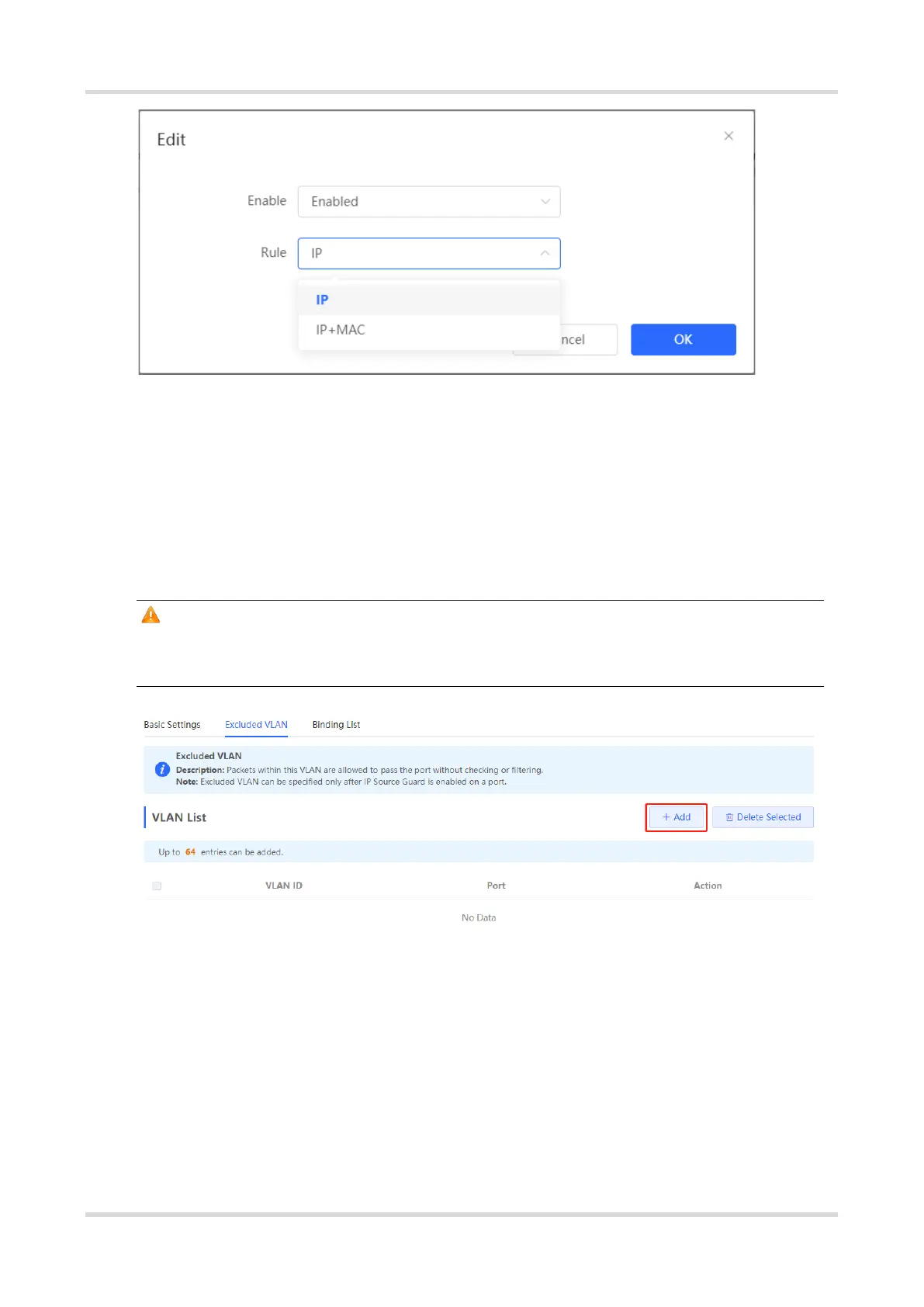Web-based Configuration Guide Security
111
7.6.4 Configuring Exceptional VLAN Addresses
Choose Local Device > Security > IP Source Guard > Excluded VLAN.
When IP Source Guard is enabled on an interface, it is effective to all the virtual local area networks (VLANs)
under the interface by default. Users can specify excluded VLANs, within which IP packets are not checked or
filtered, that is, such IP packets are not controlled by IP Source Guard.
Click Edit, enter the Excluded VLAN ID and the desired port, and click OK.
Caution
Excluded VLANs can be specified on a port only after IP Source Guard is enabled on the port. Specified
excluded VLANs will be deleted automatically when IP Source Guard is disabled on the port.
