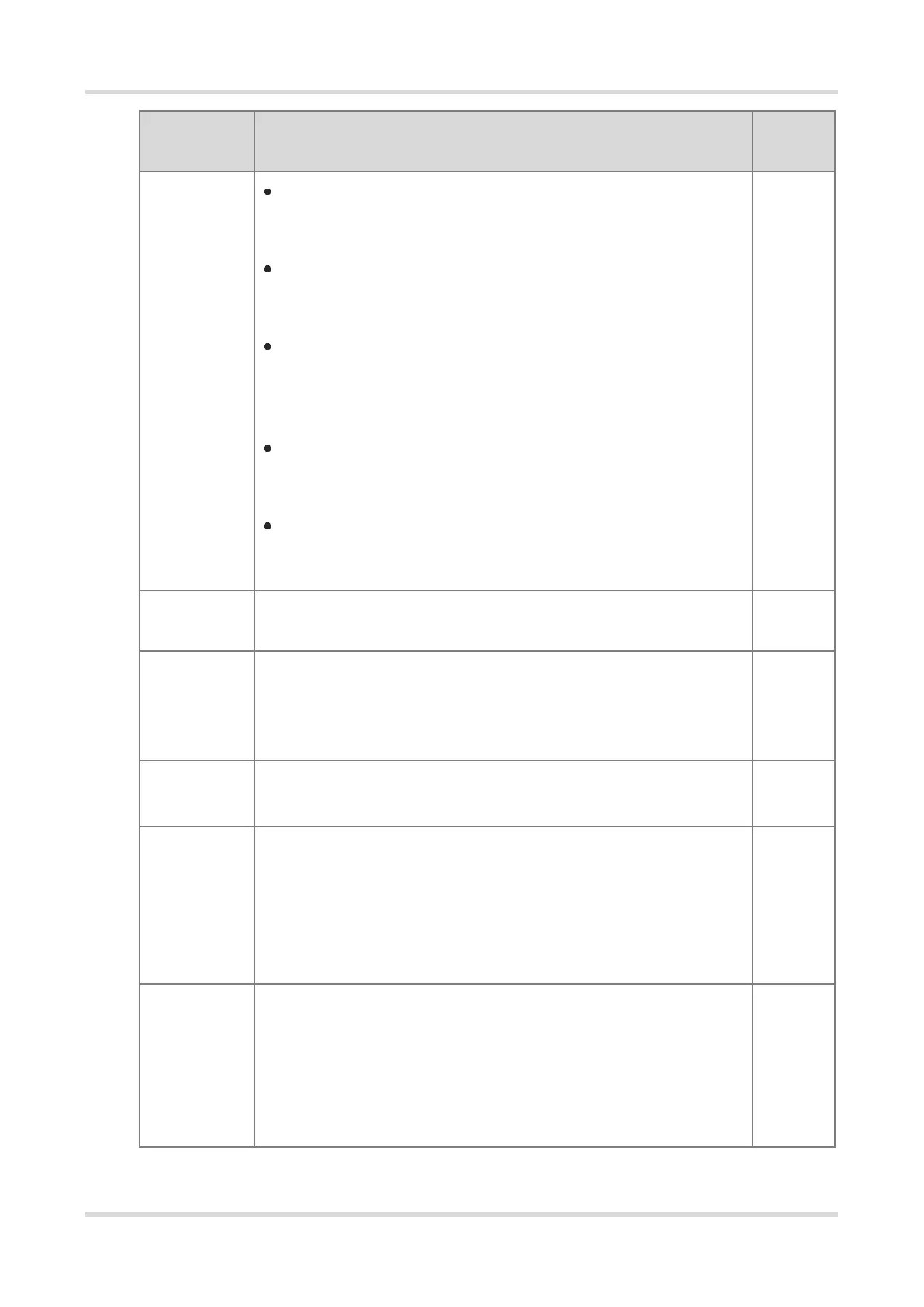Web-based Configuration Guide Advanced Configuration
117
Disable: The port is closed manually or due to a fault, does not
participate in spanning tree and does not forward data, and can be
turned into a blocking state after initialization or opening.
Blocking: A port in the blocking state cannot forward data packets
or learn addresses, but can send or receive configuration BPDUs
and send them to the CPU.
Listening: If a port can become the root port or designated port,
the port will enter the listening state. Listening: A port in the
listening state does not forward data or learn addresses, but can
receive and send configuration BPDUs.
Learning: A port in the learning state cannot forward data, but
starts to learn addresses, and can receive, process, and send
configuration BPDUs.
Forwarding: Once a port enters the state, it can forward any data,
learn addresses, and receive, process, and send configuration
BPDUs.
The priority of the port is used to elect the port role, and the port with high
priority is preferentially selected to enter the forwarding state
Link Status
Config Statis
Configure the link type, the options include: Shared, Point-to-Point and Auto.
In auto mode, the interface type is determined based on the duplex mode. For
full-duplex ports, the interface type is point-to-point, and for half-duplex ports,
the interface type is shared.
Link Status
Actual Status
Actual link type: Shared, Point-to-Point
Whether to enable the BPDU guard function. After the function is enabled, if
Port Fast is enabled on a port or the port is automatically identified as an
edge port connected to an endpoint, but the port receives BPDUs, the port will
be disabled and enters the Error-disabled state. This indicates that an
unauthorized user may add a network device to the network, resulting in
network topology change.
Whether to enable the Port Fast function. After Port Fast is enabled on a port,
the port will neither receive nor send BPDUs. In this case, the host directly
connected to the port cannot receive BPDU.s. If a port, on which Port Fast is
enabled exits the Port Fast state automatically when it receives BPDUs, the
BPDU filter feature is automatically disabled.
Generally, the port connected to a PC is enabled with Port Fast.
