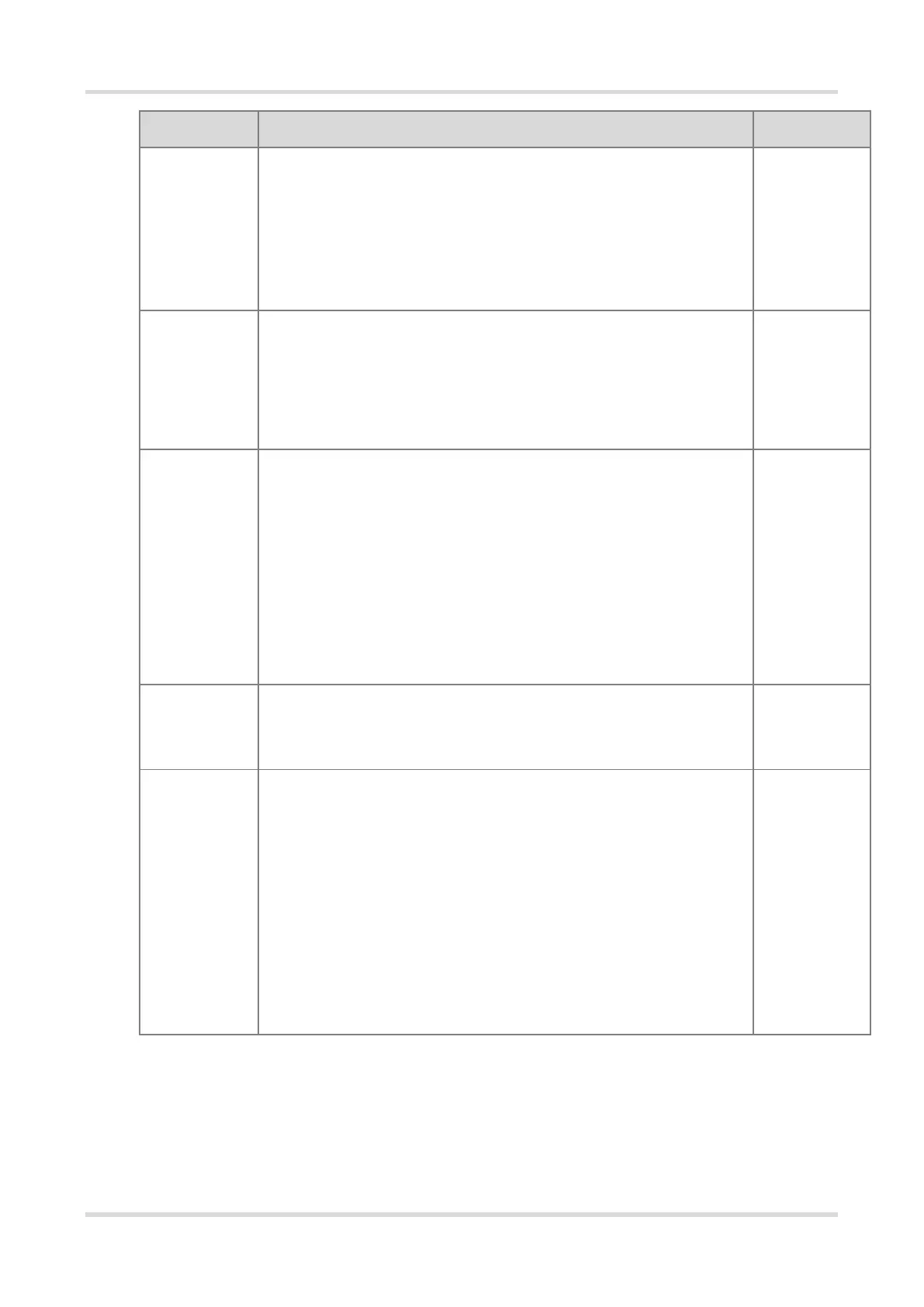Web-based Configuration Guide Advanced Configuration
119
TTL multiplier of LLDP
In LLDP packets, TTL TLV indicates the TTL of local information on a
neighbor. The value of TTL TLV is calculated using the following formula: TTL
TLV = TTL multiplier × Packet transmission interval + 1. The TTL TLV value
can be modified by configuring the TTL multiplier and LLDP packet
transmission interval.
Transmission interval of LLDP packets, in seconds
The value of TTL TLV is calculated using the following formula: TTL TLV =
TTL multiplier × Packet transmission interval + 1. The TTL TLV value can be
modified by configuring the TTL multiplier and LLDP packet transmission
interval.
Number of packets that are transmitted rapidly
When a new neighbor is discovered, or the LLDP working mode is changed,
the device will start the fast transmission mechanism in order to let the
neighboring devices learn the information of the device as soon as possible.
The fast transmission mechanism shortens the LLDP packet transmission
interval to 1s, sends a certain number of LLDP packets continuously, and
then restores the normal transmission interval. You can configure the number
of LLDP packets that can be transmitted rapidly for the fast transmission
mechanism.
Port initialization delay, in seconds You can configure an initialization delay to
prevent frequent initialization of the state machine caused by frequent
changes of the port work mode.
Delay for sending LLDP packets, in seconds.
When local information of a device changes, the device immediately
transmits LLDP packets to its neighbors. You can configure a transmission
delay to prevent frequent transmission of LLDP packets caused by frequent
changes of local information.
If the delay is set to a very small value, frequent change of the local
information will cause frequent transmission of LLDP packets. If the delay is
set to a very large value, no LLDP packet may be transmitted even if local
information is changed. Set an appropriate delay according to actual
conditions.
8.2.3 Applying LLDP to a Port
Choose Local Device > Advanced > LLDP > LLDP Management.
In Port List, Click Edit in the Action column, or click Batch Edit, select the desired port, configure the LLDP
working mode on the port and whether to enable LLDP-MED, and click OK.
