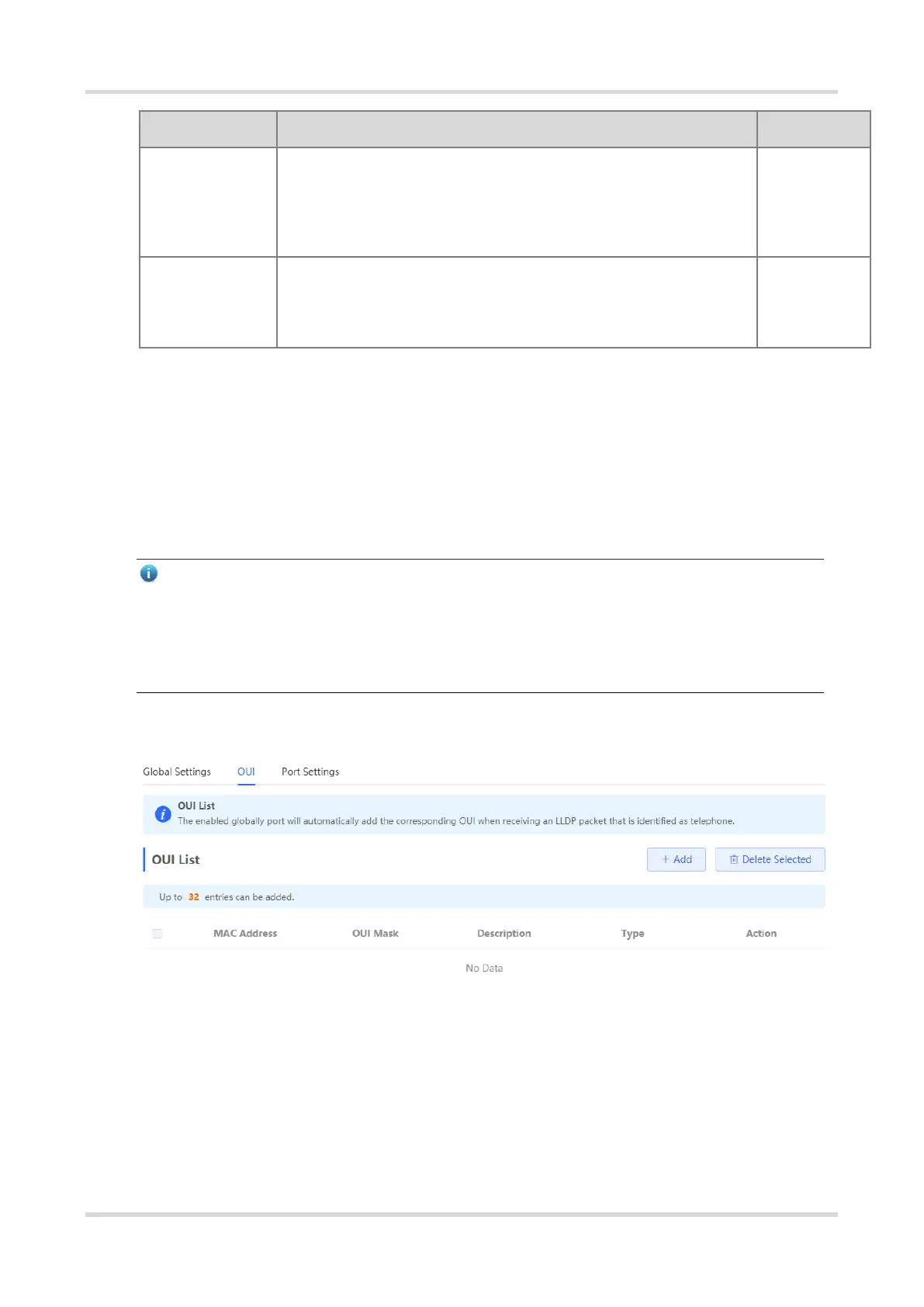Aging time of voice VLAN, in minutes. In automatic mode, after the MAC
address in a voice packet ages, if the port does not receive any more voice
packets within the aging time, the device removes this port from the voice
VLAN
The L2 Priority of voice stream packets in a Voice VLAN. The value range
is from 0 to 7. A greater value indicates a higher priority.
You can modify the priority of the voice traffic to improve the call quality.
8.5.3 Configuring a Voice VLAN OUI
Choose Local Device > Advanced > Voice VLAN > OUI.
The source MAC address of a voice packet contains the organizationally unique identifier (OUI) of the voice
device manufacturer. After the voice VLAN OUI is configured, the device compares the voice VLAN OUI with
the source MAC address in a received packet to identify voice data packets, and sends them to the voice VLAN
for transmission.
Note
After the voice VLAN function is enabled on a port, when the port receives LLDP packets sent by IP phones, it
can identify the device capability fields in the packets, and identify the devices with the capability of Telephone
as voice devices. It aslo extracts the source MAC address of a protocol packet and processes it as the MAC
address of the voice device. In this way, the OUI can be added automatically.
Click Add. In the displayed dialog box, enter an MAC address and OUI, and click OK.
