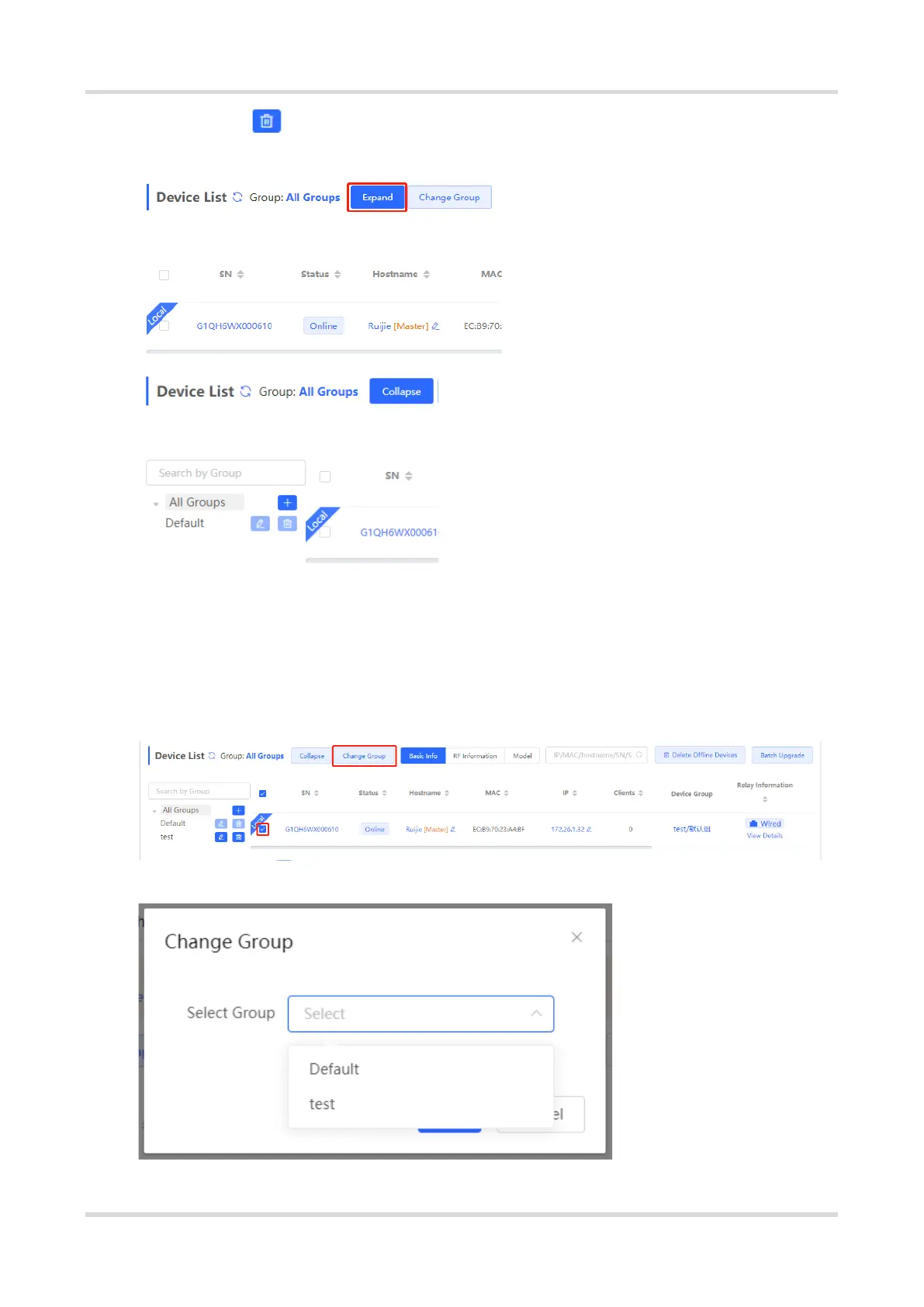Web-based Configuration Guide Wi-Fi Network Setup
154
name or click to delete the group. You cannot modify the name of the default group or delete the default
group.
(3) Click a group name in the left. All APs in the group are displayed. One AP can belong to only one group. By
default, all APs belong to the default group. Select a record in the device list and click Change Group to
migrate the selected device to the specified group. After a device is moved to the specified group, the device
will use the configuration for the new group. Click Delete Offline Devices to remove offline devices from the
list.
