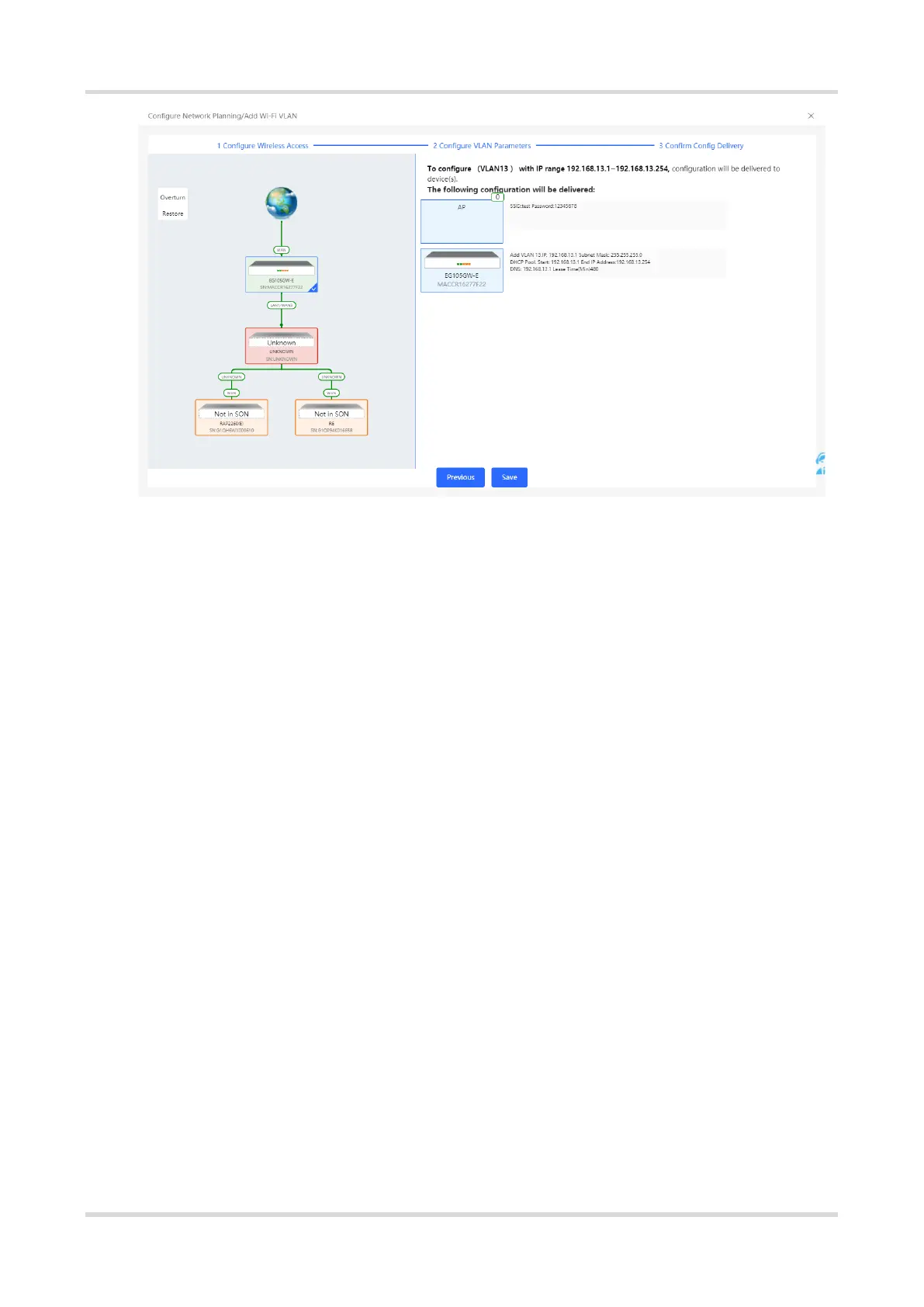Web-based Configuration Guide Network management
20
2.6 Processing Alerts
Choose Network > Overview.
If a network exception occurs, alert message on this exception and the corresponding solution are displayed on
the Overview page. Click the alert message in the Alert Center section to view the faulty device, problem details,
and its solution. Troubleshoot and process the alert according to the solution.