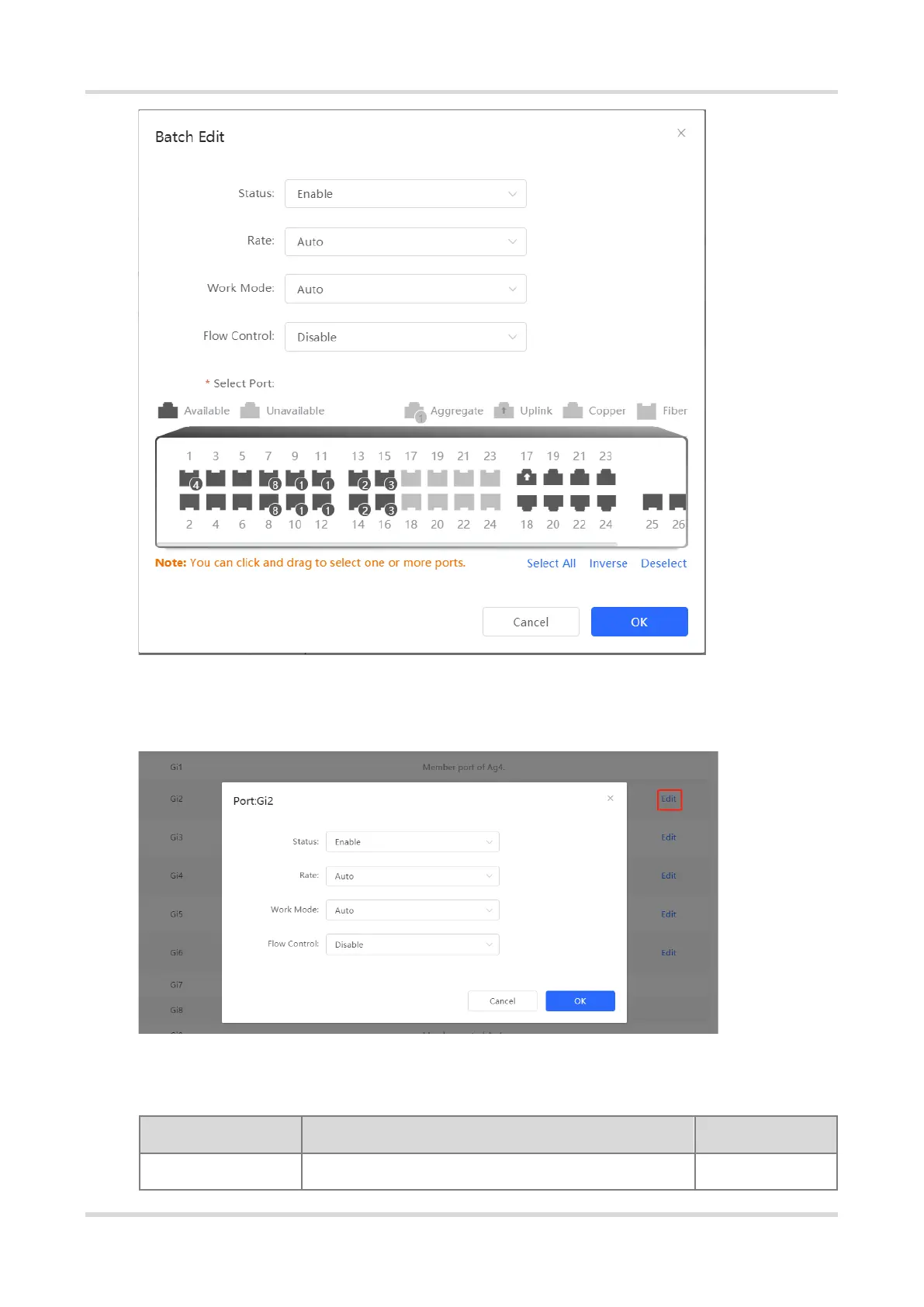Web-based Configuration Guide Port Management
54
Configure one port: In Port List, select a port entry and click Edit in the Action column. In the displayed dialog
box, select port status, rate, work mode, and flow control mode, and click OK.
Table 4-2 Description of Basic Port Configuration Parameters
