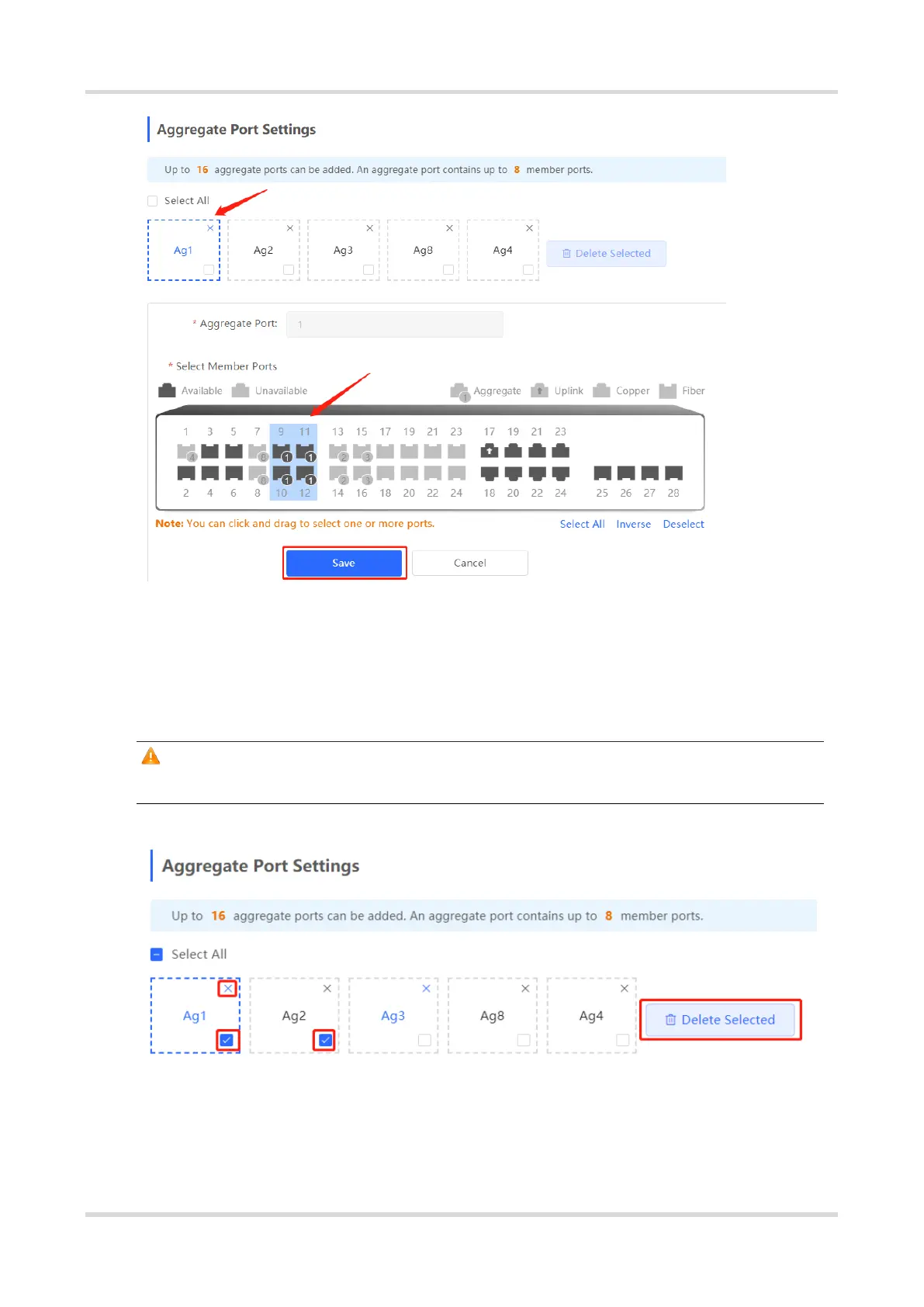Web-based Configuration Guide Port Management
61
3. Deleting an Aggregate Port
Move the cursor over an aggregate port icon and click upper-right, or select the aggregate port to be deleted,
and click Delete Selected to delete the selected aggregate port. After deleted, the corresponding ports become
available on the port panel to set a new aggregate port.
Caution
After an aggregate port is deleted, its member ports are restored to the default settings and are disabled.
4.3.4 Configuring a Load Balancing Mode
Choose Local Device > Ports > Aggregate Port > Global Settings.
