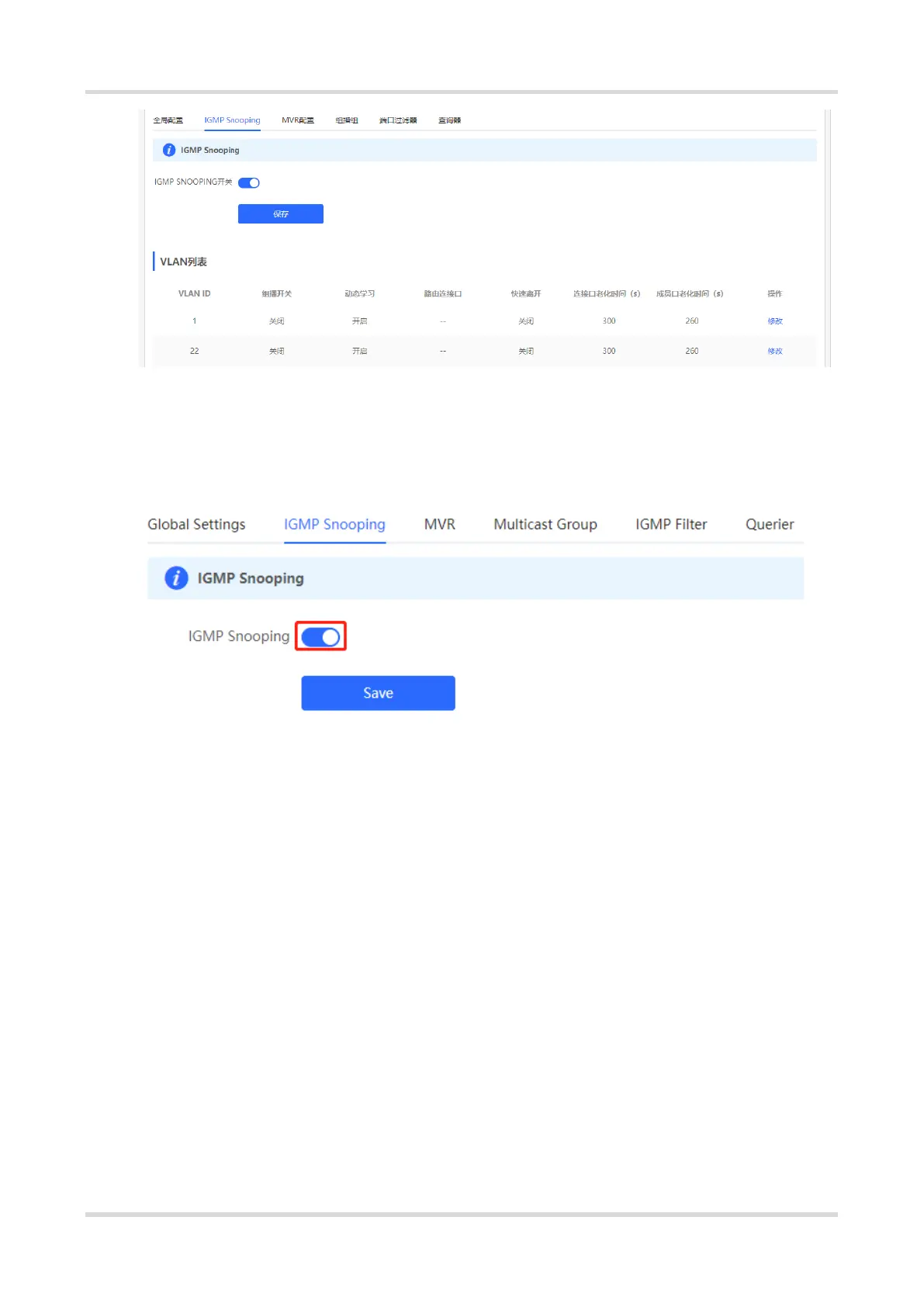Web-based Configuration Guide L2 Multicast
77
5.3.2 Enabling Global IGMP Snooping
Choose Local Device > Multicast > IGMP Snooping.
Turn on IGMP Snooping and click Save.
5.3.3 Configuring Protocol Packet Processing Parameters
By controlling protocol packet processing, an L2 multicast device can establish static or dynamic multicast
forwarding entries. In addition, the device can adjust parameters to refresh dynamic multicast forwarding entries
and IGMP snooping membership quickly.
Choose Local Device > Multicast > IGMP Snooping.
The IGMP Snooping function is implemented based on VLANs. Therefore, each VLAN corresponds to an IGMP
Snooping setting entry. There are as many IGMP Snooping entries as VLANs on the device.
Click Edit in the VLAN entry. In the displayed dialog box enable/disable the VLAN multicast function, dynamic
learning function, fast leave function and static route connection port , and set the router aging time and the host
aging time, and click OK.
