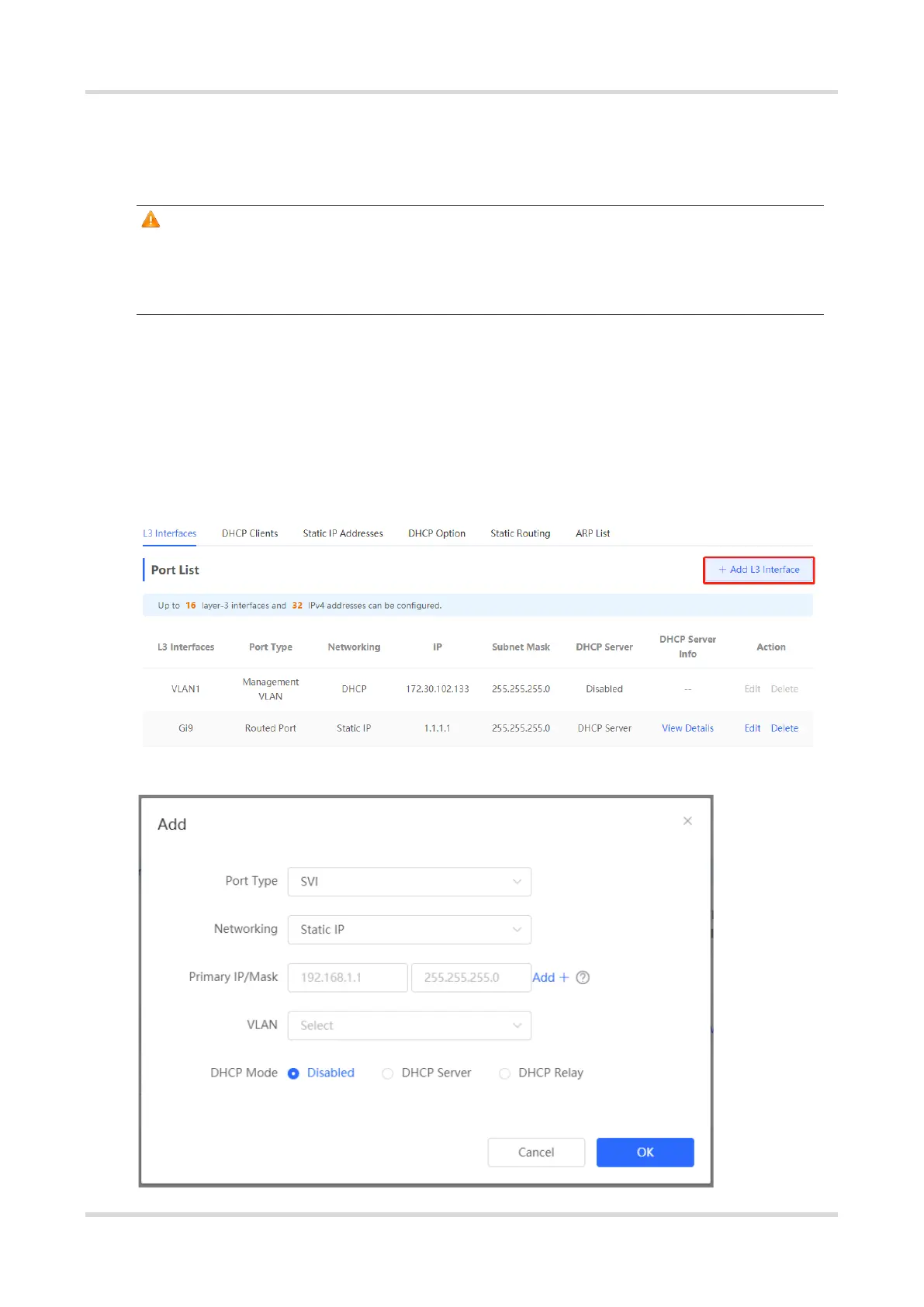Web-based Configuration Guide L3 Management
89
6 L3 Management
Caution
This section is applicable only to NBS Series Switches that support L3 functions. Products that do not support
L3 functions such as RG-NBS3100 Series Switches, RG-NBS3200 Series Switches, do not support the
functions mentioned in this section.
6.1 Setting an L3 Interface
Choose Local Device > L3 Interfaces > L3 Interfaces.
The port list displays various types of L3 interfaces on the device, including SVIs, Routed Ports, and L3
Aggregate Ports.
Click Add L3 Interfaces to set a new L3 Interface.
