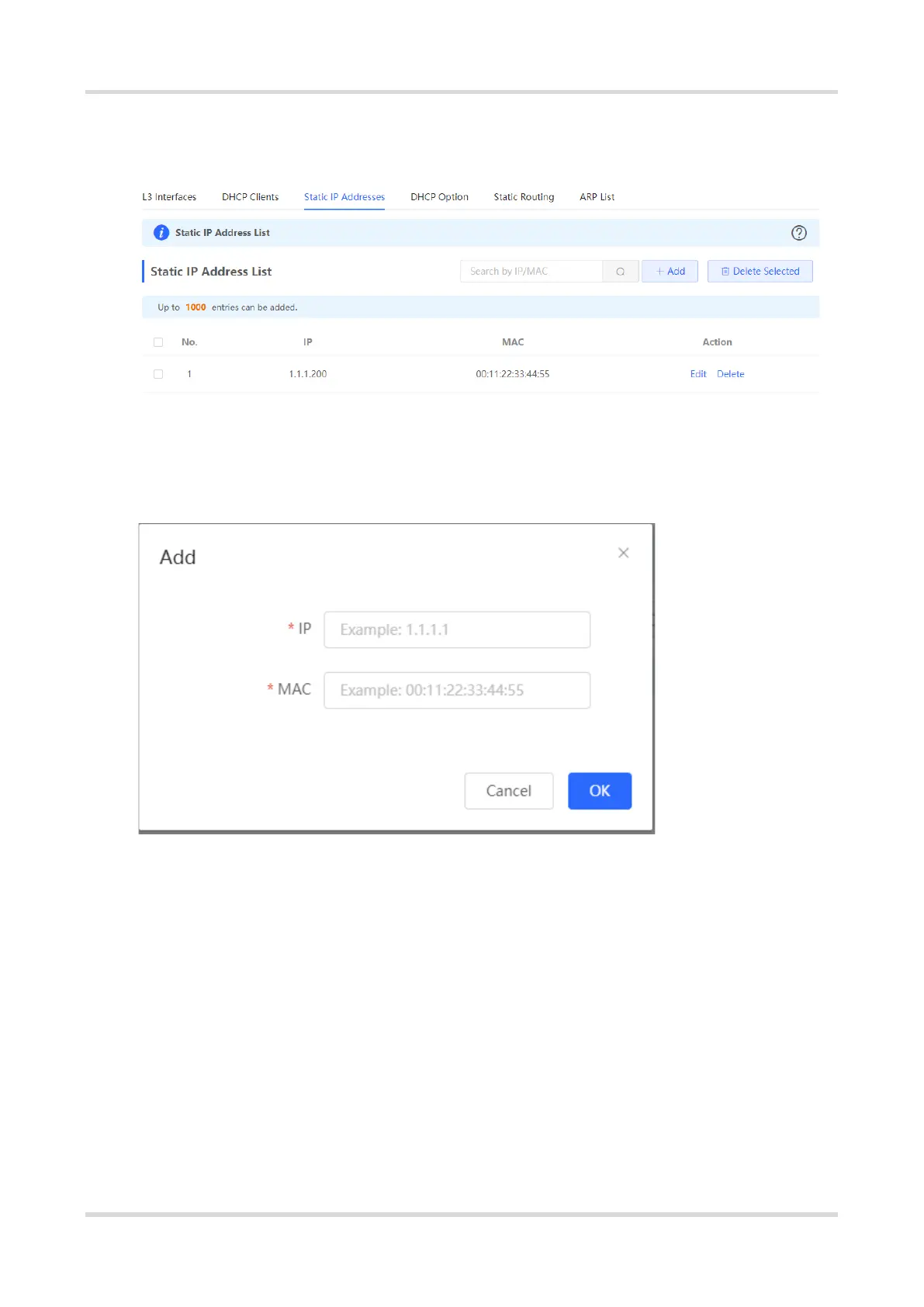Web-based Configuration Guide L3 Management
93
Displays the client entries which are converted into static addresses in the client list as well as manually added
static address entries. The upper-right search box supports searching for corresponding entries based on the
assigned IP address or the Device MAC Address
Click Add. In the displayed static IP address binding dialog box, enter the MAC address and IP address of the
client to be bound, and click OK. After a static IP address is bound, the bound IP address will be obtained each
time the corresponding downlink client connects to the network.
.
To delete a static address, select the static entry to be deleted in Static IP Address List, and click Delete
Selected; or click Delete in the last Action column of the corresponding entry.
6.2.4 Configuring the DHCP Server Options
Choose Local Device > L3 Interfaces > DHCP Option.
The configuration delivered to the downlink devices is optional and takes effect globally when the L3 interface
serves as the DHCP server.
