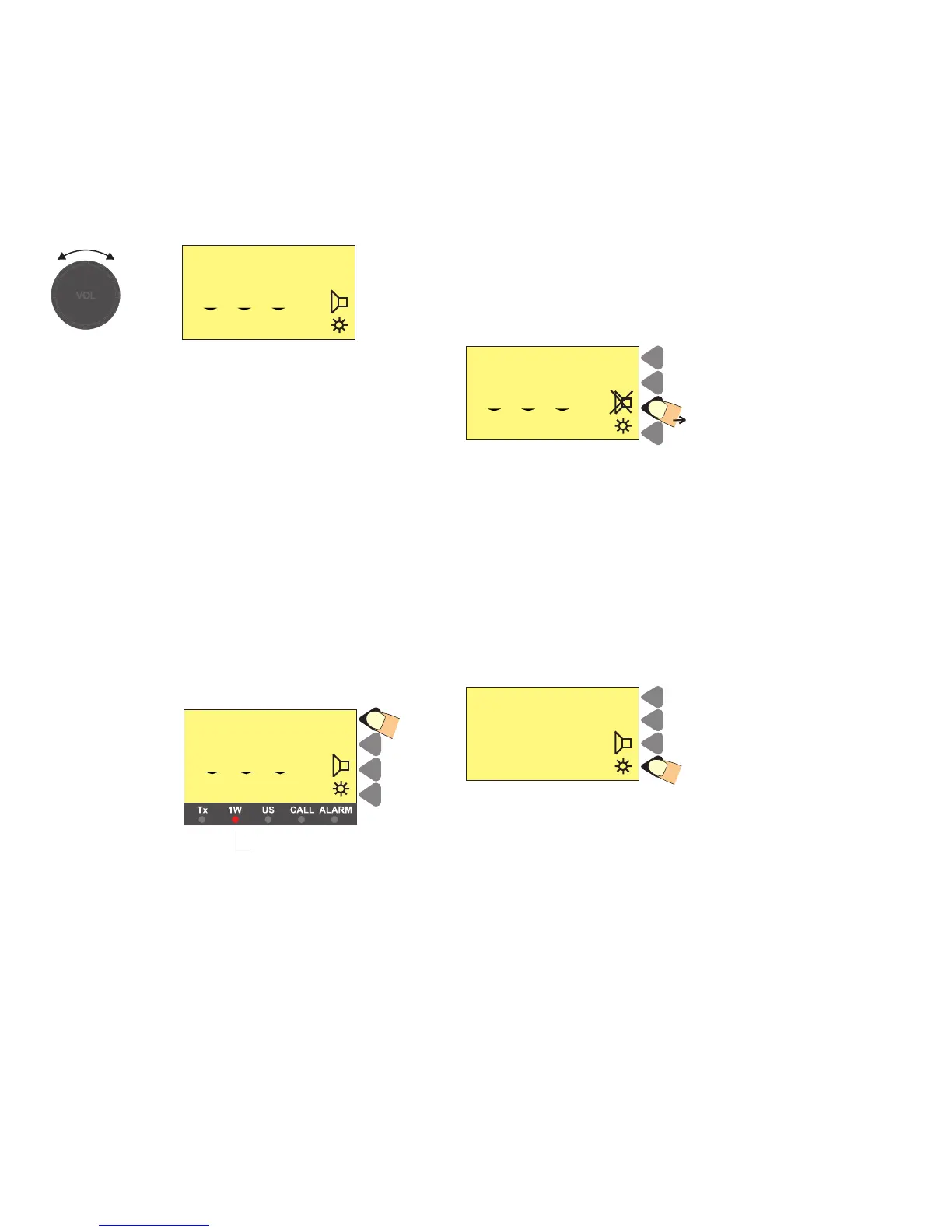6
Setting the Volume Level
To change the volume setting use
The volume setting is shown on the display below “VOL”.
Muting the Speaker
If the speaker is active, it is automatically muted when the PTT is
pressed, and then reactivated when the PTT is released.
The speaker icon on the display shows the speaker state.
Speaker active:
To mute or unmute the speaker, press the soft key
Setting Transmitter Power Level
The VHF set can control the transmitter power level, which can be
set to either 1W or 25W.
Low power 1W is indicated by the indicator lamp on the display.
Some channels may be programmed to operate at 1W level only.
To change the TX power level press the soft key.
Dimmer Function
The VHF set features display backlight, keyboard backlight
and light in the indicator lamps (TX, 1W, US, CALL and ALARM).
The light can be set in four steps 0-3.
To change the dimmer level press the soft key
When the key is being pressed the dimmer level will change every
second.
25W
INT
MEM VOL SQ
6
1 00 04
Speaker muted
25W
INT
6
LEVEL 2
25W
INT
MEM VOL SQ
6
1 10 01
1W indicator
1W
INT
MEM VOL SQ
6
1 08 04
