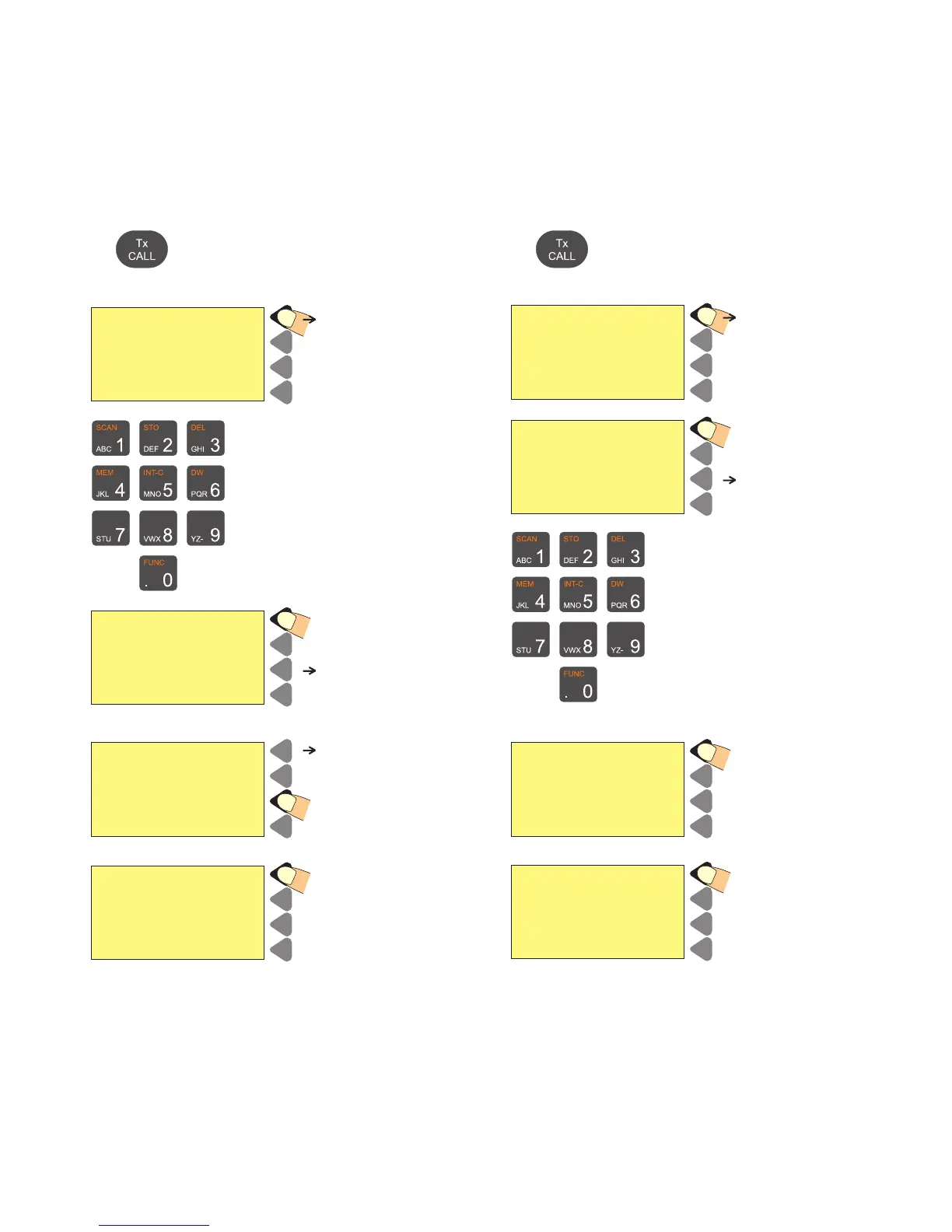9
Key in the nine digit MMSI
number of the coast station.
Calling a SHORE Station
Press TX CALL
Select type SHORE
of call:
SHIP
ALL STATIONS
MORE
To select a SHORE call.
Key in the coast ACCEPT
station MMSI number
<
DIRECTORY
TYPE : Individual
TO : 002191000 CANCEL
To accept the number.
A submenu where a pre-
programmed coast station
can be selected.
Key in the ACCEPT
phone number
<
TYPE : Phone call WITHOUT
TO : Lyngby Radio
98180809 CANCEL
To make an
automatic phone station call.
To delete the phone number.
Select send SEND
to transmit
TYPE : Individual
TO : Lyngby Radio
AD : No info
ACKN : Request CANCEL
To transmit the call.
The messages “Call in progress” and “Waiting for acknowledgment”
will flash.
Wait for answer.
Calling a PHONE NUMBER Directly
Press TX CALL
Select type SHORE
of call:
SHIP
ALL STATIONS
MORE
To select a SHORE call.
Key in the phone number.
Key in the coast ACCEPT
station MMSI number
<
DIRECTORY
TYPE : Individual
TO : 002191000 CANCEL
To accept the number.
A submenu where a pre-
programmed coast station
can be selected.
Key in the ACCEPT
phone number
<
TYPE : Phone call WITHOUT
TO : Lyngby Radio
98180809 CANCEL
To accept the number.
Select send ACCEPT
to transmit
TYPE : Phone call
TO : Lyngby Radio
TEL : 98180809
ACKN : Request CANCEL
To transmit the call.
The messages “Call in progress” and “Waiting for acknowledgment”
will flash.
Wait for answer.
