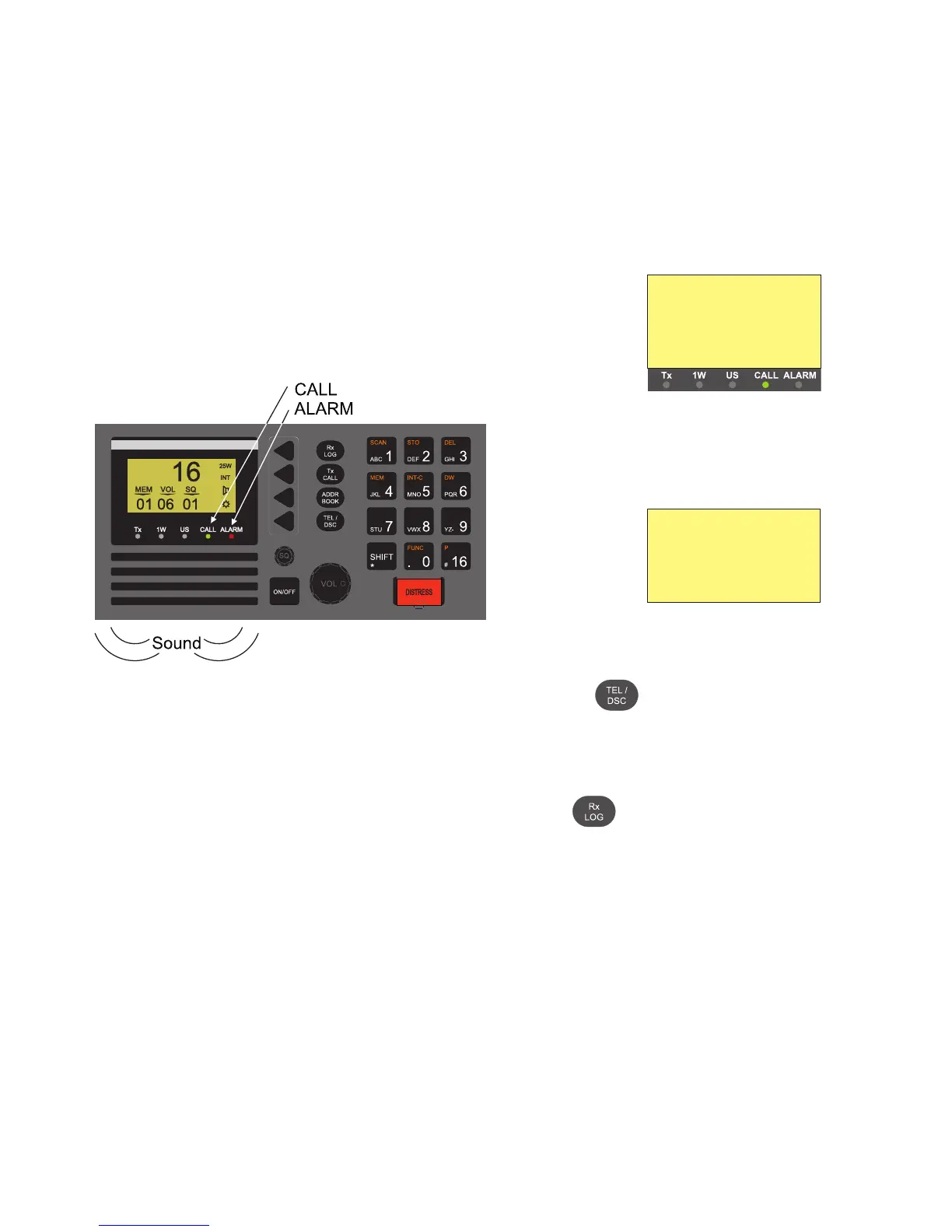17
Furthermore the unit does as follows:
1. If on hook:
A. If VHF mode active:
The unit automatically changes to DSC mode.
B. If DSC mode or function menu active, the
unit continues the function in progress.
2. If hooked off:
A. If VHF mode active:
The unit continues in VHF mode, for your VHF control.
Press
to view the limited call contents as in 1 A.
B. If DSC mode or function menu active:
The unit continues the function in progress.
In all cases, to view all DSC call contents:
Press
and view all call contents by
entering the RX LOG menu.
Full DSC Operation
Receiving DSC Calls
When a DSC call is received, the user will be advised by the unit.
This is done in different ways, depending on the type of DSC call
and the unit operation mode:
Sound,
CALL indicator lamp or
CALL and ALARM indicator lamps.
Select type SHORE
of call:
SHIP
LAST CALL
MORE
Lift HANDSET TO CONNECT
Individual call
received
FROM:”MMSI NO” VIEW