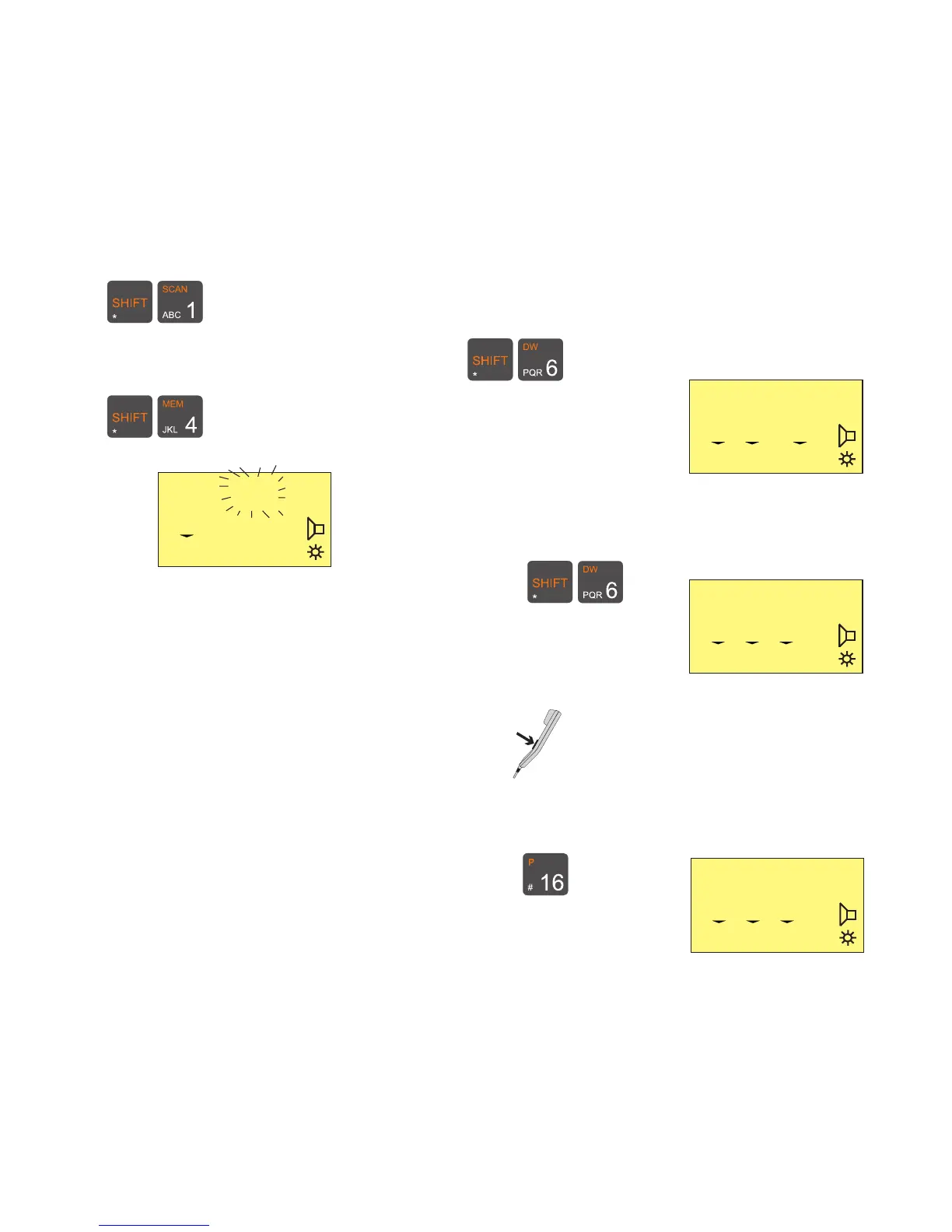14
Dual Watch
The VHF set may perform a dual watch of channels, a priority
channel and the selected channel being monitored simultaneously.
To start a dual watch of channel 6 and priority channel 16:
Select channel 6.
Then press
When a dual watch is in progress,
“DW” appears on the display
and the priority channel is shown
in the lower right corner of the display.
To stop a dual watch: When a dual watch is in progress it can be
terminated in three ways.
1. Press
2. Push PTT
The system resumes VHF on the selected channel 6 and starts
transmitting.
3. Push
The system resumes VHF on the quick select channel (normally
16).
To view contents of channels in a scan table:
Viewing which channels a specific scan table contains, can be done
in two ways:
While key is being pressed down, the VHF display will step through
the channels of the scan table selected.
1. Press
, the latter for 1 second.
OR
2. Press
, the latter for 1 second.
25W
DW INT
MEM VOL P-CH
6
1 08 16
25W
INT
MEM VOL SQ
6
1 08 04
25W
INT
MEM VOL SQ
16
1 08 04
25W
INT
MEM
12
0 CONTENT