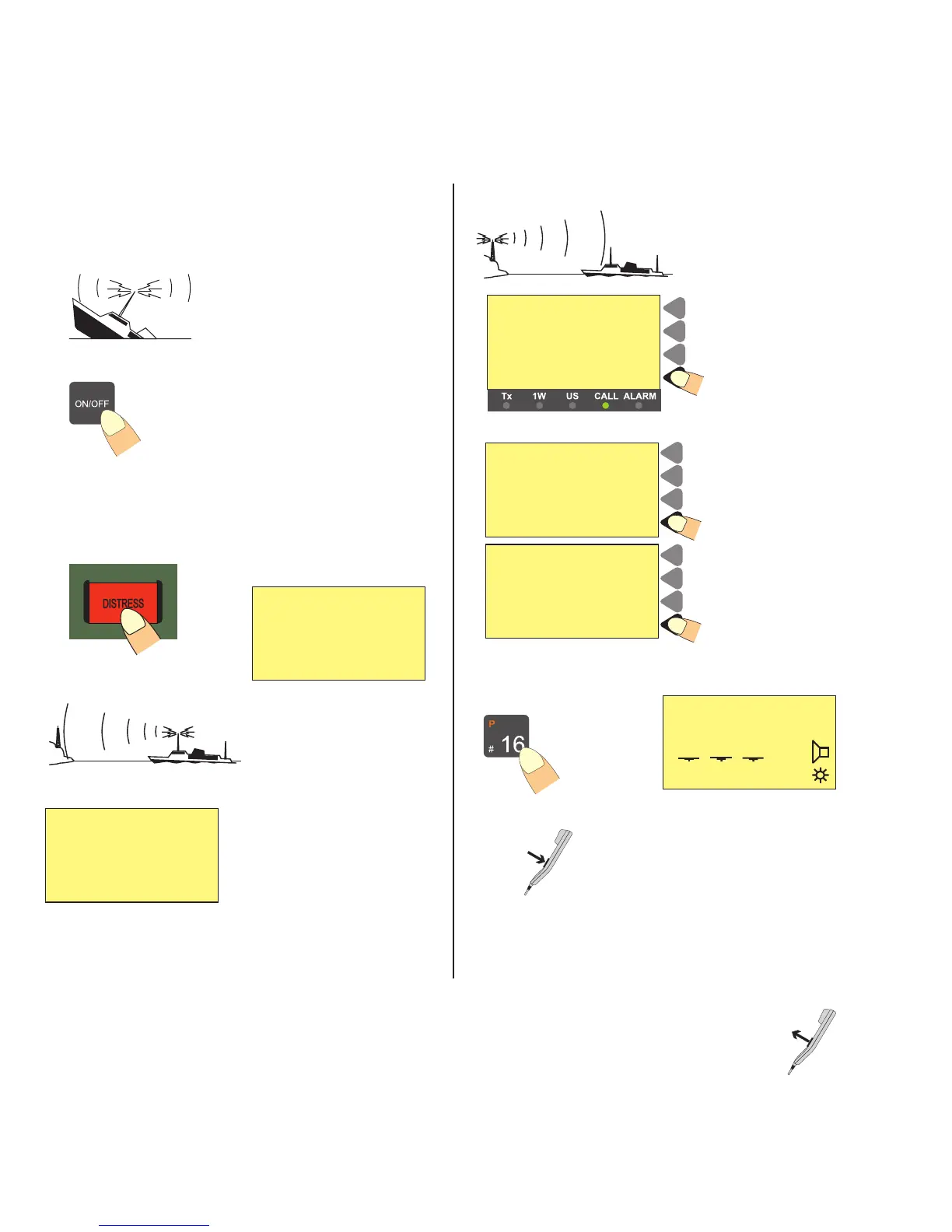ii
DISTRESS Call
Quick DISTRESS Call
1. If off or UNIT OFF: press ON/OFF.
2. Open DISTRESS lid.
3. Press DISTRESS until RELEASE is displayed.
This takes 5 seconds, during which the indicator lamps TX and
ALARM will flash
Wait
for answer!
(The distress call is auto-
repeated every 3.5-4.5 minutes.)
Acknowledgment
4. Press VIEW.
Press the DISTRESS button
for
5
seconds to transmit
TYPE : Distress
MSG. : Undesignated
Pos : N:05°01E:009°54
Time : 18.12 UTC CANCEL
Read call contents.
Distress
acknowledg-
ment received
FROM: 002191000 VIEW
Call contents
first page
Time: 18.22.06 19 Aug 97
TYPE : All station
FROM: 002191000
CAT : Distress
ACK : Call MORE
View next page.
Call contents CONNECT
second page
COMM: Distress ackn
SHIP : 123456789
MSG. : Undesignated
Pos : N:05°01E:009°54 AGAIN
View call again.
Mayday Procedure
5. Press “16”.
6. Lift handset.
Press PTT and say:
“MAYDAY, MAYDAY, MAYDAY
This is <Ship name (3 times)>
MAYDAY
This is <Ship name + call sign>
Position:......
What is wrong:.....
Kind of assistance:......
Number of crew:.....
Other info:....
OVER.”
Release PTT and
listen for answer.
Press
Release
5 - 4 - 3 - 2 - 1 - RELEASE
2 13 06
25W
INT
MEM VOL SQ
16
Waiting for
Distress
Acknowledgment
Retransmit distress
call every 4 minutes CANCEL
16
NB! DISTRESS is only to be used in case of
an emergency!
