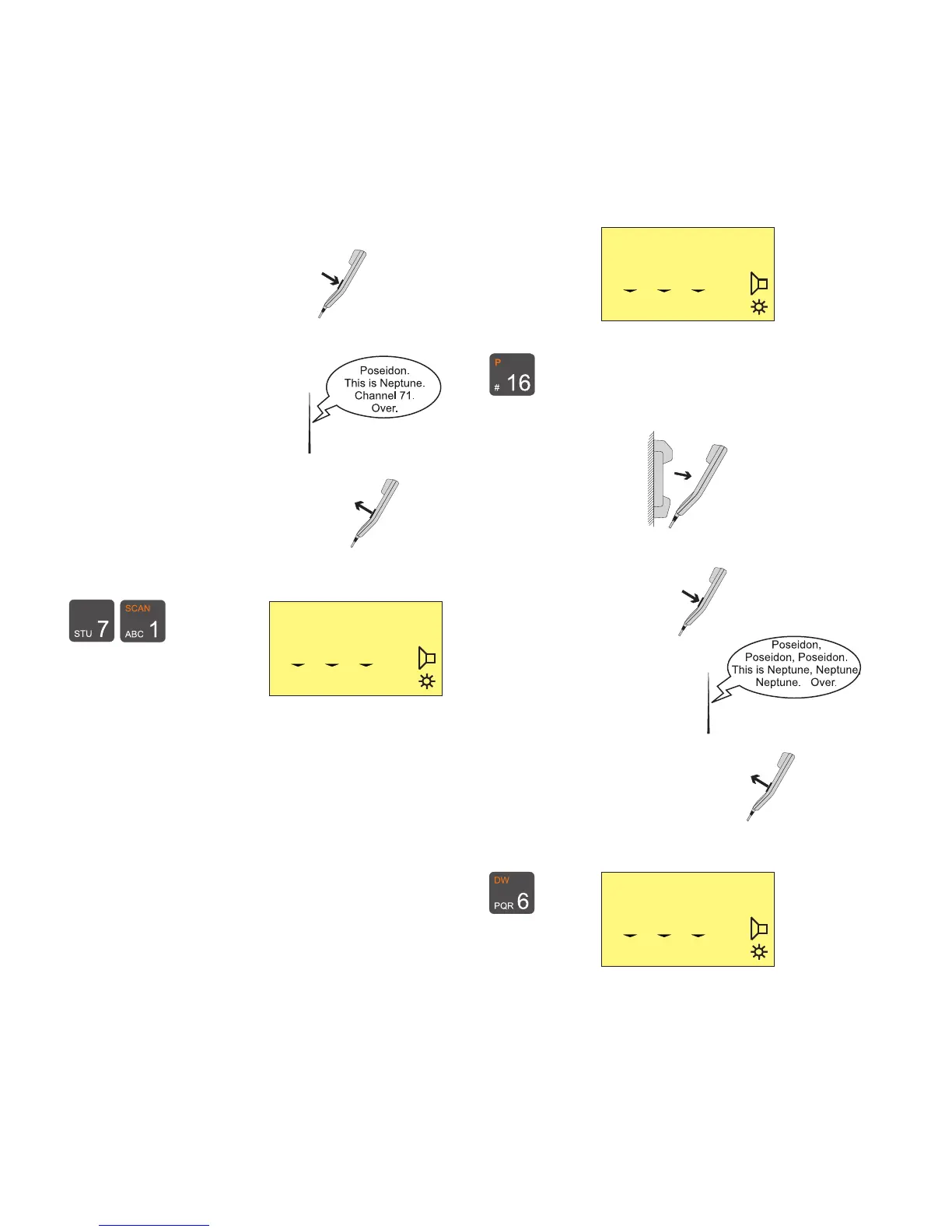4
Receiving a Telephony Call
When a call comes in and your call name is heard in the loud-
speaker:
1. Hook off the handset.
2. Press the PTT key on the handset.
3. To answer the call, say:
“<The name of the calling station>
This is <Your station name>“
4. To suggest channel, say:
“Channel” <suggested channel number>”
5. Say “over” and release the PTT key
to let the caller accept the
proposed channel number.
6. Switch to the channel agreed upon (for example channel 71) and
communicate:
Press the PTT key when talking only. If on a simplex channel, say
“over” every time you have completed talking.
Press
Release
25W
INT
MEM VOL SQ
71
6 10 03
Making a Telephony Call
In telephony mode:
1. Select channel 16 or another channel specified or agreed upon:
2. Hook off the handset.
3. When speaking,
press the handset PTT key.
Make the call:
1. <Called station name (3 times)>
2. “This is “
<Your station name (3 times)>
3. “Over”
4. Release the PTT key to listen.
5. When answered,
agree upon a channel,
switch to the channel (for example channel 6) and communicate.
Press the PTT key when talking only. If on a simplex channel,
say “over” every time you have completed talking.
Press
Release
25W
INT
MEM VOL SQ
71
6 10 03
25W
INT
MEM VOL SQ
6
6 10 03
