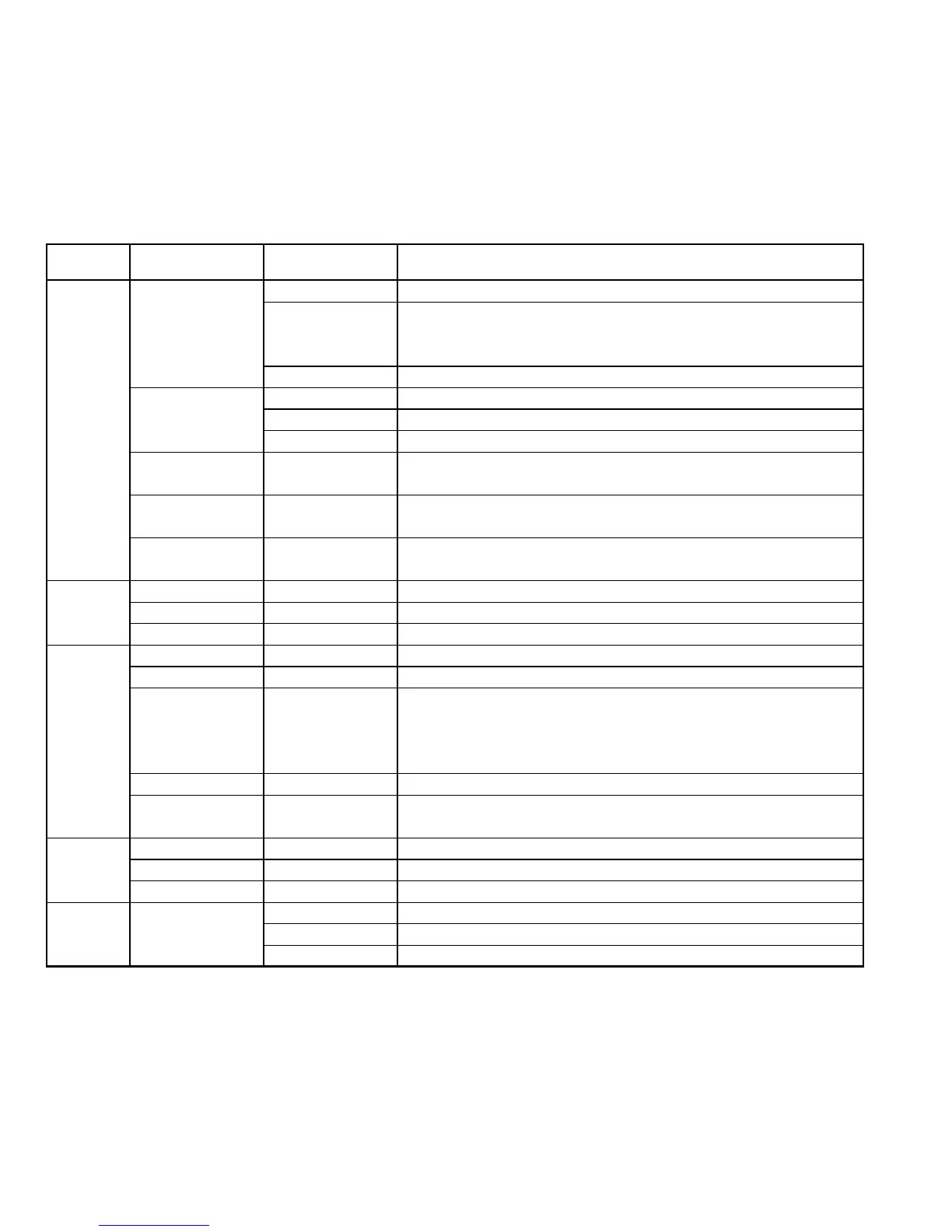22
Functions Tree
Menu Submenu Level Submenu Level Parameters
12
USER DISPLAY CONTRAST 0 to 7. High contrast = 7.
BACKLIGHT Settings for each of the "Level 0..3" backlight levels on the TEL display.
Display: Backlight (0..7, no light = 0) Keyboard: Backlight.
ON/OFF.
MODE Dimmer mode: To minimum / To centre, To maximum.
SOUND EARPIECE EARPIECE level : 0 to 15.
ALARM Loudspeaker ALARM level: 0 to 15.
SPEAKER Selects if the loudspeaker is to be active with handset OFF.
VERSION Software version.
Your apparatus’ serial number.
PRINT SETUP Printer: ON/OFF / Codes.
Paper width: 80 or 24 char.
LANGUAGE The languages Selects the language of the display texts.
selectable Only active if allowed.
TELEPHONY CHANNELS Read out VHF channel information
SCANNER Setup/edit name of scan tables
ATIS Your station’s ATIS number
DSC MMSI Your station’s MMSI number.
POSITION * Automatic if connected to a GPS or equiv., otherwise enter here.
TIME CHANGE Automatic if connected to a GPS or equiv., otherwise set here.
Local time zone: -12 to + 12 (-12 to +12).
Displays Time hh mm ss: (0-23:59:59h).
time and date Date: dd-mm-yy.
TEST DSC TEST CALLS
AUTO ACKN Auto acknowledgment on request: ON/OFF.
With position data: ON/OFF.
DIRECTORY ADD Adds new entry in the DIRECTORY register.
DELETE Deletes an entry.
VIEW Views the contents of the DIRECTORY.
Key in UNIT LOCATION 1 to 7 unique number of control unit.
"9876" NAME Unit name, e.g. "BRIDGE".
SPEAKER Must be set to 1. Not to be changed for future use.
*) Note: If time of position is different from current time:
1. Select ’Time’ and key in the time of position.
2. Select ’Position’ and key in the position.