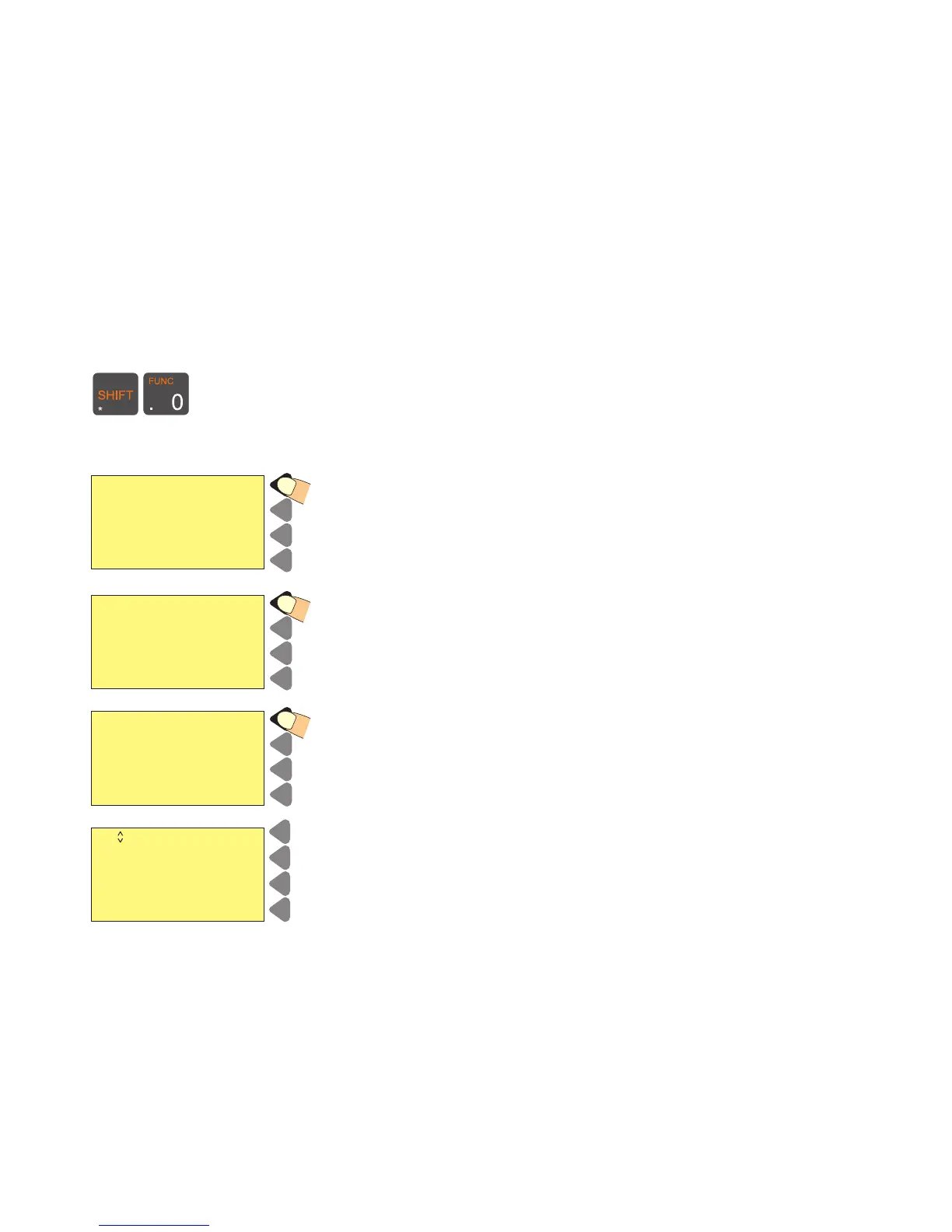21
Function Menu
Changing a Function
There are a large number of function settings available, selectable
from a functions tree, see next page. This chapter only deals with the
principles of how to use the functions tree.
Example used: Changing the display contrast.
Press SHIFT and FUNC to enter function menu.
Select type of CONTRAST
display settings
BACKLIGHT
MODE
AGAIN
To open contrast menu.
Select type of DISPLAY
general user
functions SOUND
VERSION
MORE
To open display settings.
Select function or USER
group of settings
TELEPHONY
DSC
MORE
To select the USER function.
ACCEPT stores the selected value in memory.
^ To change contrast value (up = darker)
v To change contrast value (down = lighter)
CANCEL leaves this menu and reloads the old contrast value.
Use to change value ACCEPT
^
Contrast : 4
v
CANCEL