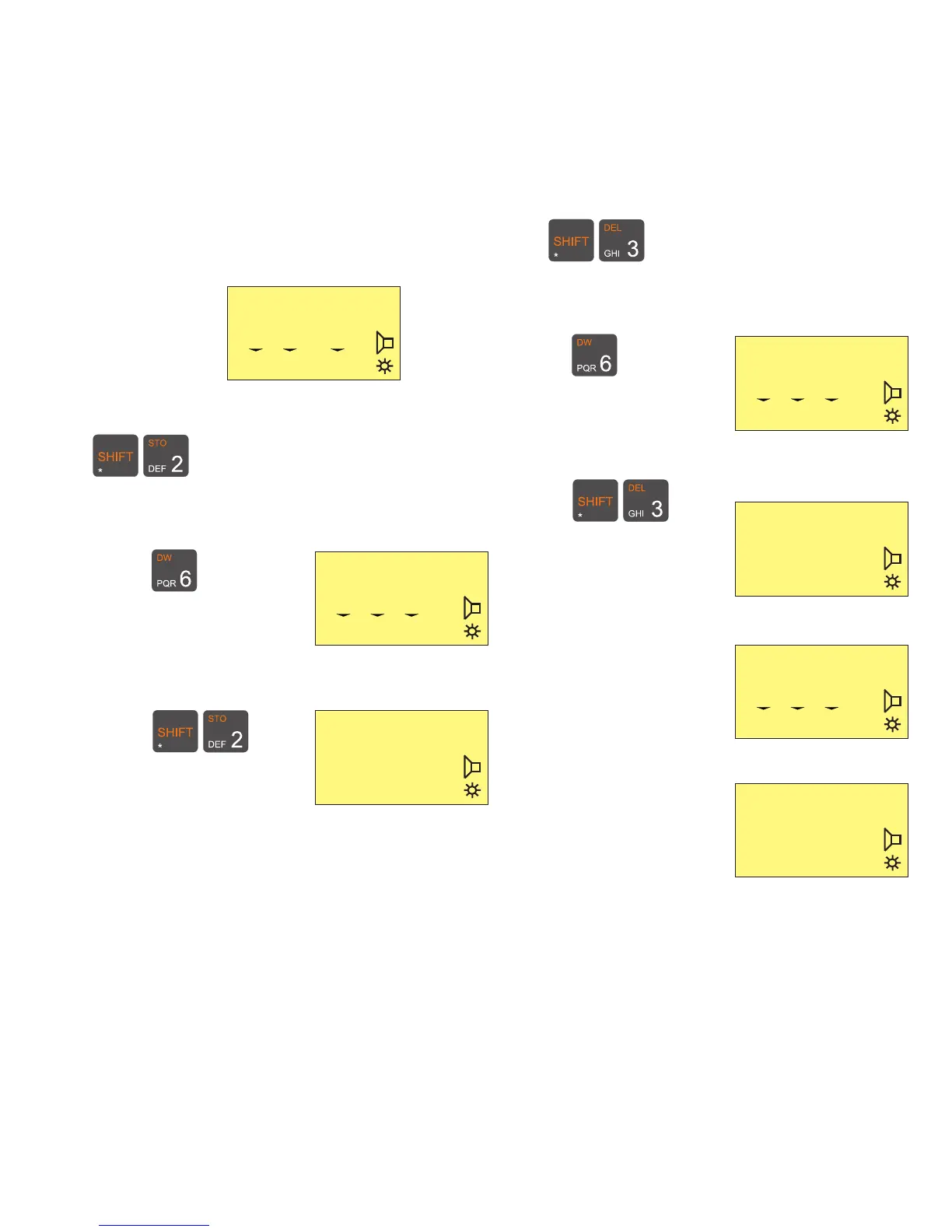13
To delete a channel from a scan table:
Select channel number (shown on the display), and then
press
Ex: To delete channel 6 from scan table number 1:
1. Press
Channel 6 is selected.
2. Press
The message “delete channel”
is shown for one second.
Then the display will show
the next channel in the scan table.
If there are no more channels in
the scan table and deletion is
attempted, the display will show
the message “mem empty”.
If scanning is in progress and a signal is detected on eg. channel 6,
the display changes to show the selected channel number and
volume level.
When a priority scanning is in progress, channel 16 is scanned once
for every channel scanned in the scan table. Channel 16 cannot be
deleted or excluded while a scanning is in progress.
To add a channel to a scan table:
Select channel number (shown on the display), and then press
Ex: To add channel 6 to scan table number 1:
1. Press
Channel 6 is selected.
2. Press
The message “stores channel” is
shown for two seconds.
25W
INT
MEM VOL P-CH
6
7 09 16
25W
INT
MEM VOL SQ
6
1 08 04
25W
INT
6
STORES CH
25W
INT
MEM VOL SQ
7
1 09 01
25W
INT
MEM VOL SQ
6
1 08 04
25W
INT
DELETE CH
6
25W
INT
MEM EMPTY
NO