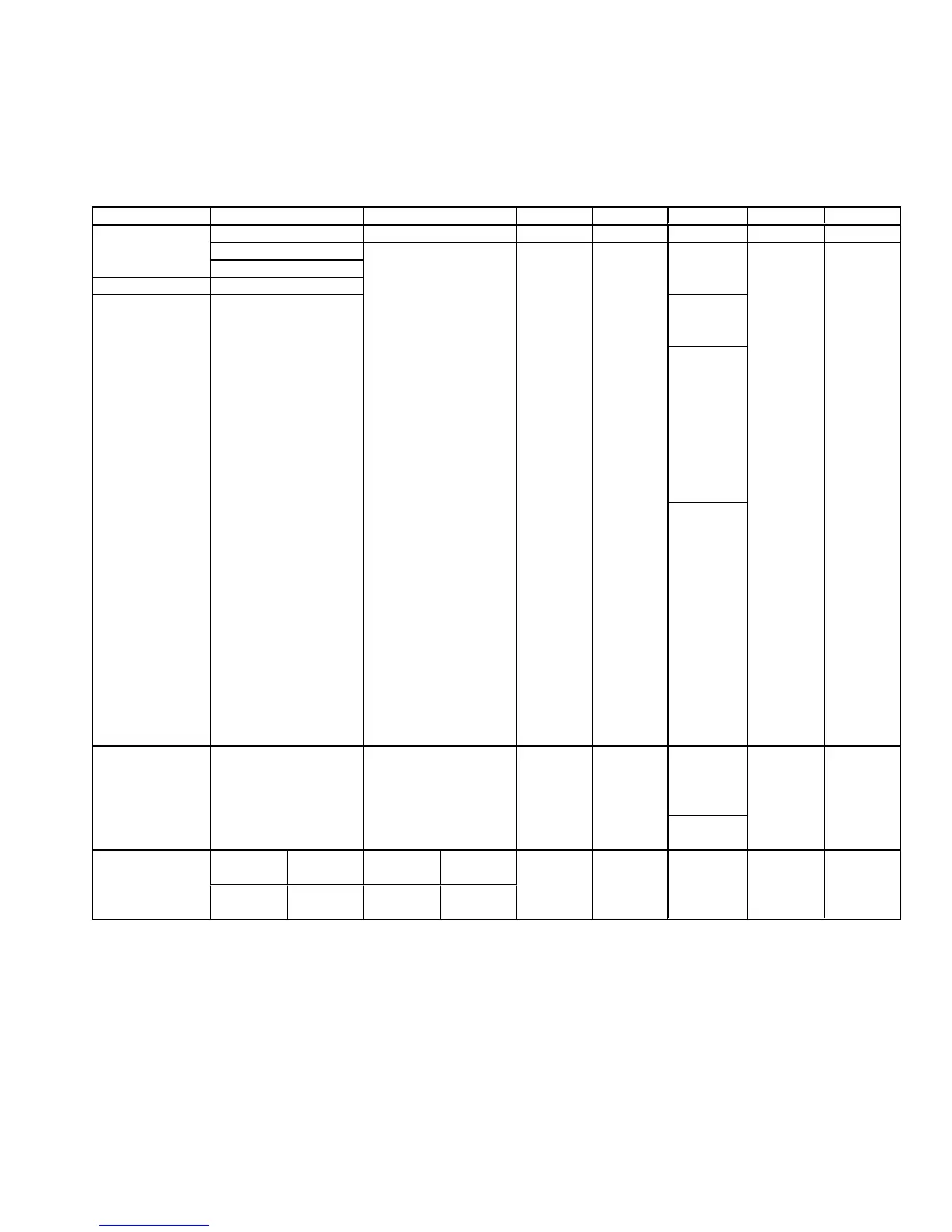19
EXTENDED TX call started from “EXTENDED” in the table on the previous page. Enter correct data instead of examples:
MMSI address rule:
Shore station numbers start with 00, group numbers start with 0, ship numbers start with a digit 1-9.
Type of call
001234567 Phone number Routine Simplex No info No info Yes
Shore: 001234567 SIMPLEX No info
Ship: 123456789 POLLING MEDICAL
GROUP 012345678 POSITION NEUTRAL
G.AREA N:57° d02° NO INFO No info
W:009° d03° FAX
ARQ
The data in the example DATA No info
gives the area: ROUTINE V.21
N:57..55° URGENCY V.22
W:9..6° DISTRESS V.22 ELV
SAFETY V.23
BUSINESS V.26 ELV
V.26 WHU
V.27 WHU
V.32 No info Yes
Unable to No reason Position No
comply Congestion Working
Busy ch xx
Queue
Station
barred
No operator
Temporarily
engaged
Equipment
disabled
Bad channel
Bad mode
No info
ALL SHIPS DISTRESS Simplex No info Working No
URGENCY No info ch xx
SAFETY FAX
ARQ
DATA As for DATA
above
DISTRESS RELAY Type of Address Ship in Distressed Distress As for Position