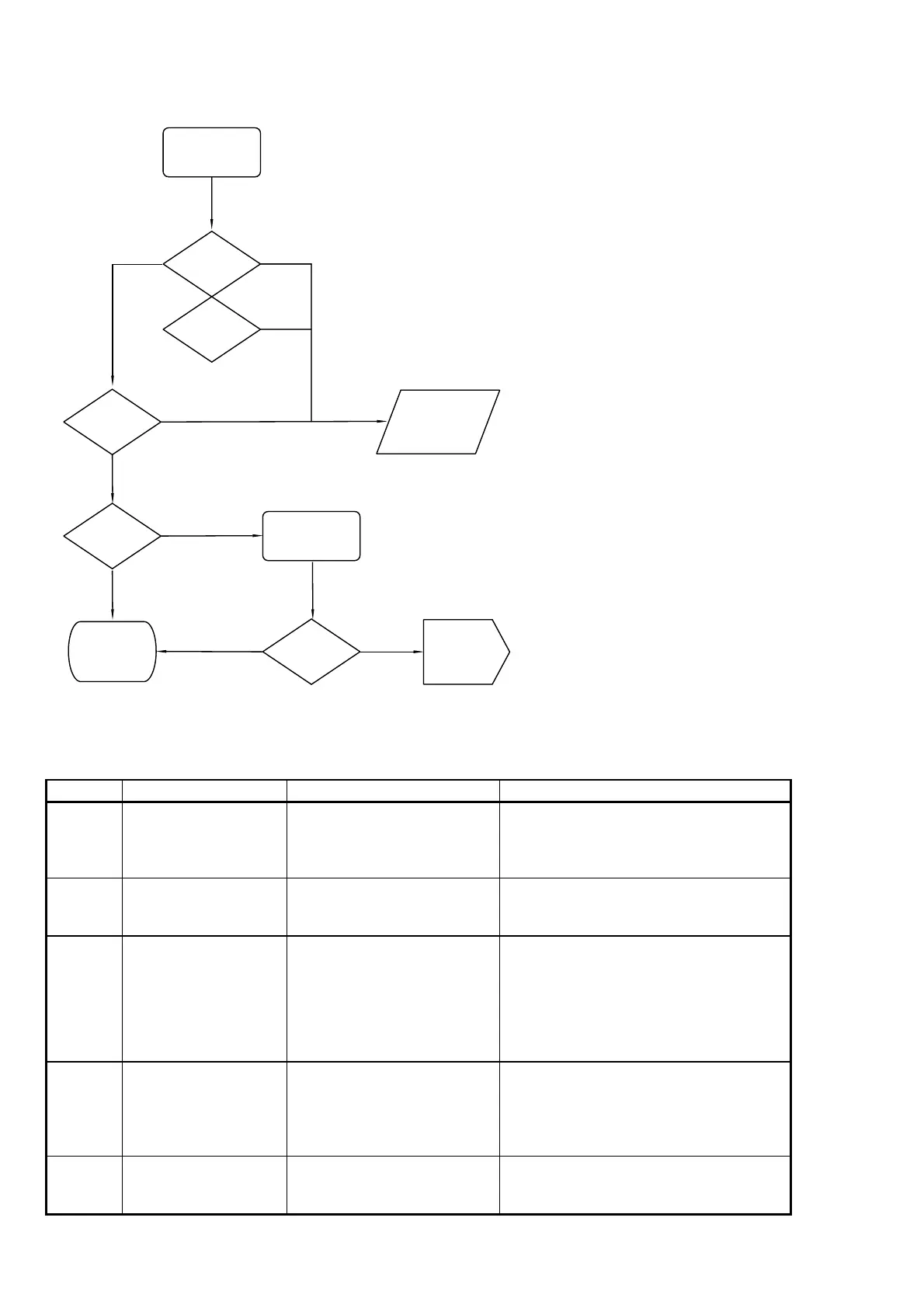Functional unit workshop service VHF 5000 System
3-2
0608
Identifying Software failures
The following diagram indicates the checks that can be done to identify software or configuration problems.
(-)
Power up the
radio
(SW-01)
OS?
(SW-02)
DSP?
(SW-03)
Filesys?
(SB5006
manual)
Update VHF
software
(SW-04)
Errors?
(SW-05)
Fix normal
errors
Test Flow
Terminated
(SW-04)
Errors?
(BB-Flow)
Baseband
module
Passed Failed
Failed
Failed
Failed
Passed
40421
Fig. 1 (SW) – Software test flow diagram.
The most common operational faults are collected below:
Reference Operation/Test Test Criteria Comments/instructions
Fail:
”- -” moving up and down
on upper display.
Pass:
Otherwise
Fail:
”- ” ” -” moving sidewards
continuously.
Pass:
Otherwise
Fail:
“Page not found” shown
when running the service tool.
Connect SB5006 service tool.
Pass:
Otherwise • HTML file system missing in VHF
radio. Please download new software
• SB5006 configured wrong. Configure
to auto-negotiate.
Fail:
Error messages after any
start-up attempt.
Pass:
No error messages after
start-up
SW-05 Fix normal errors Start-up errors like missing serial number or
missing MMSI number should be fixed
according to the description in manuals.
SW-01 Check if the operating
and application program
is present.
Radio in boot monitor. Application program
not found. Please download new software
image.
SW-02 Check if the DSP image
is present.
DSP software missing. Please download
new software image.
If normal user errors like MMSI number or
serial number settings have been set, only
technical related errors
SW-03 Check if file system is
present in radio.
SW-04 Check if any errors are
shown in display or
service tool
Tabel 1 (SW) - SW test operations.