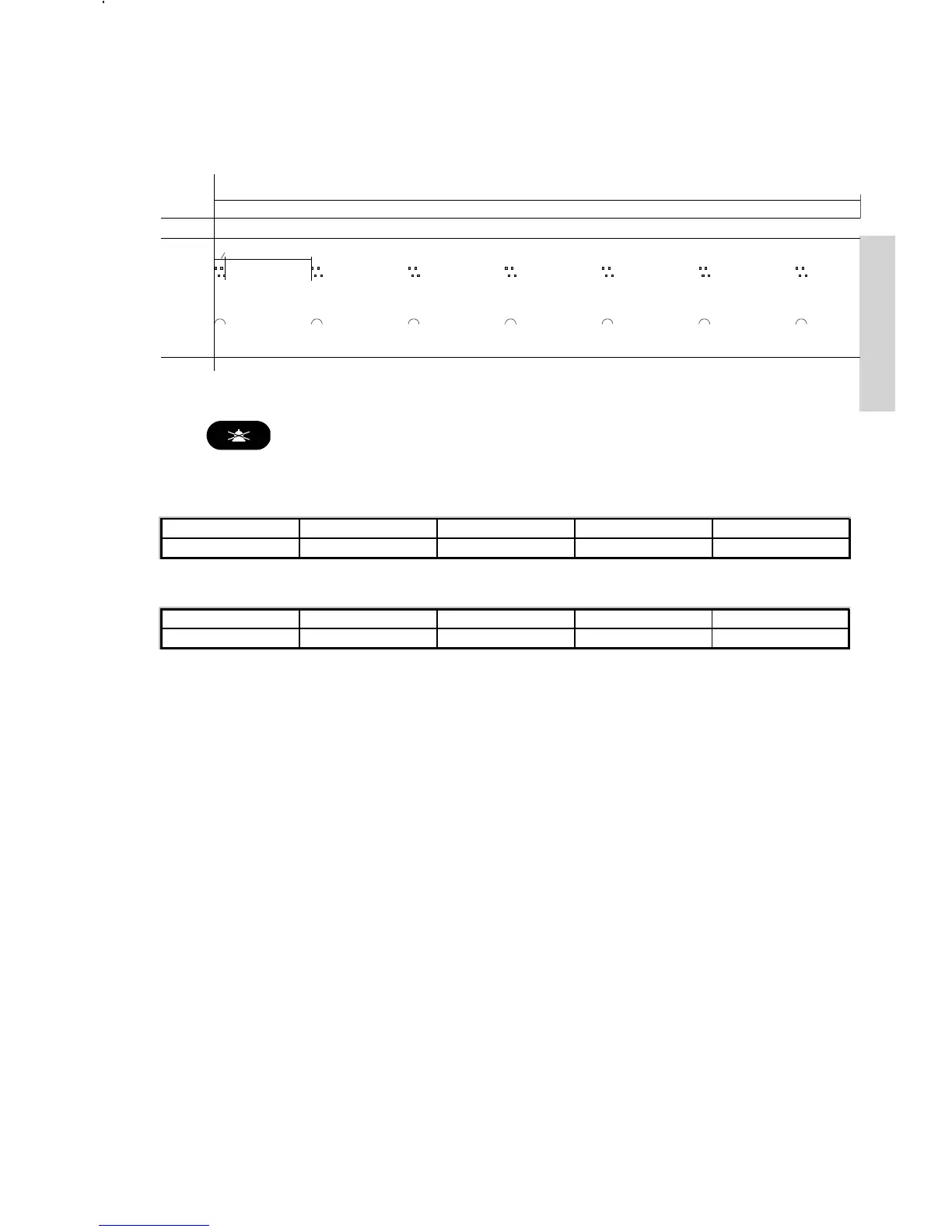21
Detail
5 Errors and Warnings
Errors and warnings are shown on the screen accompanied with the sounds shown in the
figure below:
60 sec.
1 sec.
8 sec.
WARNING
& INFO
TONE SIGNAL
ERRORS
39718
If you get an error or warning message you will always be able to shut off the alarm.
Press to finish on-going radiotelephony. This procedure will not affect the actual
read-out and accept procedure for errors and warnings.
The possible warnings implemented in the system is shown in the table below:
Warning number Warning Message Description Possible Reason Required action
The possible warnings implemented in the system is shown in the table below:
Error number Error Message Description Possible Reason Required action
5.1 System Event logging
Errors received as pop-up and information windows shall be logged in the event logging
system for later read out. The error logs are accessed from menu (5.1).
From menu 5.2 at least the following statistics are available:
• On time (<xxxx>d <yy>h <zz>m)
• Number of Power failures
• Number of missing GPS situations
• Number of Tx activations
• Number of Transmitted DSC calls
The information is read only from front. Counters can only be reset from the service interface
0505