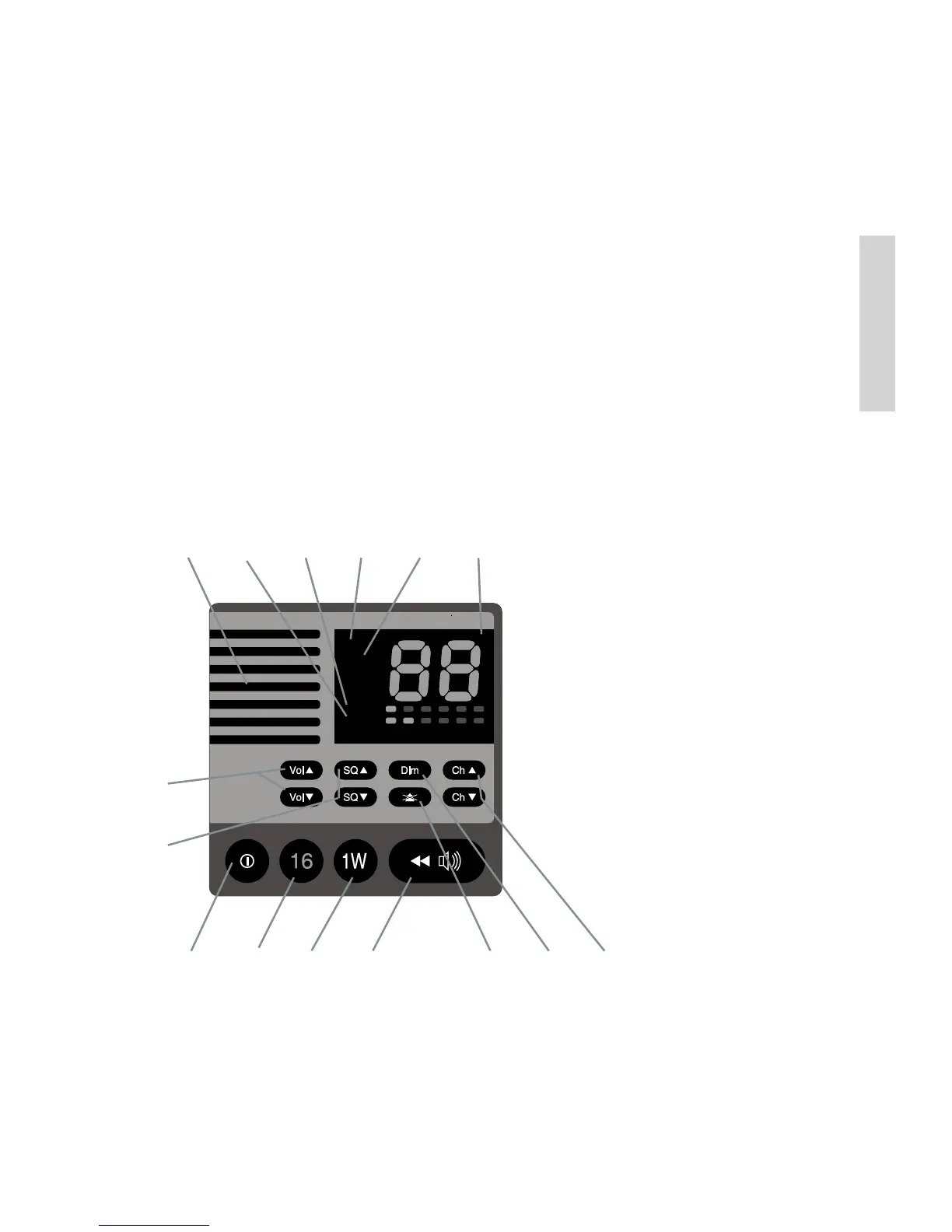27
Detail
7 Optional Functional Devices
The maximum system configuration possible with your VHF installation with VHF is shown in
the first part of the installation section.
The present chapter will describe the functionality and behaviour of the following optional
functional devices:
• 1 or 2 remote handset control units
• One Alarm Panel
• Printer + LAN interface + Printer Server
7.1 Semifunctional Control Unit
The semifunctional control unit is an optional unit connecting an additional handset remote to
the VHF. Installation of control units should only be performed by an authorized service
person.
7.1.1 Controls and Indicators
SQ
Vol
1W
Tx
0505
123456
7
8
9 101112 131415
1. Loudspeaker
2. Squelsh level indicator
3. Volume level indicator
4. Tx
5. 1W
6. Display
7 Volume up/down
8. Squelch up/down
9. ON/OFF
10. Quick-select key for channel 16.
11. 1W
12. Replay push button
13 Mute alarm
14. Dimming
15. Channel up/down
