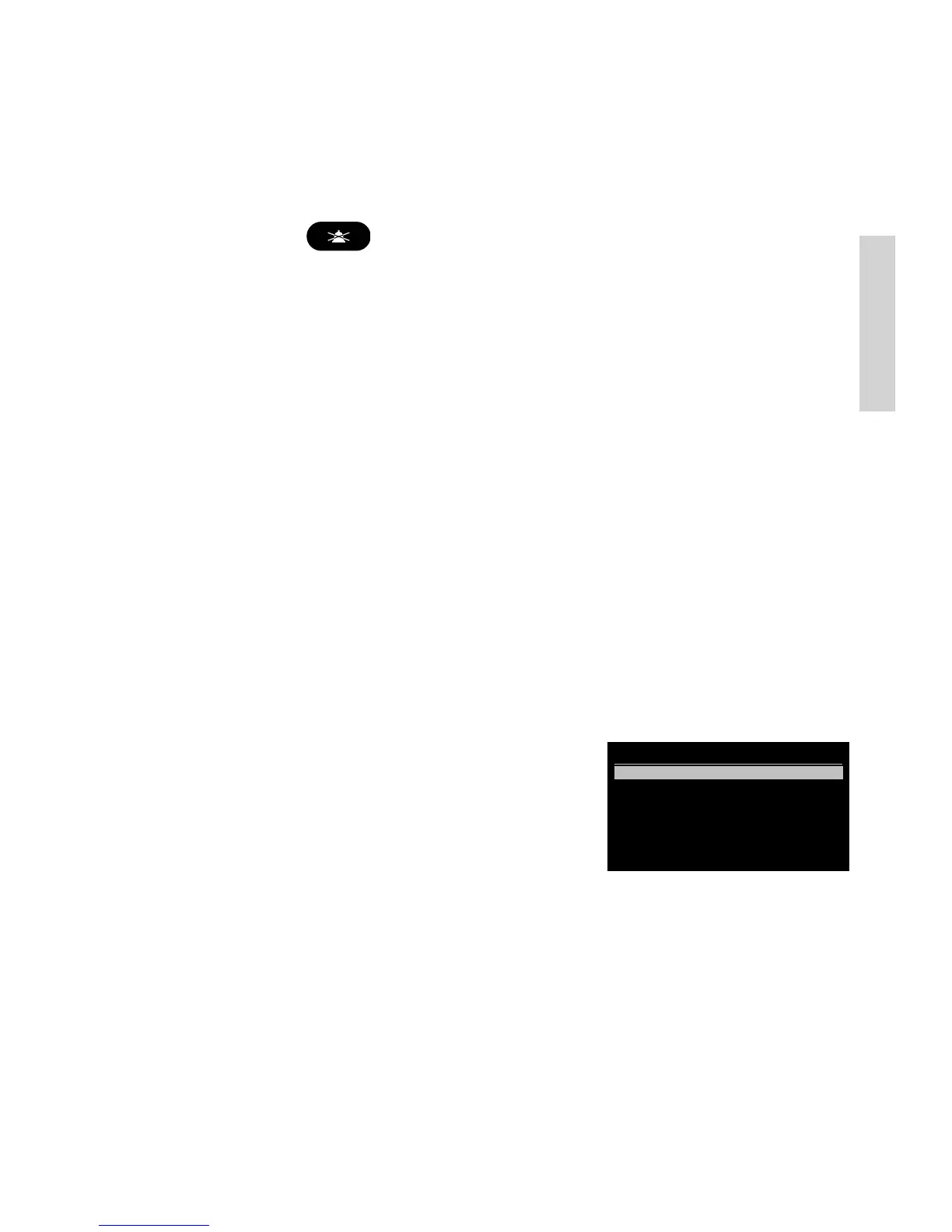15
Detail
If an individual call acknowledgement is received, an alarm tone is activated that is equal to
the alarm tone used for receiving a call request of the same type.
Calls that are not received as distress calls or calls with category distress or urgency will
always engage the prescribed alarm sound. For any other DSC calls the call sound on
reception can be enabled/disabled from a setup menu (4.3.2).
If you receive a call with an alarm sound you will always be able to mute the alarm by
pressing the button to be able to finish current radiotelephony business. This
procedure will not affect the actual call accept procedure.
4.4 Working Channel
A working channel will always be proposed by the system if a ship station or group is called
for a routine call. The working channel is proposed using the following scheme:
1. Select a random channel from the list of simplex channels.
2. Scan channel for traffic (open squelch)
3. If channel is free propose channel.
4. If channel is busy restart from 1.
If no channels are found to be free within 1 second no channel is proposed.
4.5 Contact List
The contact list or phone book can contain up to 200 entries.
Each entry might contain:
• Station-, Group-, Coast station- or Public name
• Station MMSI, Group MMSI, Coast MMSI and/or Public Phone Number
The contact list can be reached from the
Contacts menu (2).
Contacts
2
2 Show Contact
3 Add Contact
4 Edit Contact
5 Delete Contact
1 Call Contact
4.5.1 Calling a Contact
It is possible to initiate the following calls from Call Contact menu item (2.1):
• Individual station (ships or coast) routine radiotelephony calls
• Group routine calls
• Direct Dial Phone calls to a land line (PSTN)
Entering the Call Contact menu item will bring up a list of selectable names. The name list is
sorted alphabetically. Sorting is only intended to work properly for the characters A-Z, a-z.
0505