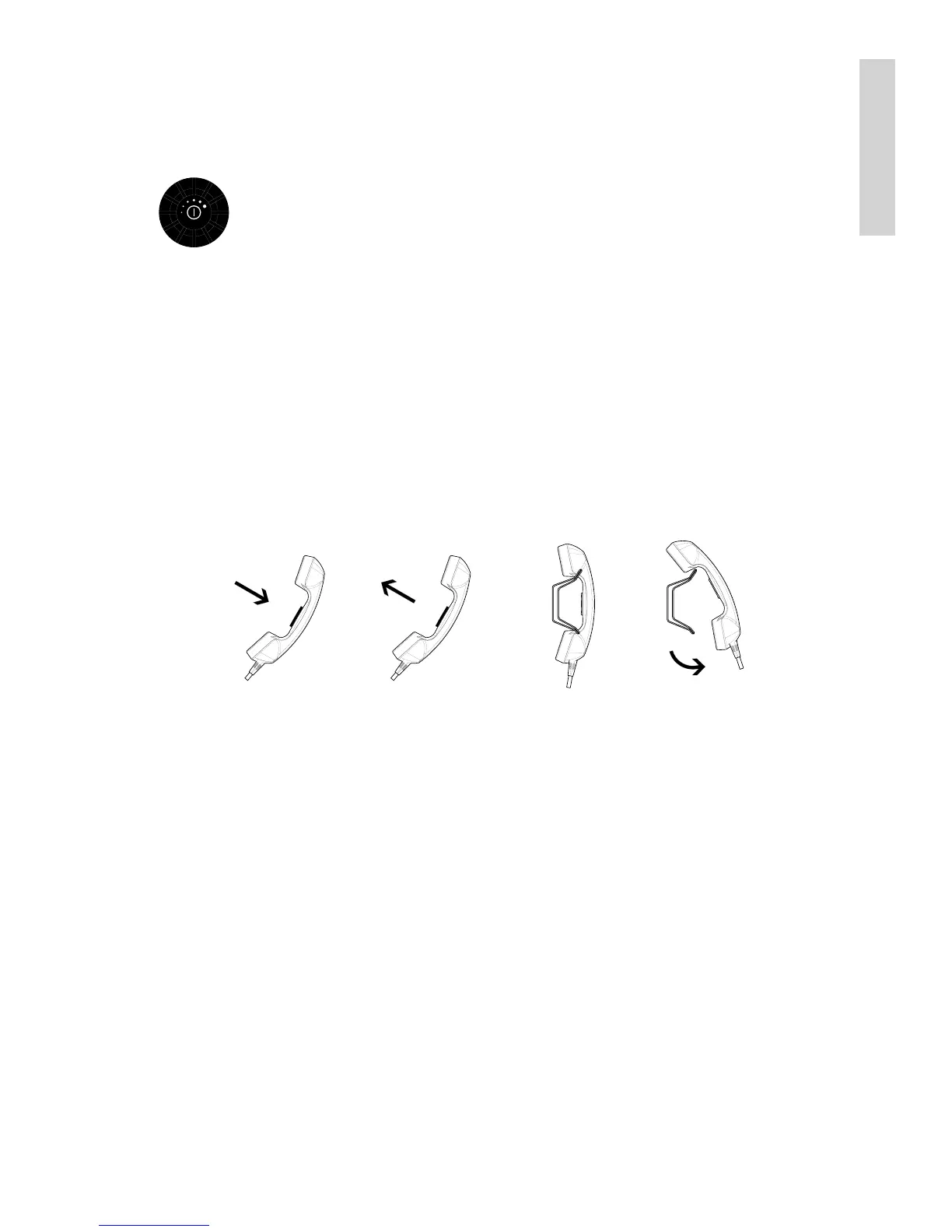3
Basic
1 Radio Communication in brief
1.1 Powering VHF
The VHF is turned on by a single push on the ON/OFF/Vol button. The VHF is
turned off by pressing the ON/OFF/Vol button for 3 seconds.
Always indicated with a count down window in the information display, except if
the radio is powered down in distress state.
Any connected devices (Alarm panel, Handset, CUs) will only be operational
if the VHF is powered.
1.2 Operating VHF radio communication
The VHF is operated by means of a handset.
To bring the VHF in transmission mode handset must be hooked off and the PTT button on
the handset is be pressed. Transmission is indicated with the TX indicator lit. Receive mode
is always reached by releasing the PTT button.
PTT
PTT
Press PTT
Release PTT
hooked off
hooked on
HandsetHandset
Transmit and receive is performed on the working channel shown in the telephone display.
1.3 Receiving a Call on Channel 16
When you hear your call name in the loudspeaker:
1. Lift the handset.
2. Press the PTT key.
3. Repeat the name of the station calling you and say “This is [your ship’s name].”
4. Suggest a channel other than 16 by saying “Channel [suggested number]”.
5. Say “Over” and release the PTT key
to allow your caller to confirm the suggested new channel.
6. Switch to the new channel – for example, channel 71
– and begin your conversation. Only press PTT when you are talking. If you are on a
simplex channel (in other words, a channel that can carry just one transmission at a
time), always say “Over” just before releasing. With duplex channels (ship-shore
calls), the conversation can be two-way as with a normal land telephone call.
