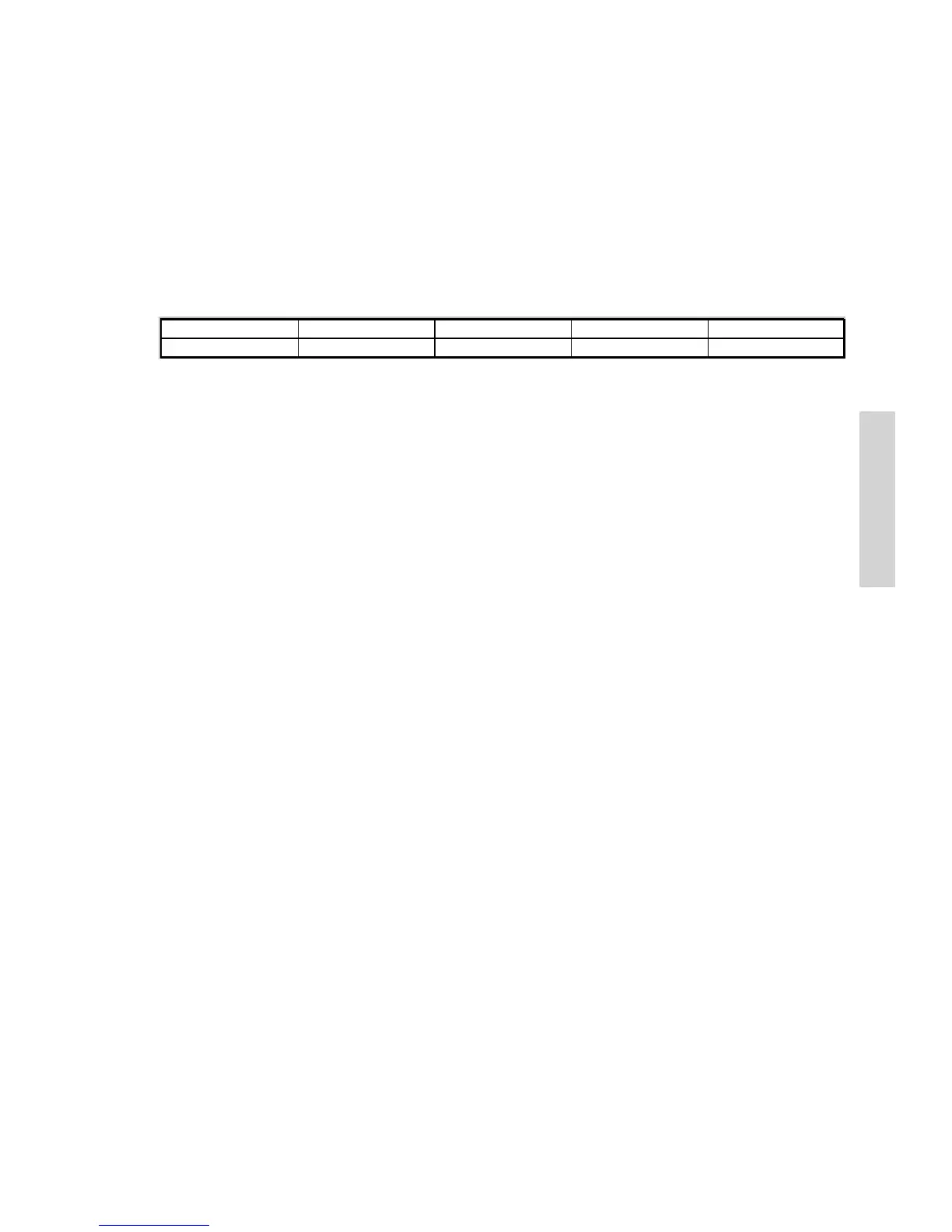31
System
7.3 Printer
If a printer is connected in the system you have the possibilities to print out single DSC
messages, DSC logs – in both cases accessible from the DSC log menu. You can also print
out errors and warnings from the event log.
The VHF will send messages via the printer driver implemented in the LAN interface. If the
printer is not on-line (powered off, out of paper) your VHF will inform you that printing was
not possible. Otherwise it will just start printing.
Reasons for the missing printer ability will be fetched from the printer driver and listed on the
VHF information/message display:
Error number Printer Message Description Possible Reason Required action