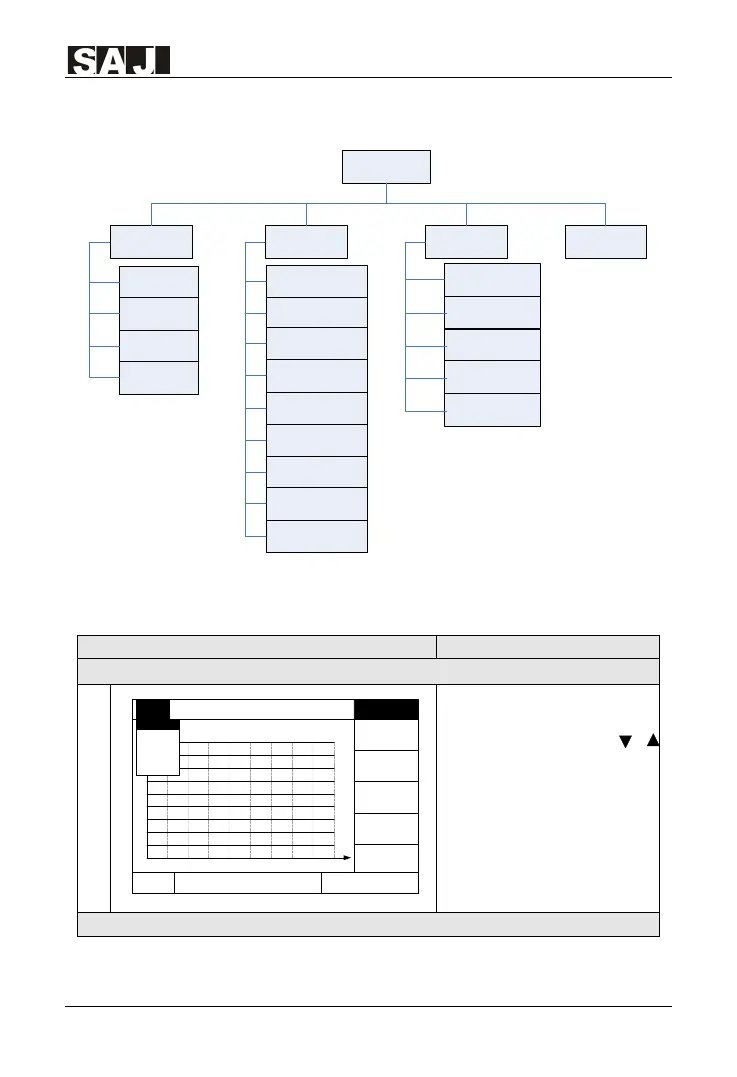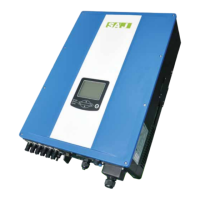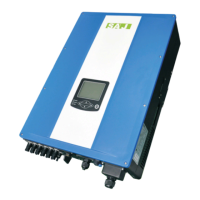Suntrio Plus Series
37
6.2.3 LCD Menu
Main Menu
Graph Setting Run-Info About
E-Today
E-Month
E-Year
Language & Time
AC-Parameters
DC-Parameters
Error-Records
Module Inform
Exit
Communicate Set
Grid Compliance
Clear Errors
Clear Energy
Factory Reset
Change Password
PV Mode Setting
Exit
Exit
Figure 6.4 LCD Menu
6.2.4 Settings of General Parameters of the Inverter
Graph Set
In the main LCD interface,
press “ENT” button to enter
into the selection of “Graph”,
press or to select. The
LCD displays daily, monthly,
yearly and gross generating
capacity.
2. Settings of System Parameter
Power
1230W
E-Today
11.33 kWh
T-Today
1.7 h
T-Total
4.6
h
15-
07-09 15:47
Graph Setting Run-
Info
About
0
3.7
7.
4
11.1
14.8
18.5
22.2
25.9
29.6
kW
33.3
3 5 7 9 11 13 15 17 19 21h
E-Total
14.35 kWh
E-Today 11.33 kWhNormal
E-Month
E-Year
E-Total
Exit
E
-Today
