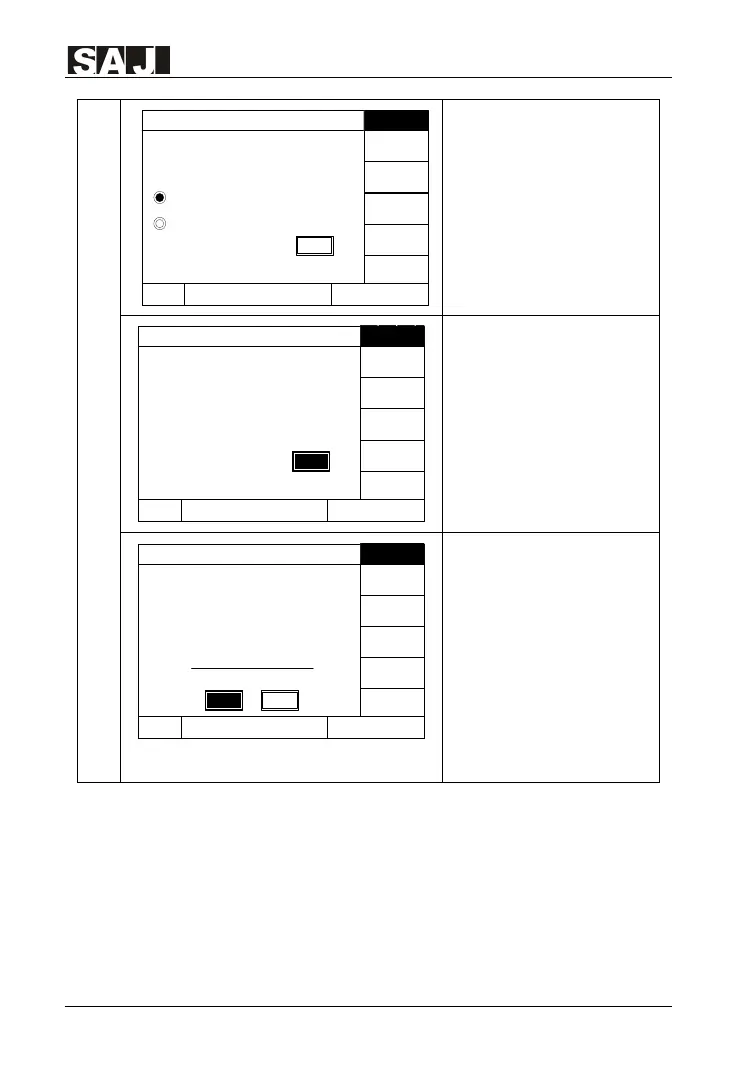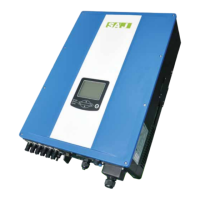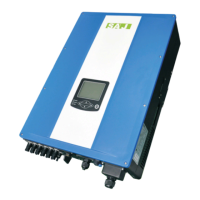Suntrio Plus Series
45
Over-voltage protection test
1. Select “Ovp (59.S2) test”;
press “ENT” button to enter
into setting.
2.Select “Start Test”; press
“ENT” button to start test.
-Test is
completed, results will pop up
automatically. You can also
select “View Results” and
press “ENT” to see the results.
N
ote: Select “NEXT” and press
“ENT”, you can see the results
of other testing
items.
Power
1230W
E-Today
11.33 kWh
T-Today
1.7 h
T-Total
4.6 h
18-11-09 15:47
Graph Setting Run-Info
About
E-Total
14.35 kWh
E-Today 11.33 kWh
Normal
Return
Start Test
View Results
<Ovp(59.S2)test>
Power
1230W
E-Today
11.33 kWh
T-Today
1.7 h
T-Total
4.6 h
18-11-09 15:47
Graph Setting Run-Info
About
E-Total
14.35 kWh
E-Today 11.33 kWhNormal
Return
Testting,please wait. . .
<Ovp(59.S2)test>
Power
1230W
E-
Today
11.33
kWh
T-Today
1.7 h
T
-Total
4.6 h
18-
11-09 15
:47
Graph Setting Run-Info
About
E-Total
14.35 kWh
E-Today 11.33 kWh
Normal
Vt:264.5V
Vs:221.8V
Vo:221.3V
It:200 ms
To:188 ms
18/11/09 15:23 Pass
<Ovp(59.S2)results>
Return
Next
